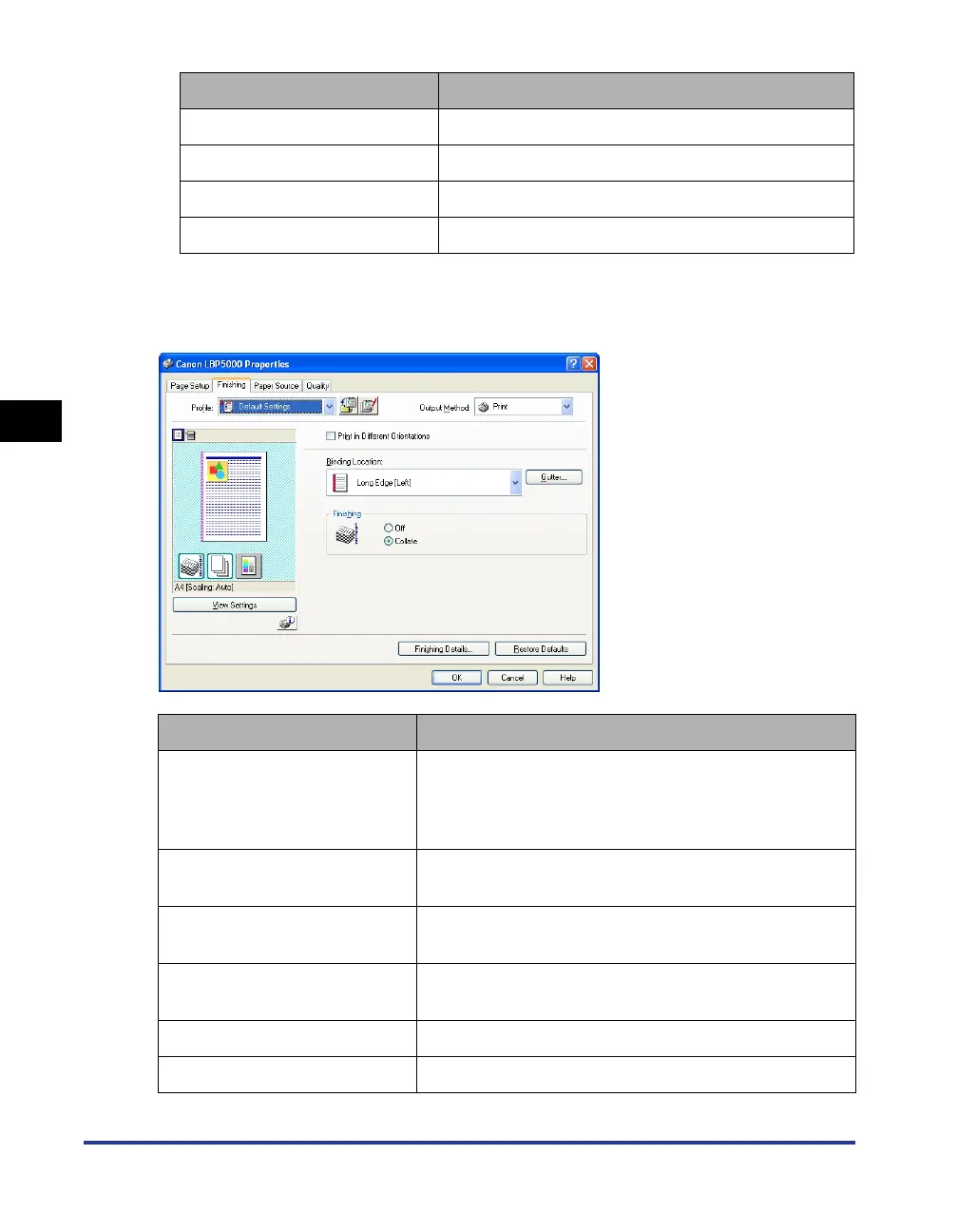4-32
Printing a Document
Using the Various Printing Functions
4
[Finishing] Sheet
The [Finishing] sheet allows you to specify the following printing preferences:
Setting/Button Contents
[Font] Select the font to be used (True Type fonts only).
[Style] Select the font style to be used.
[Size] Specify the font size to be used.
[Color] Select the color to be used.
Setting/Button Contents
[Print in Different Orientations]
When there are data of different orientations in a job,
select the [Print in Different Orientations] check box and
specify the settings for [Paper Alignment] or [Gutter].
Click [Details] to specify the settings.
[Details] ([Finishing] Sheet)
Displays a dialog box for detailed settings for [Paper
Alignment].
[Paper Alignment]
Displays the settings specified in the [Detailed Settings]
dialog box.
[Binding Location] (See p. 4-56)
You can specify which edge of the printed paper is to be
bound.
[Gutter] (See p. 4-56) Specifies the gutter width when binding the printouts.
[Finishing] (See p. 4-57) Specify the paper output method.
