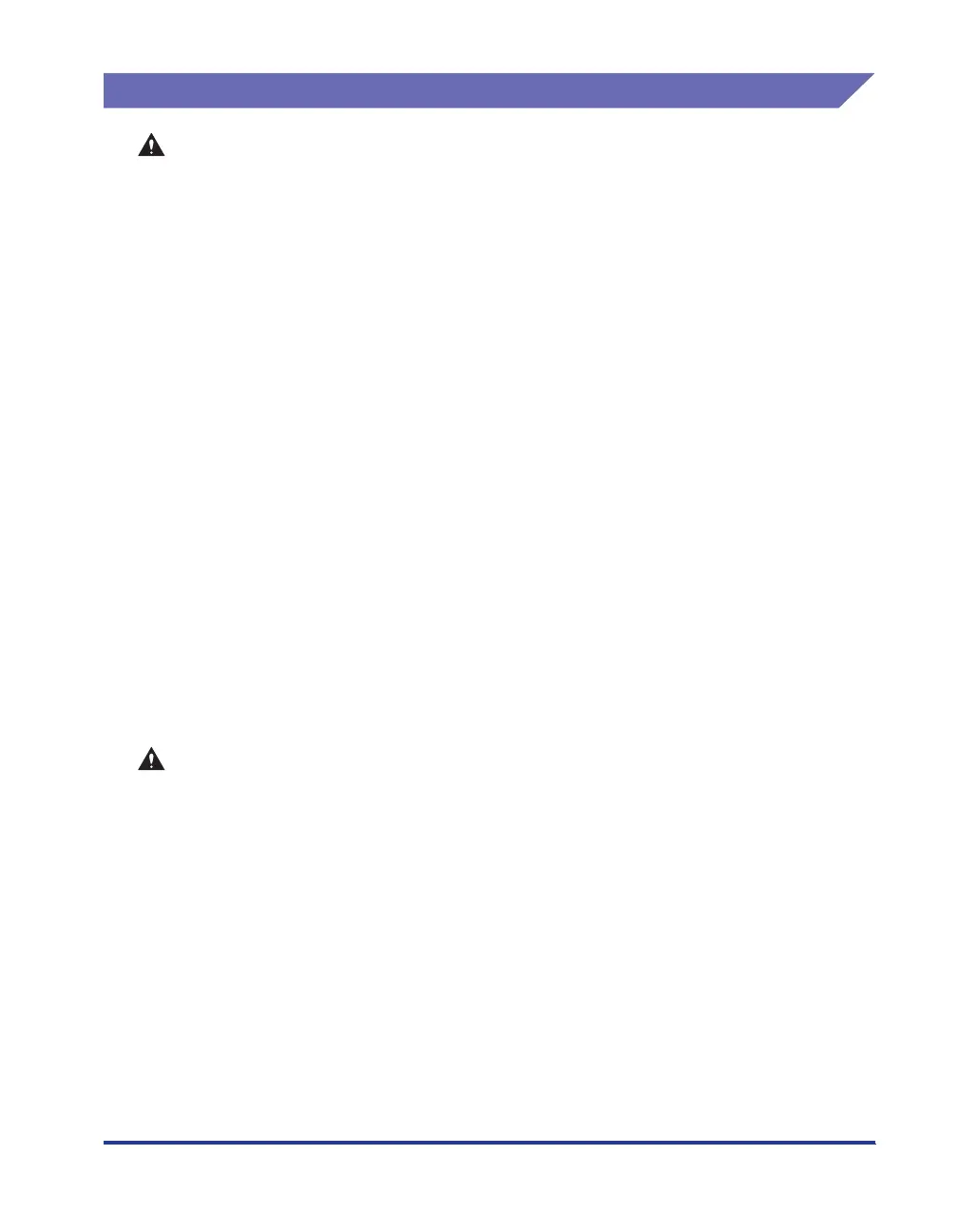xix
Handling
WARNING
• Do not attempt to disassemble or modify the printer. There are high-temperature and
high-voltage components inside the printer which may result in a fire or electrical
shock.
••
••
Electrical equipment can be hazardous if not used properly. To avoid injury, do not
allow children access to the interior of any electrical product and do not let them
touch any electrical contacts or gears that are exposed.
••
••
If the printer makes strange noises, or emits smoke, heat or unusual smells,
immediately turn OFF the power switch, and disconnect the USB cable if it is
connected. Then, unplug the power plug from the AC power outlet and contact your
local authorized Canon dealer. Otherwise, this may result in a fire or electrical shock.
••
••
Do not use highly flammable sprays near the printer. If gas from these sprays comes
into contact with the electrical components inside the printer, it may result in a fire or
electrical shock.
••
••
Always turn OFF the power switch, and disconnect the interface cables when moving
the printer. Otherwise, the power cord or interface cables may be damaged, resulting
in a fire or electrical shock.
••
••
Do not drop paper clips, staples, or other metal objects inside the printer. Also, do
not spill water, liquids, or flammable substances (alcohol, benzene, paint thinner,
etc.) inside the printer. If these items come into contact with a high-voltage area
inside the printer, it may result in a fire or electrical shock. If these items are dropped
or slipped inside the printer, immediately turn OFF the power switch and disconnect
the USB cable if it is connected. Then, unplug the power plug from the AC power
outlet and contact your local authorized Canon dealer.
••
••
When plugging or unplugging the USB cable when the power plug is plugged in an
AC power outlet, do not touch the metal part of the connector, as this may result in
electrical shock.
CAUTION
• Do not place heavy objects on the printer, as they may tip over or fall resulting in
personal injury.
••
••
Be careful when handling the expansion board. Touching the edges or a sharp
portion of the expansion board may result in personal injury.
••
••
Turn OFF the power switch for safety when the printer will not be used for a long
period of time such as overnight. Also, turn OFF the power switch on the right of the
printer and unplug the power plug for safety when the printer will not be used for an
extended period of time such as during consecutive holidays.
••
••
The laser beam can be harmful to human bodies. Since radiation emitted inside the
printer is completely confined within protective housings and external covers, the
laser beam cannot escape from the printer during any phase of user operation. Read
the following remarks and instructions for safety.
- Never open covers other than those instructed in this manual.
