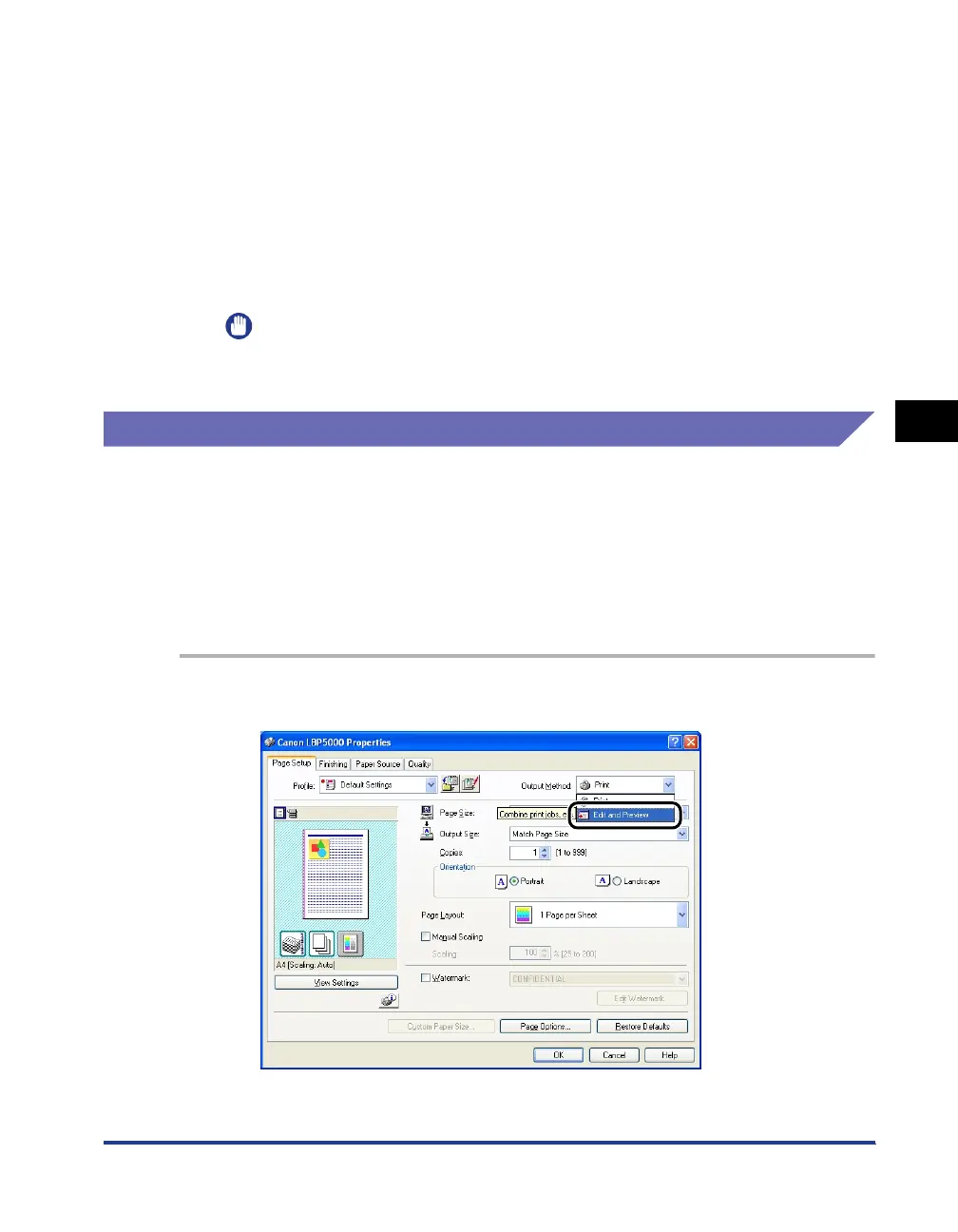4-73
Printing a Document
4
Using the Various Printing Functions
❑ When [Export] is clicked, information about the selected "Profile" is saved into
the file. The "Profile" saved in the file can be used again even if it is deleted
from the list.
❑ When the [Apply Settings from Application] check box is selected, the settings
for [Page Size], [Orientation], and [Copies] specified in the application are
applied to printing. The settings for these options in the application stay
enabled even if the "Profiles" is changed.
● Deleting a Profile
❑ When [Delete] is clicked, the "Profile" is deleted from the list.
IMPORTANT
You can delete only custom "Profiles". You cannot delete the default "Profiles".
Also, you cannot delete the "Profile" currently selected in each sheet.
Editing Jobs with PageComposer
You can combine two jobs into one and change the job settings for the combined
job. You can edit a job in another application.
You can also preview the job.
Make sure that any one of the [Page Setup], [Finishing], [Paper Source], or [Quality]
sheet is displayed in the [Document Properties] dialog box, then perform the
following procedure:
1
Select [Edit and Preview] from [Output Method].
