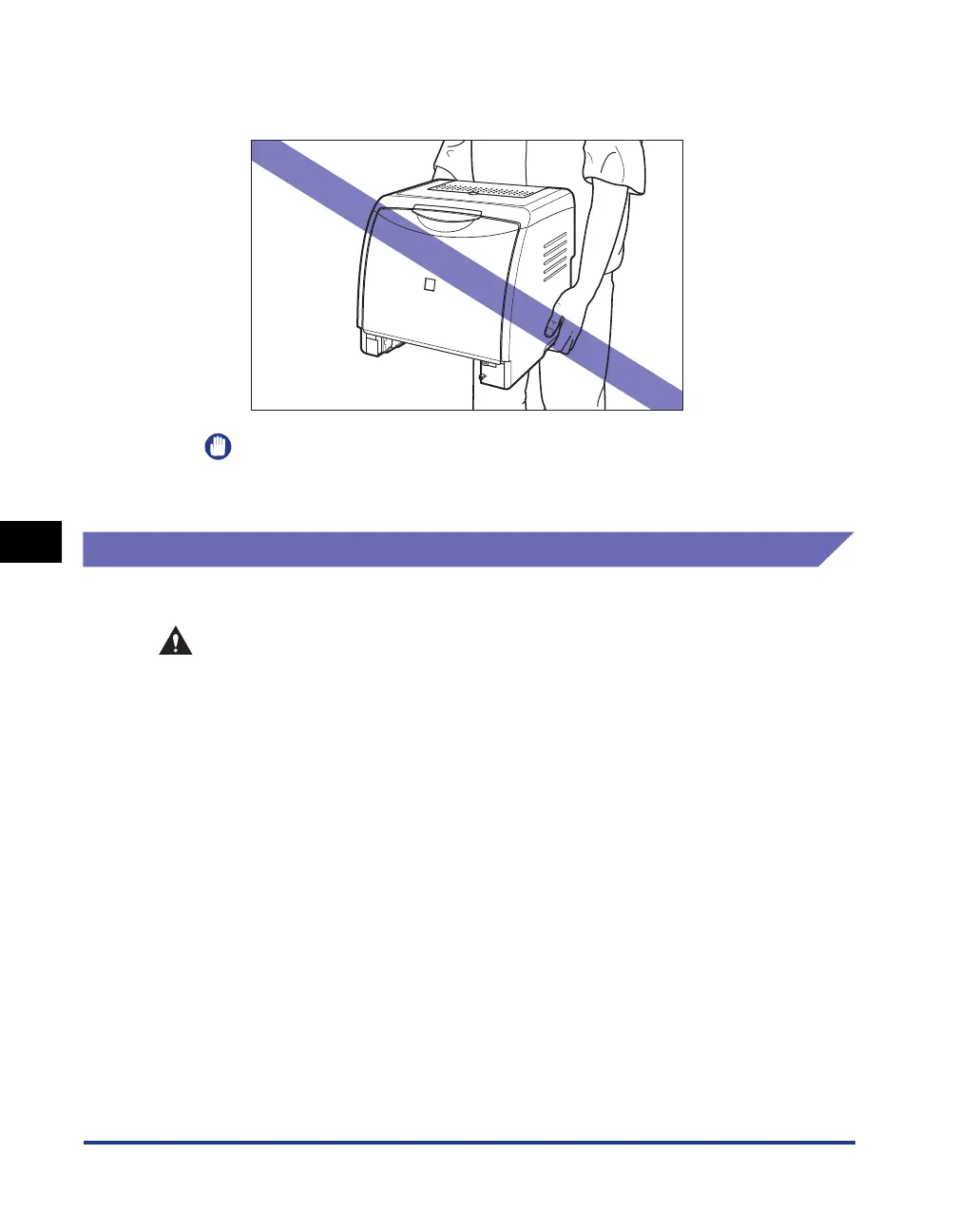6-14
Optional Accessories
6
Paper Feeder
• Be sure to hold the printer from the front side when carrying it. If you hold
the printer from the rear side, you may get off-balanced and drop the
printer, resulting in personal injury.
IMPORTANT
Make sure that the front cover and output tray are closed before carrying the
printer.
Installing the Paper Feeder
The paper feeder is to be installed at the bottom of the printer unit.
CAUTION
• Put the printer or paper feeder down slowly and carefully. Be careful not to hurt
your hands.
• Do not carry the printer with the paper cassette attached. If you do so, the paper
cassette may drop resulting in personal injury.
