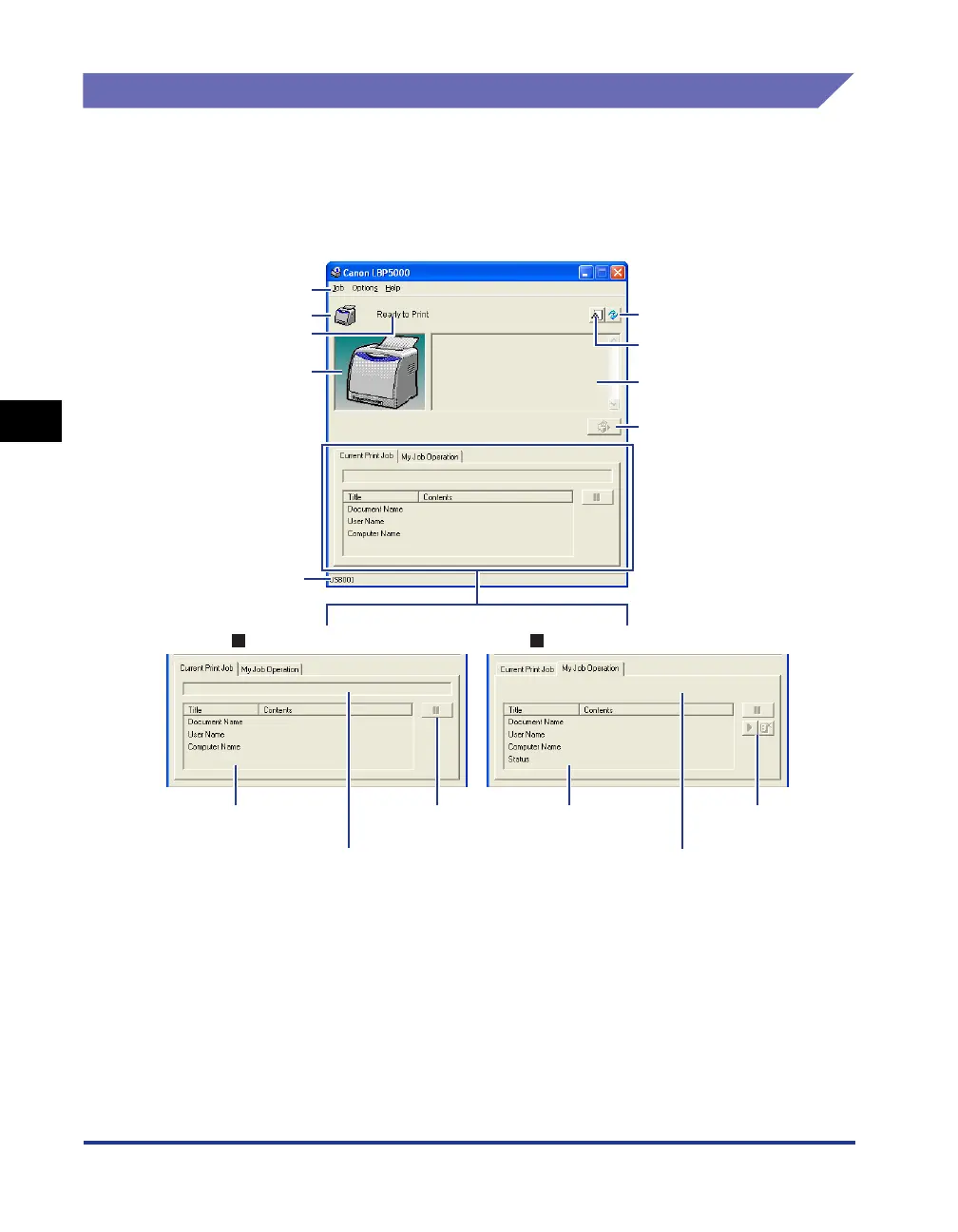4-86
Printing a Document
Printer Status Window
4
Functions on the Printer Status Window
The functions on the Printer Status Window are the same on both Windows 98/Me
and Windows 2000/XP/Server 2003.
For more details on operations, see Online Help. For details on methods for
displaying Online Help, see "How to Use Online Help," on p. 4-76.
■ Menu Bar
[Job] Menu Performs a job operation (pause, resume, or delete). Also, when a job
is paused for some reason, you can resume the job by selecting
[Resolve Error]. The current job for which you have no access
permission is grayed out.
[Options] Menu Allows you to change the preferences for the Printer Status Window
and perform calibration of the printer.
[Help] Menu Allows you to search for the desired items using keywords and
displays [About] (the version information) of the Printer Status
Window.
[Refresh] Button
[Message Area] (Auxiliary)
[Resolve Error] Button
Menu Bar
[Icon]
[Message Area]
[Consumables/Counters]
Button
[Animation Area]
[Progress Bar]
[Status Bar]
[Current Print Job] Tab [My Job Operation] Tab
[Job Status Message Area]
[Pause Job]
Button
[Job Operation]
Buttons
[Job Information Area] [Job Information Area]
