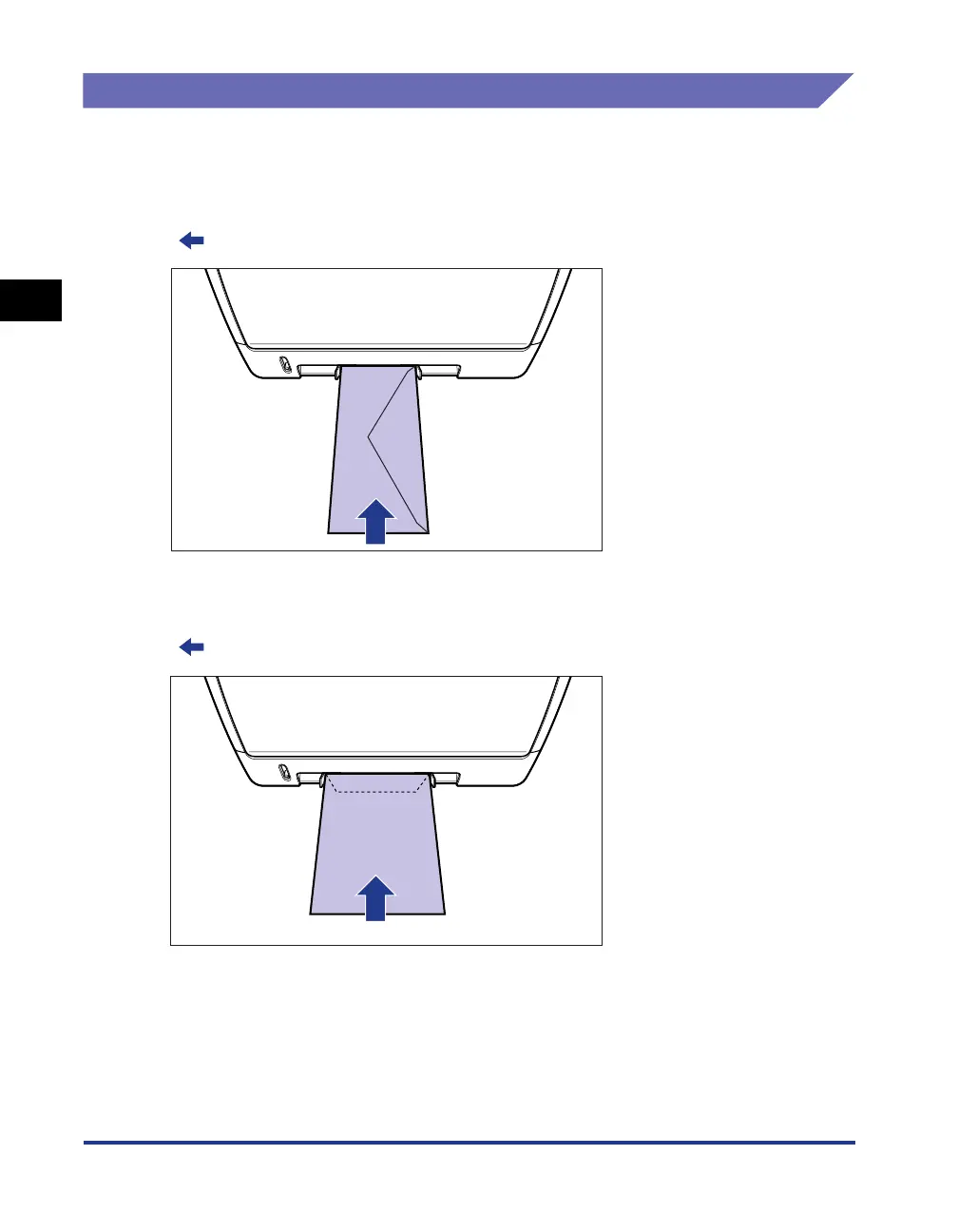Loading Envelopes in the Paper Source
2-44
Loading and Outputting Paper
2
Loading an Envelope in the Manual Feed Slot
Load an envelope in the manual feed slot using the following procedure.
• When loading an envelope at sizes of DL, COM10, C5, or Monarch in the manual
feed slot, be sure to load it in portrait orientation so that the printing side is facing
down and the flap is toward the right of the printer when viewed from the front.
( : Feeding direction)
• When printing an envelope of the Envelope B5 size, close the flap and load it so
that the printing side is facing down and the envelope is printed from the top (the
edge with the flap).
( : Feeding direction)
