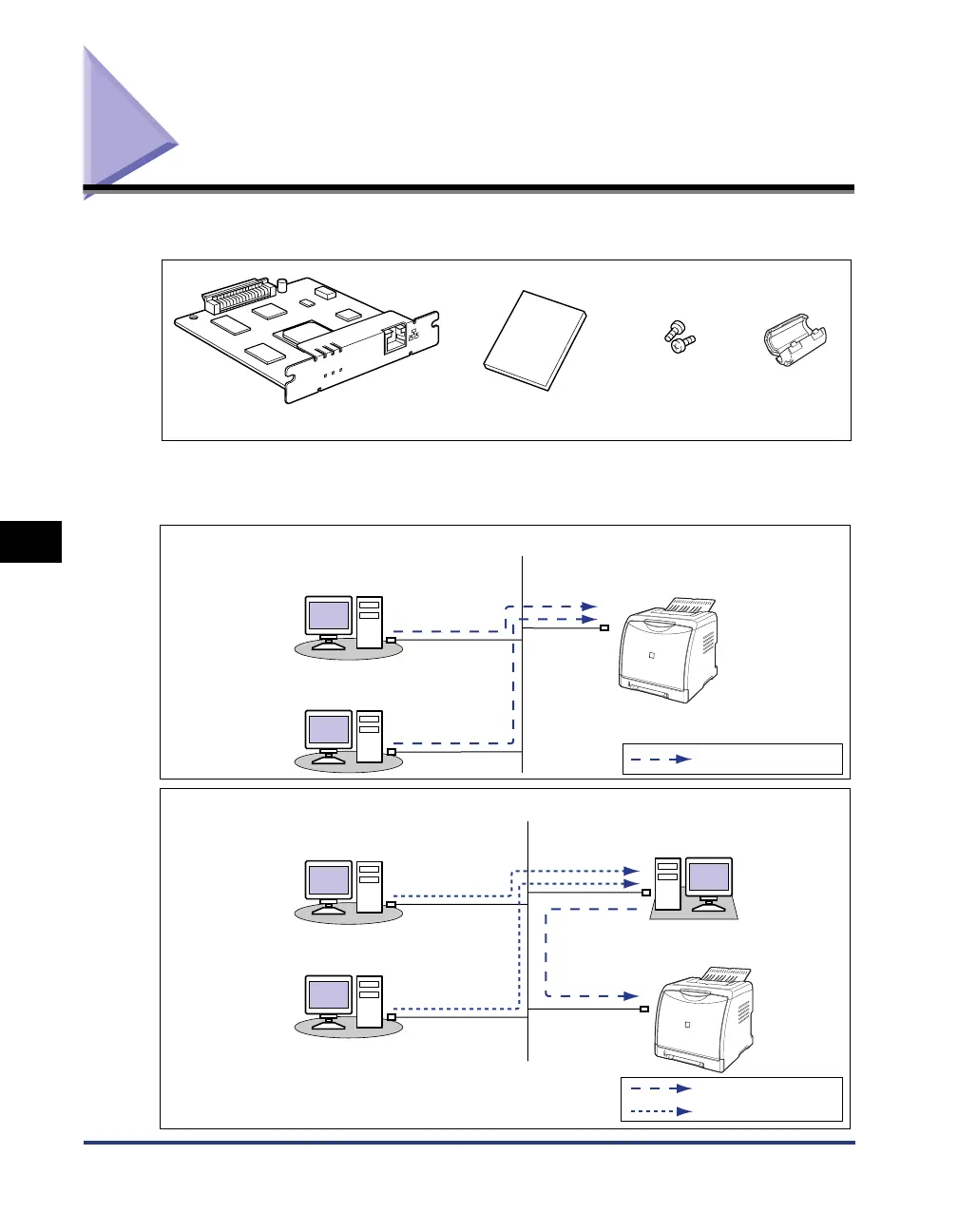6-20
Network Board
Optional Accessories
6
Network Board
Install the network board in the expansion slot located on the rear of the printer.
By installing the optional network board, you can use LBP5000 directly connected
to a network.
ERR LNK 100
NB-C1
Network board (NB-C1) Screws (2 pieces)Guide booklet Ferrite core
Client
(Windows 98/Me/2000/XP/Server 2003)
Client
(Windows 98/Me/2000/XP/Server 2003)
Client
(Windows 98/Me/2000/XP/Server 2003)
Print server
(Windows 98/Me/2000/XP/Server 2003)
Client
(Windows 98/Me/2000/XP/Server 2003)
Connecting the network board on the printer directly to the computer
Connecting the printer to the computer via a print server
LBP5000
(Network board installed)
LBP5000
(Network board installed)
* If your print server is Windows 98/Me, you cannot download
and install the driver on Windows 2000/XP/Server 2003
: TCP/IP
: TCP/IP
: Usable Protocols
