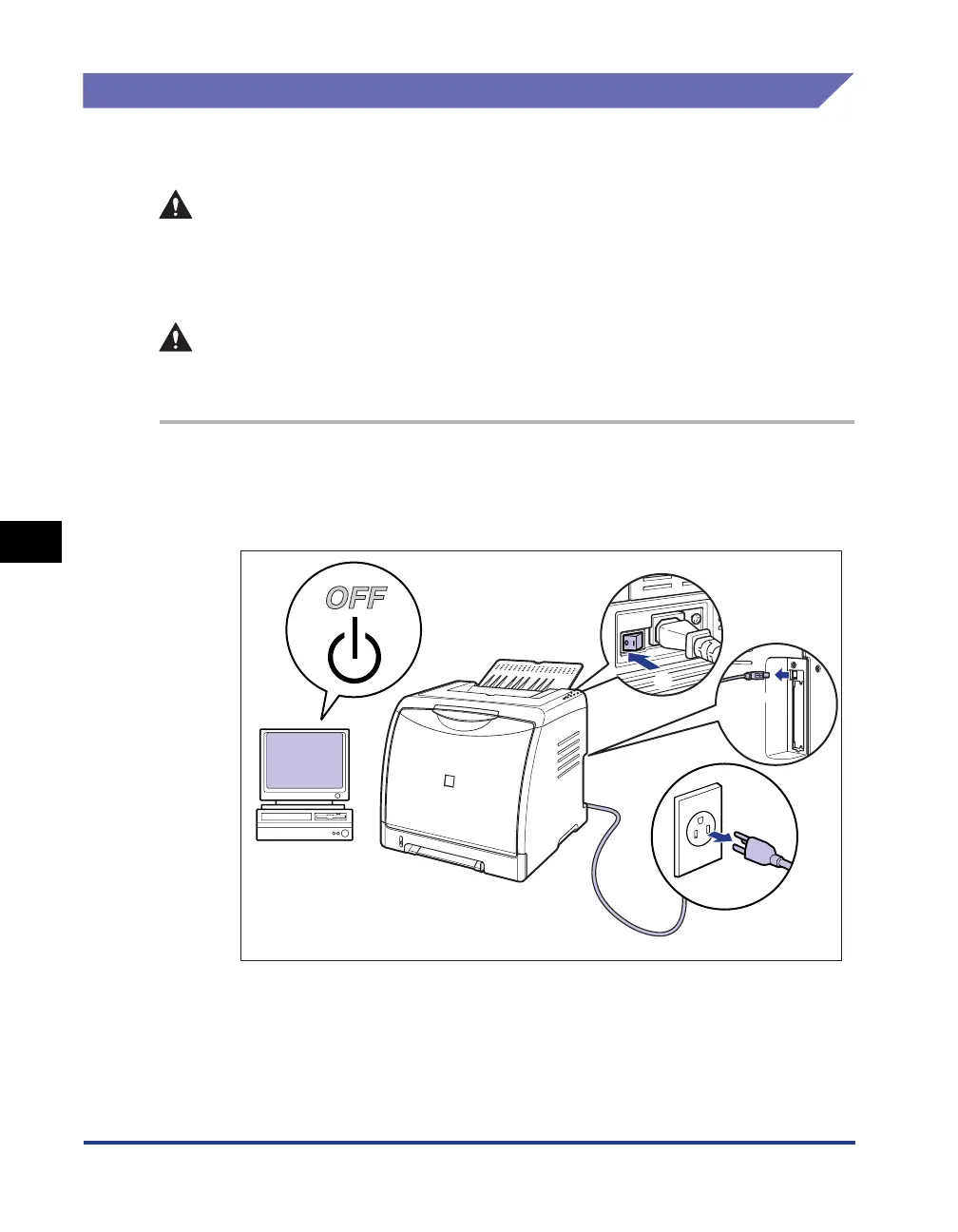6-10
Optional Accessories
6
Paper Feeder
Moving the Printer
When installing the paper feeder in the printer after installing the printer, move the
printer to an appropriate location temporarily using the following procedure.
WARNING
Be sure to turn the printer and computer OFF, unplug the power plug, and then
disconnect all the interface cables from the printer before moving the printer.
Otherwise, the power cord or interface cables may be damaged, resulting in a
fire or electrical shock.
CAUTION
Do not carry the printer with the paper cassette attached. If you do so, the paper
cassette may drop resulting in personal injury.
1
Turn the printer and computer OFF aa
aa
, remove the USB cable
bb
bb
, and then disconnect the power plug from the AC power
outlet cc
cc
.
2
Remove all the interface cables and the power cord from the
printer.
c
b
a
a
