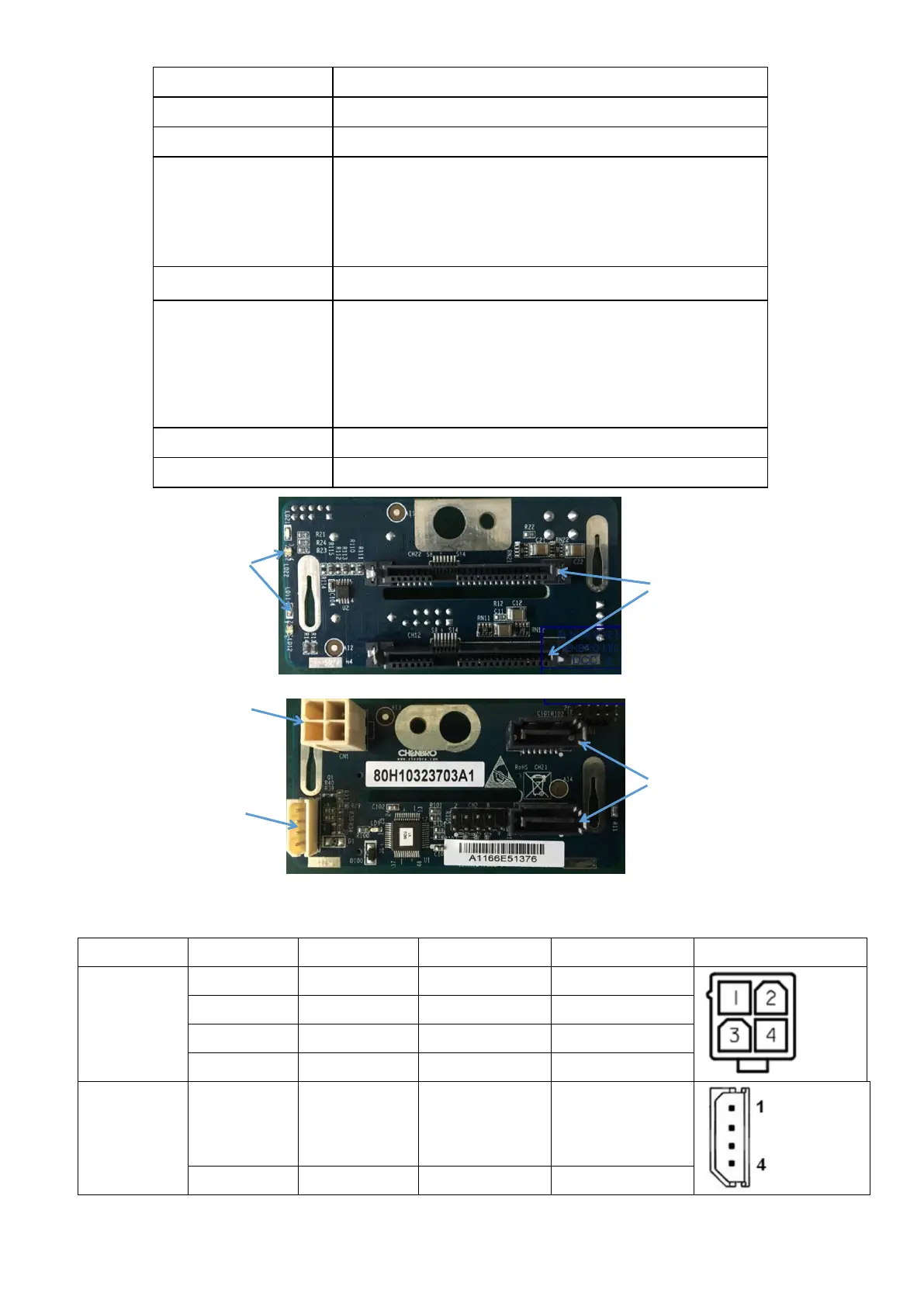RM23712 TPS
63
Yes, allows user to on line replace Hard Disk Drive
LED indicates Hard Disk Drive status
Power LED – Blue (When HDD is present)
Access LED – Green (When HDD is busy)
Error LED – Red (When HDD is error)
Temperature senor TMP75 detect(U2)
1.SATA7P *2
2. SAS 29P *2
3.Standard ATX 4P Power connector *1 for +5V, +12V from
power supply
4. I2C Connector *1
77.0(L) x 38.7(W) x 2.4(H) mm
Figure 39.2 x 2.5'' Hot Swap Backplane
Table 47.2 x 2.5'' Rear Backplane Connectors
I2C Data
Signal(Internal
pull high +5V)
Activity and
Status LEDs
SATA Drive
Connectors
HOST IN
Connectors
Power
Connector
I2C Connector