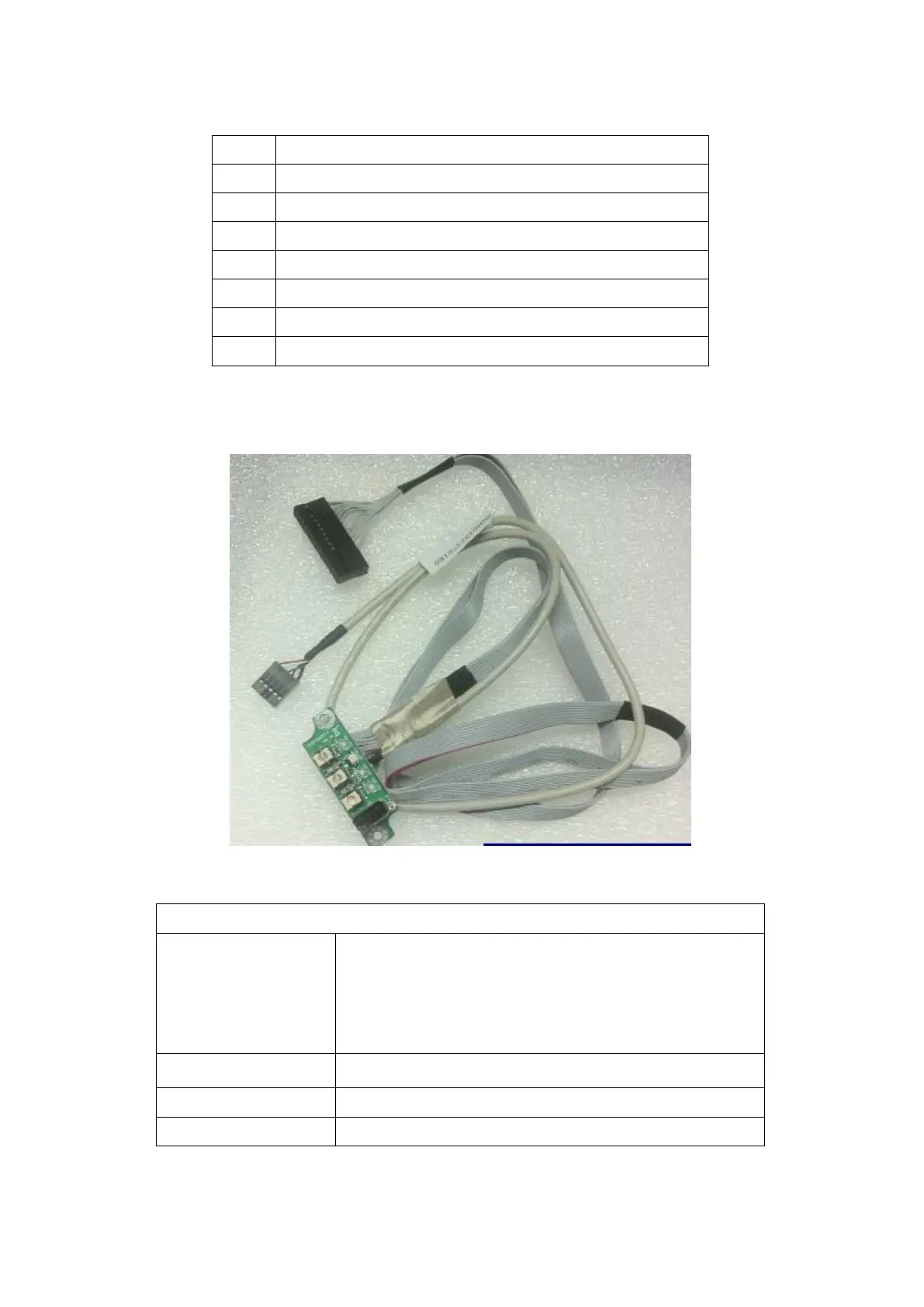RM23712 TPS
69
The system includes a front panel that provides button system controls and LED indicators for
several system features. This section will provide a description for each front control panel feature.
Table 49. Front Control Panel Buttons And Indicators
6.2.1 LED Board with Cable and Connectors
Figure 45.LED Board with Cable and Connectors
Table 50.LED Board Specification
LED indicates status
Power LED – Blue (When power on)
ID LED – Blue (when locate this machine)
HDD LED – Amber (when HDD is busy)
FAN LED – Green (whenFan is busy) ,Red (when signal is
error)
LAN1、LAN2 LED – Green (when internet is busy)
(2x15) *1, (2x5) *1
USB connector *1