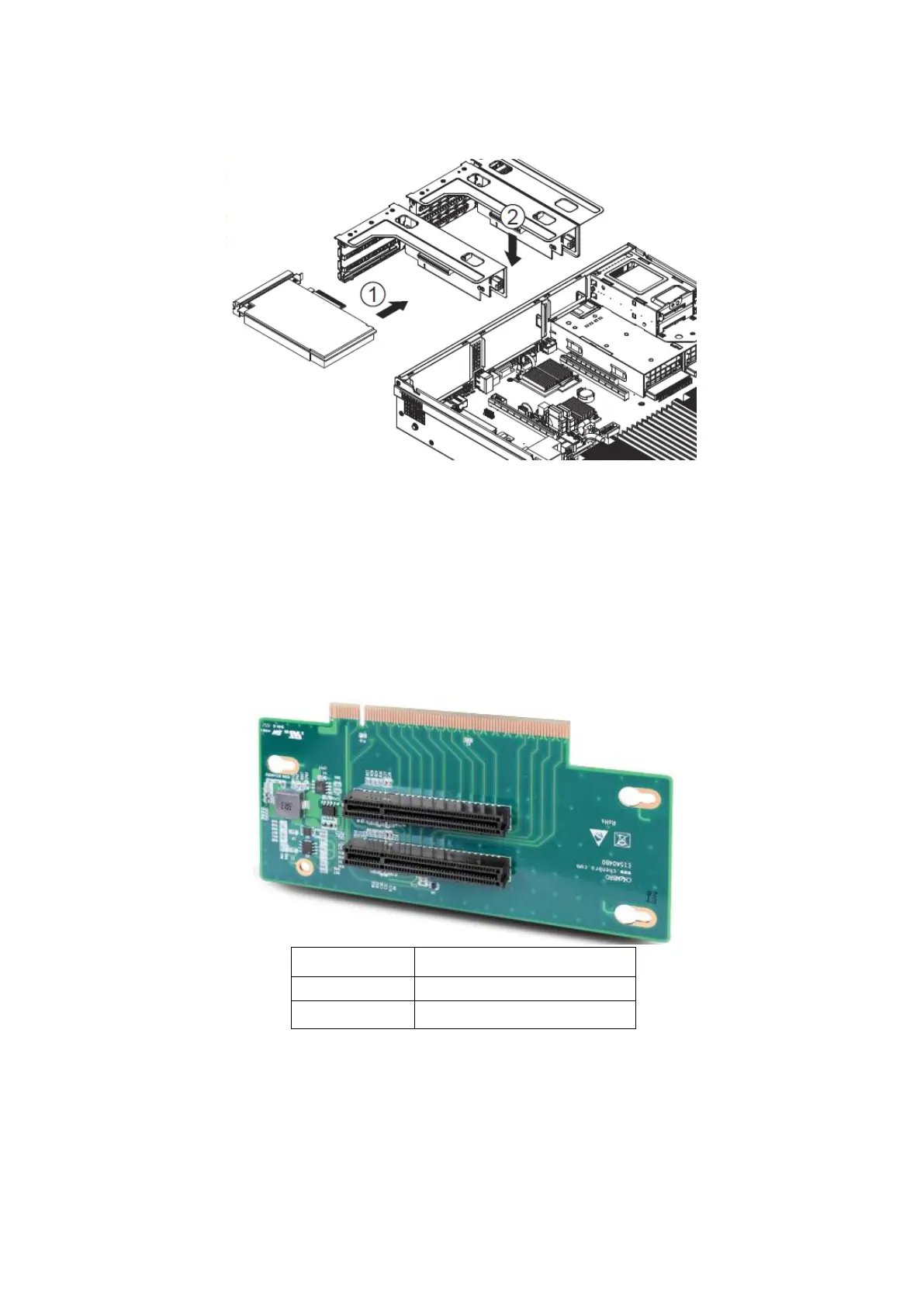RM23712 TPS
72
Installation of each riser card assembly into the chassis is tool-less. Hooks on the back edge of the
riser card assembly are aligned with slots on the chassis, then each assembly is pushed down into
the respective riser card slots on the server board.
Figure 49. Riser Card Assembly
7.2 Riser Card Option
Several multi-slot PCI riser card options are available for this server product.
7.2.1 2-Slot PCIe Riser Card – Chenbro Product Code: 80H09323702A1
Riser Card bracket 2 is provided to support up to two additional PCIe add-in card slots for 2U server
configurations.The available riser card option is designed to support low profile add-in cards only.
PCIe x8 elec, x8 mechanical
PCIe x8 elec, x8 mechanical
Figure 50. 2-Slot PCIe Riser Card
7.2.2 3-Slot PCIe Riser Card – Chenbro Product Code: 80H09323701A0
Riser Card bracket 1 is provided to support up to three additional PCIe add-in card slots for 2U server
configurations.