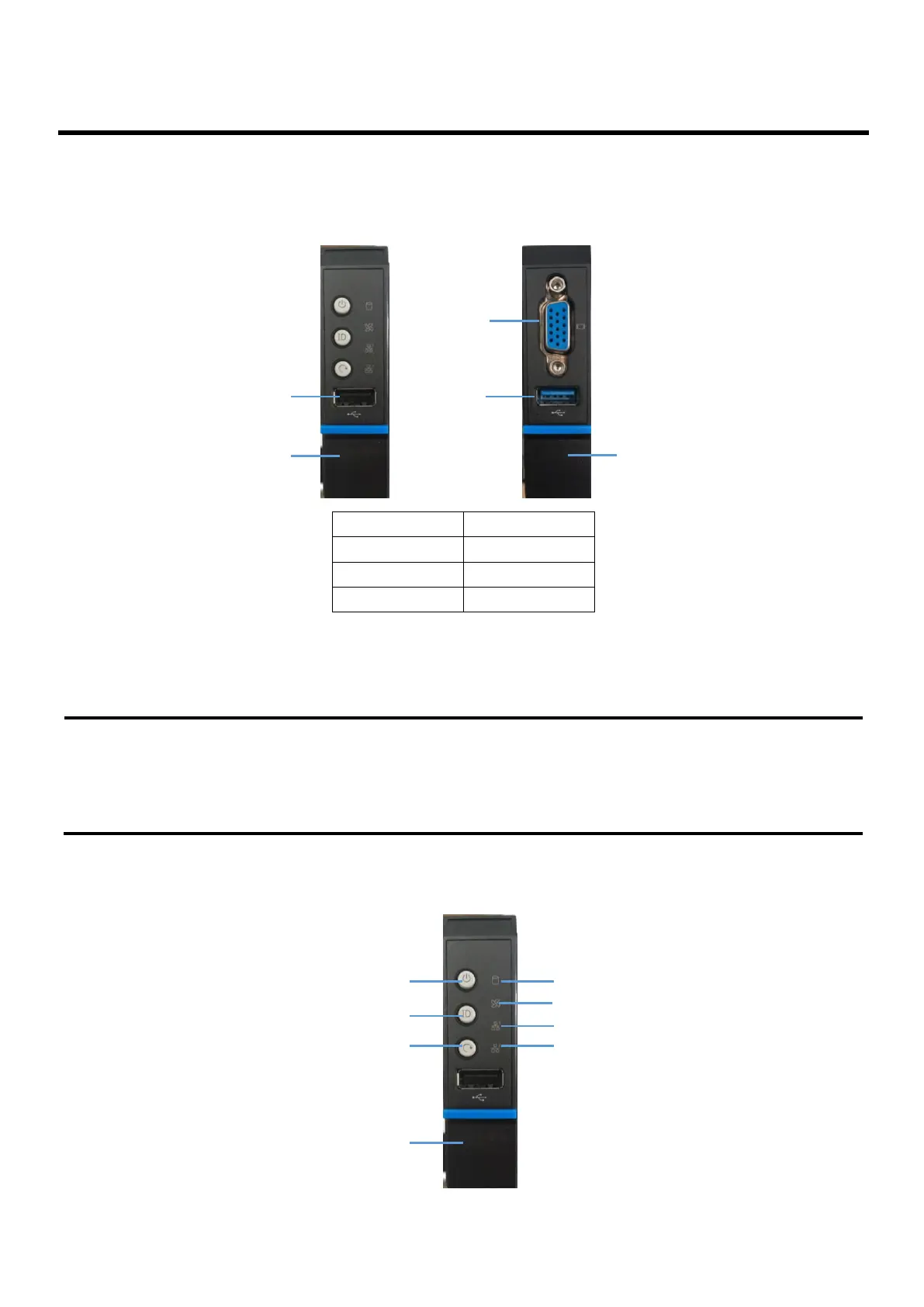RM23712 TPS
68
6. Front Control Panel and I/O Panel Overview
RM23712 includes a Control Panel and I/O Panel on the front of the system.
6.1 I/O Panel Features
Figure 43. Front I/O Panel Features
USB 2.0/3.0 Ports –The front I/O panel includes two USB 2.0/3.0 ports. The USB ports are
cabled to a Blue 2x5 connector on the server board labeled “FP_USB”.
6.2 Control Panel Features
Figure 44. Front Panel Control and Buttons
** NOTE: Due to signal strength limits associated with USB 3.0 ports cabled to a front panel, some
marginally compliant USB 3.0 devices may not be supported from these ports. In addition, server
systems based on the Intel®Server Board S2600WT cannot be USB 3.0 certified with USB 3.0
ports cabled to a front panel.