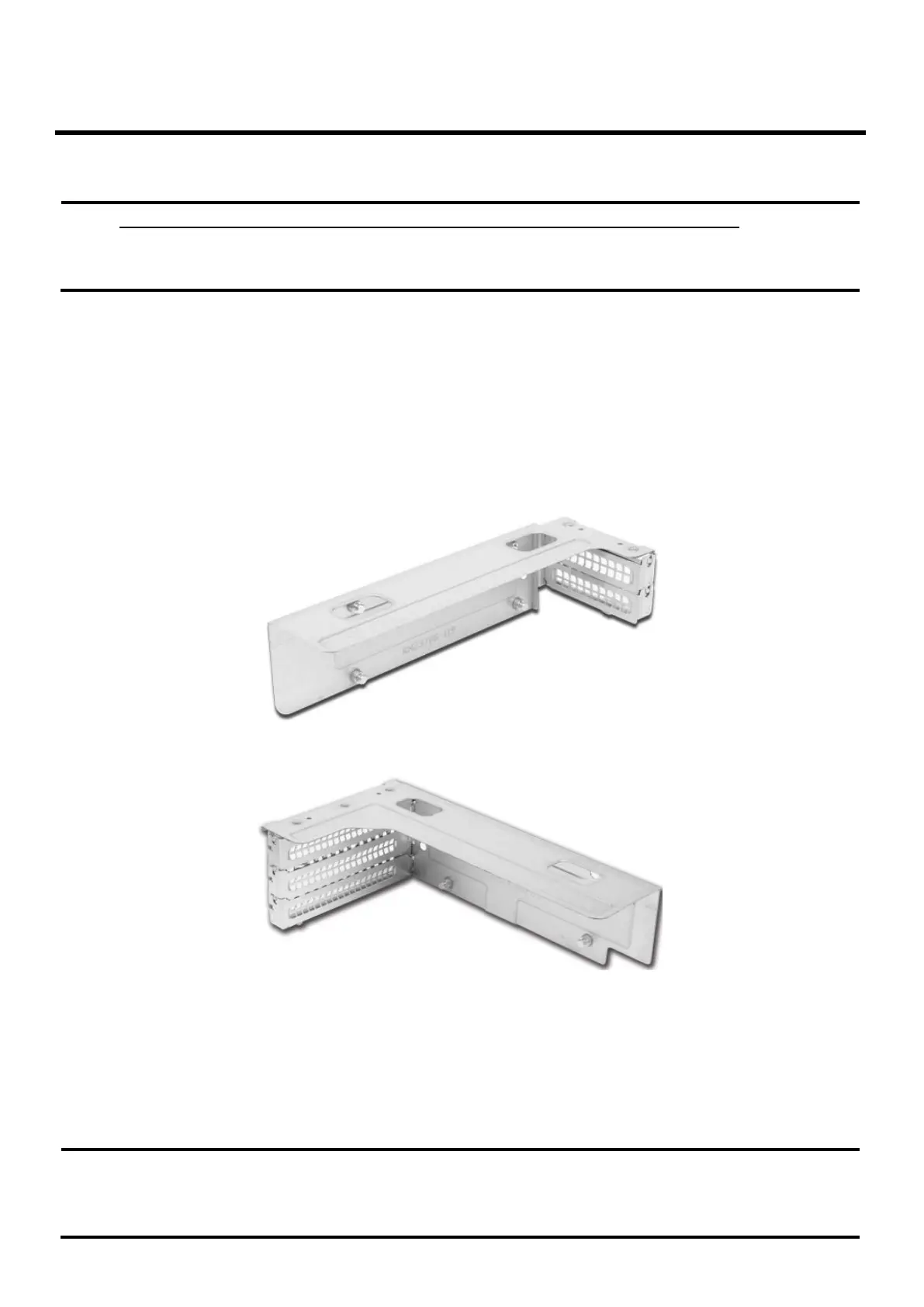RM23712 TPS
71
7. PCIe* Riser Card Support
The system includes a riser card slot on the server board. This section will provide an overview and
description of the server board features and architecture supporting it.
The system supports two slots PCIe* x16 (16 lanes, x16 slot) and one PCIe x8 riser card. The riser
card is mounted to a bracket assembly which is inserted into the riser card slot on the server board.
7.1 Riser Card Assembly
The system includes two different riser cards assemblies, one supporting three full height slots and
one supporting two low profile slots in a back-to-back butterfly configuration.
Figure 47. Riser Card Bracket 1
Figure 48. Riser Card Bracket 2
Depending on the riser card option installed, Riser Slots #1 and #2 can each support up to two full
height full length add-in cards (top and middle slots on each riser) and one full height ½ length
add-in card (bottom slot on each riser).
NOTE: The riser card slot is specifically designed to support riser cards only. Attempting to
install a PCIe* add-in card directly into a riser card slot on the server board may damage the
server board, the add-in card, or both.
NOTE: Add-in cards that exceed the PCI specification for ½ length PCI add-in cards (167.65mm or
6.6in) may interfere with other installed devices on the server board when installed in the bottom
add-in card slot.