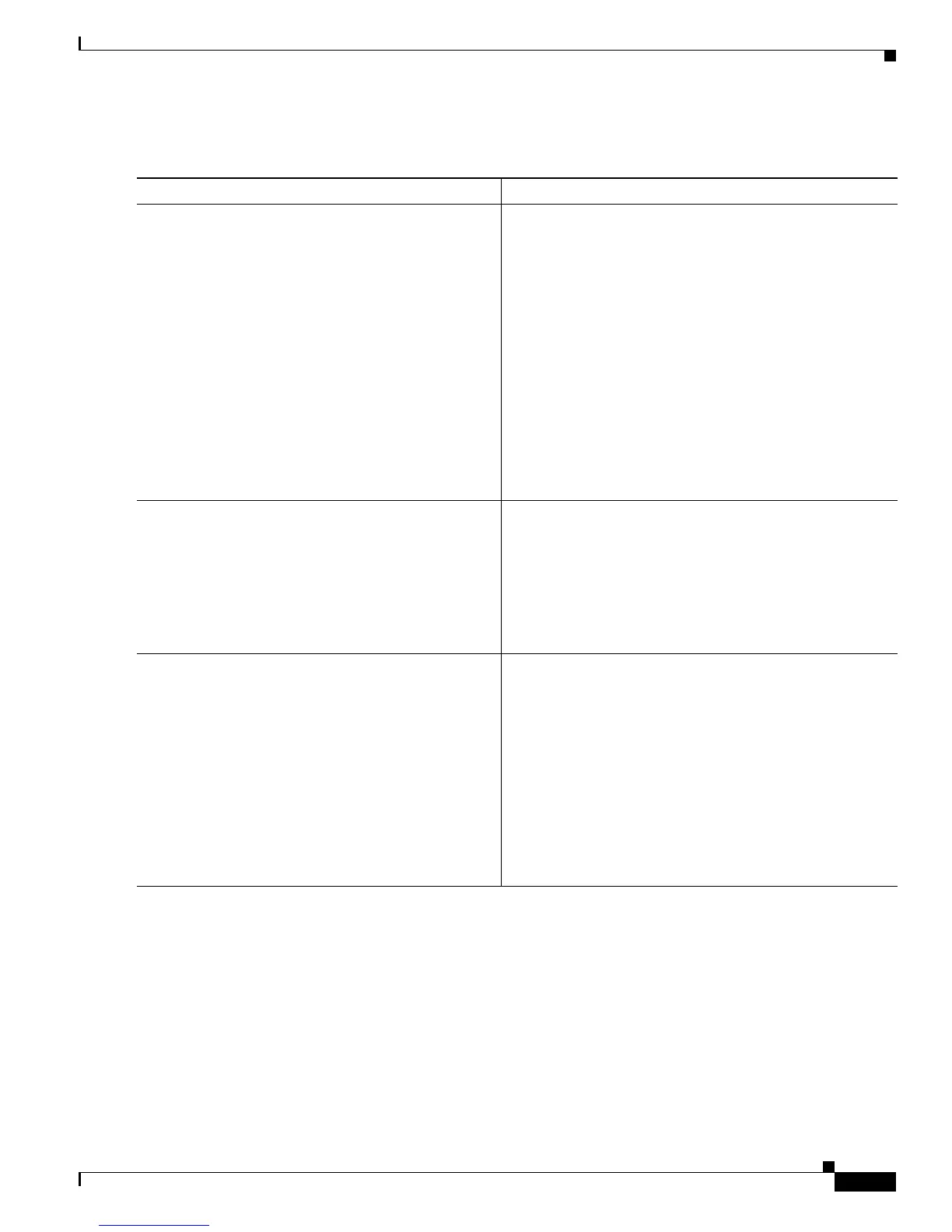3-91
Cisco IOS XR Troubleshooting Guide for the Cisco CRS-1 Router
OL-21483-02
Chapter 3 Troubleshooting Forwarding
Troubleshooting Control Plane Information
DETAILED STEPS
Command or Action Purpose
Step 1
show netio idb
interface-type
interface-instance
location
node-id
Example:
RP/0/RP0/CPU0:router# show netio idb
tengige0/0/0/0 location 0/0/cpu0
Displays control plane information for the software
switching path. The output provides useful statistics for
determining software forwarding issues.
• Verify the encap and decap paths
• Ensure that all of the appropriate steps in the chain are
shown for all of the features that may be enabled on the
interface.
Note Fixup is a direct pointer to a routine in the output
path after a CEF rewrite. this is an optimized path if
a CEF rewrite exists and can be used.
• Verify that the ifhandle and global uidb value is correct.
Use this command for the ingress and egress interfaces for
the local line card.
Step 2
show uidb index
Example:
RP/0/RP0/CPU0:router# show uidb index
Displays the micro-interface descriptor block (IDB) index
assigned by the software.
Check that the interface and the universal interface
descriptor block (UIDB) value are what is expected.
Compare the IDB index to the uidb index value in the show
adjacency ipv4 interface-type interface-instance detail
hardware location node-id command output.
Step 3
show uidb data
interface-type
interface-instance
location
node-id
Example:
RP/0/RP0/CPU0:router# show uidb data tengige
1/3/0/0 location 0/3/cpu0
Displays, from a software perspective, features that are
enabled on a selected interface.
• Check the UIDB value.
• Check what flags are enabled for the UIDB.
• Check the ifhandle in the UIDB to make sure it is
correct.
Compare the output to the configuration of the interface and
expected features.
Use this command for the ingress and egress interfaces for
the local line card.
