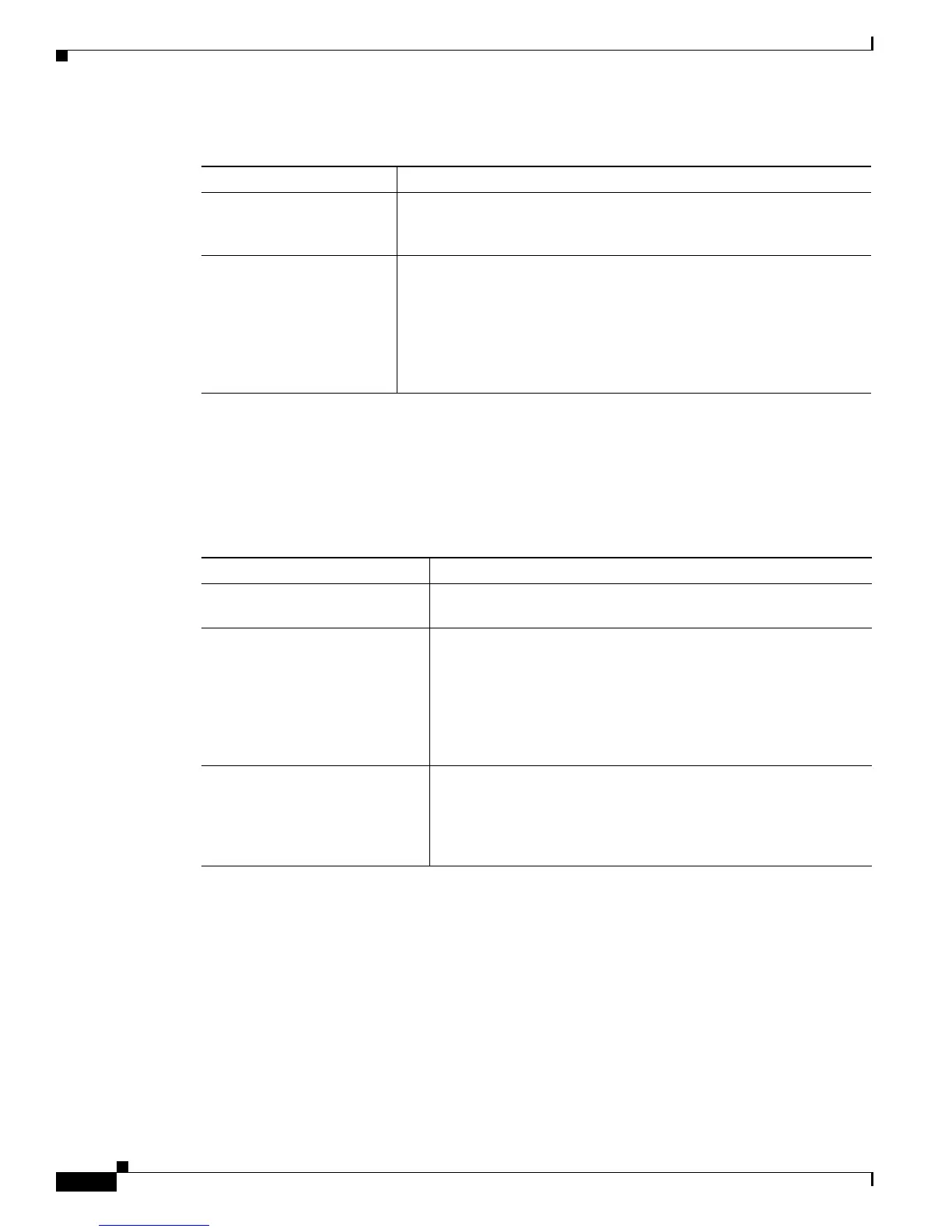11-216
Cisco IOS XR Troubleshooting Guide for the Cisco CRS-1 Router
OL-21483-02
Chapter 11 Troubleshooting the Statistics Infrastructure
Debugging Statistics Infrastructure
debug statsd manager Commands
Table 11-2 lists the debug statsd manager commands that are printed from the statistics manager
process.
debug statsd server errors Command
The debug statsd server errors command prints any unexpected events that occurred in the statistics
server.
Table 11-1 debug statsd api Commands
Command Description
debug statsd api errors Prints any unexpected events that occurred in the statistics
infrastructure. The command is safely enabled for all processes without
the risk of flooding the console.
debug statsd api data Prints the data that the process is sending to the statistics infrastructure.
If the correct data is not being reported by the show commands, this
command is useful to determine where the problems reside. In
particular, the problems are narrowed down to a particular statistics
collector by showing it is returning incorrect data. When this command
is enabled, it can generate a large volume of data and hence must be
restricted to a single process.
Table 11-2 debug statsd manager Commands
Command Description
debug statsd manager errors Prints any unexpected events that occurred in the statistics
manager.
debug statsd manager
sysdb-edm
Prints the details about the embedded device manager (EDM) in
the statistics manager . The EDM is an internal service that handles
requests for statistics data and returns the results. If there is a
problem with retrieving statistics data through a show command,
the details are useful. The command shows whether the request as
was received by the statistics manager and whether it was
interpreted correctly.
debug statsd manager datarate Prints the counters received by the statistics manager and the
resulting packet and byte rates that are calculated. This can be used
to determine whether collectors are sending the right data and
analyse unexpected rate values. It is recommended to restrict this
command to a single interface.
