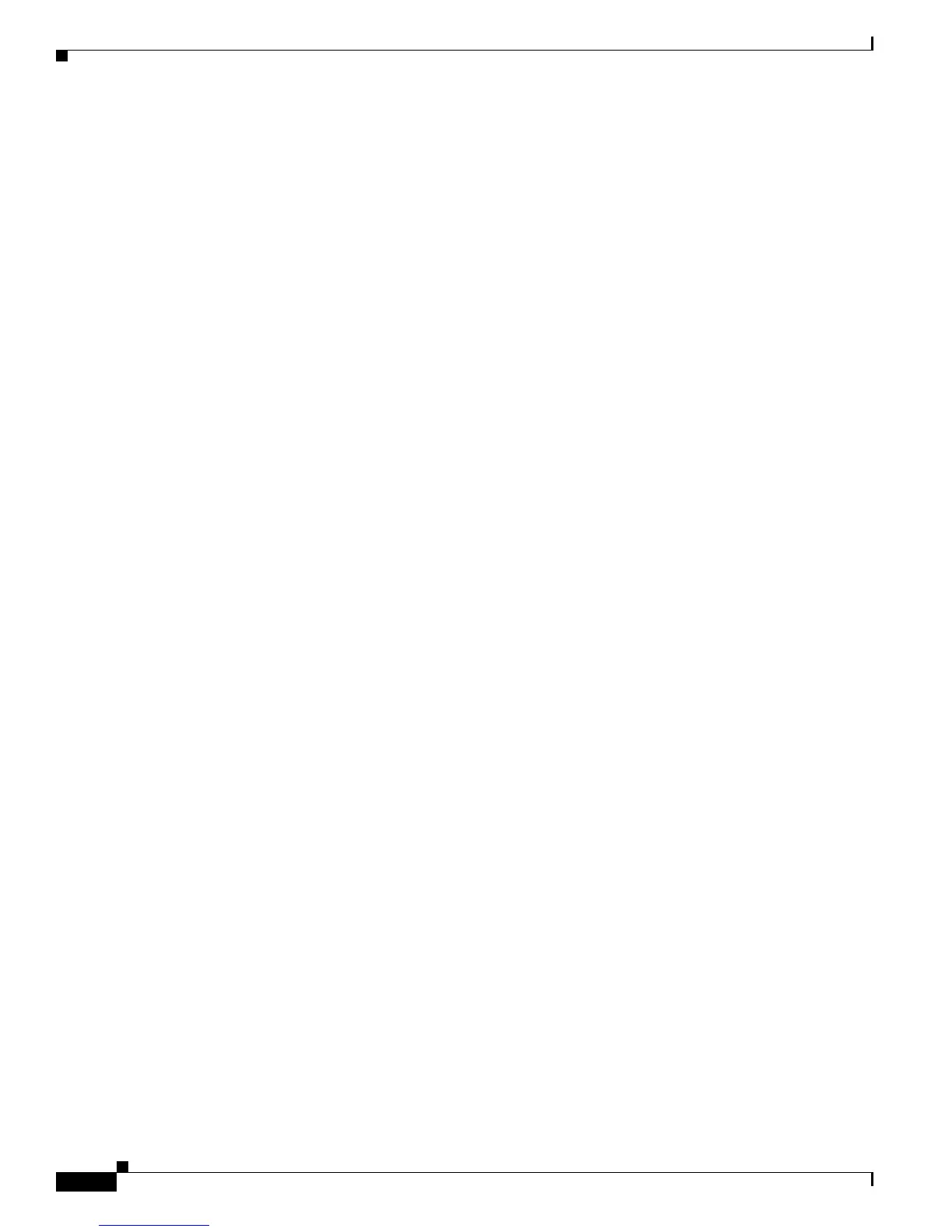7-168
Cisco IOS XR Troubleshooting Guide for the Cisco CRS-1 Router
OL-21483-02
Chapter 7 Collecting System Information
Using Diagnostic Commands
RP/0/RP0/CPU0:Sep 1 12:51:00.672 : online_diag_rp[351]: %DIAG-DIAG-6-TEST_RUNNING :
RP 0/RP0/CPU0: Running FilesystemBasicDisk0{ID=7} ...
RP/0/RP0/CPU0:Sep 1 12:51:00.697 : online_diag_rp[351]: %DIAG-DIAG-6-TEST_OK : RP
0/RP0/CPU0: FilesystemBasicDisk0{ID=7} has completed successfully
RP/0/RP0/CPU0:Sep 1 12:51:00.697 : online_diag_rp[351]: %DIAG-DIAG-6-TEST_RUNNING :
RP 0/RP0/CPU0: Running FilesystemBasicDisk1{ID=8} ...
RP/0/RP0/CPU0:Sep 1 12:51:00.749 : online_diag_rp[351]: %DIAG-DIAG-6-TEST_OK : RP
0/RP0/CPU0: FilesystemBasicDisk1{ID=8} has completed successfully
RP/0/RP0/CPU0:Sep 1 12:51:00.749 : online_diag_rp[351]: %DIAG-DIAG-6-TEST_RUNNING :
RP 0/RP0/CPU0: Running FilesystemBasicHarddisk{ID=9} ...
RP/0/RP0/CPU0:Sep 1 12:51:01.796 : online_diag_rp[351]: %DIAG-DIAG-6-TEST_OK : RP
0/RP0/CPU0: FilesystemBasicHarddisk{ID=9} has completed successfully
RP/0/RP0/CPU0:Sep 1 12:51:01.796 : online_diag_rp[351]: %DIAG-DIAG-6-TEST_RUNNING :
RP 0/RP0/CPU0: Running ScratchRegisterTest{ID=10} ...
RP/0/RP0/CPU0:Sep 1 12:51:02.799 : online_diag_rp[351]: %DIAG-DIAG-6-TEST_OK : RP
0/RP0/CPU0: ScratchRegisterTest{ID=10} has completed successfully
RP/0/RP0/CPU0:Sep 1 12:51:02.799 : online_diag_rp[351]: %DIAG-DIAG-6-TEST_RUNNING :
RP 0/RP0/CPU0: Running RommonRevision{ID=5} ...
RP/0/RP0/CPU0:Sep 1 12:51:02.800 : online_diag_rp[351]: %DIAG-DIAG-3-TEST_FAIL : RP
0/RP0/CPU0: RommonRevision{ID=5} has failed. Error code = 0x1 (DIAG_FAILURE)
RP/0/RP0/CPU0:router(admin)#show diagnostic result location
0/RP1/CPU0
Wed Sep 1 13:03:28.617 PDT
Current bootup diagnostic level for RP 0/RP1/CPU0: bypass
RP 0/RP1/CPU0:
Overall diagnostic result: MINOR ERROR
Diagnostic level at card bootup: bypass
Test results: (. = Pass, F = Fail, U = Untested)
1 ) ControlEthernetPingTest ---------> .
2 ) SelfPingOverFabric --------------> .
3 ) FabricPingTest ------------------> .
4 ) ControlEthernetInactiveLinkTest -> .
5 ) RommonRevision ------------------> F
6 ) FabricDiagnosisTest -------------> .
7 ) FilesystemBasicDisk0 ------------> .
8 ) FilesystemBasicDisk1 ------------> .
9 ) FilesystemBasicHarddisk ---------> .
10 ) ScratchRegisterTest:
Device 1 2 3 4
------------------
. . . .
11 ) FabricMcastTest -----------------> .
Transient Condition when Standby RP Becomes Active
If online diagnostics are performed within five minutes of the standby RP becoming active, some test
cases will be skipped. Wait at least five minutes after the standby RP is ready before performing the
online diagnostic test. If your system is set to perform diagnostic checks automatically, it might skip
some tests during this five-minute period. Therefore, you should perform these tests manually after the
standby RP has been active for at least five minutes.
To run a specified on-demand diagnostic test or series of tests, use the diagnostic start location
command.
