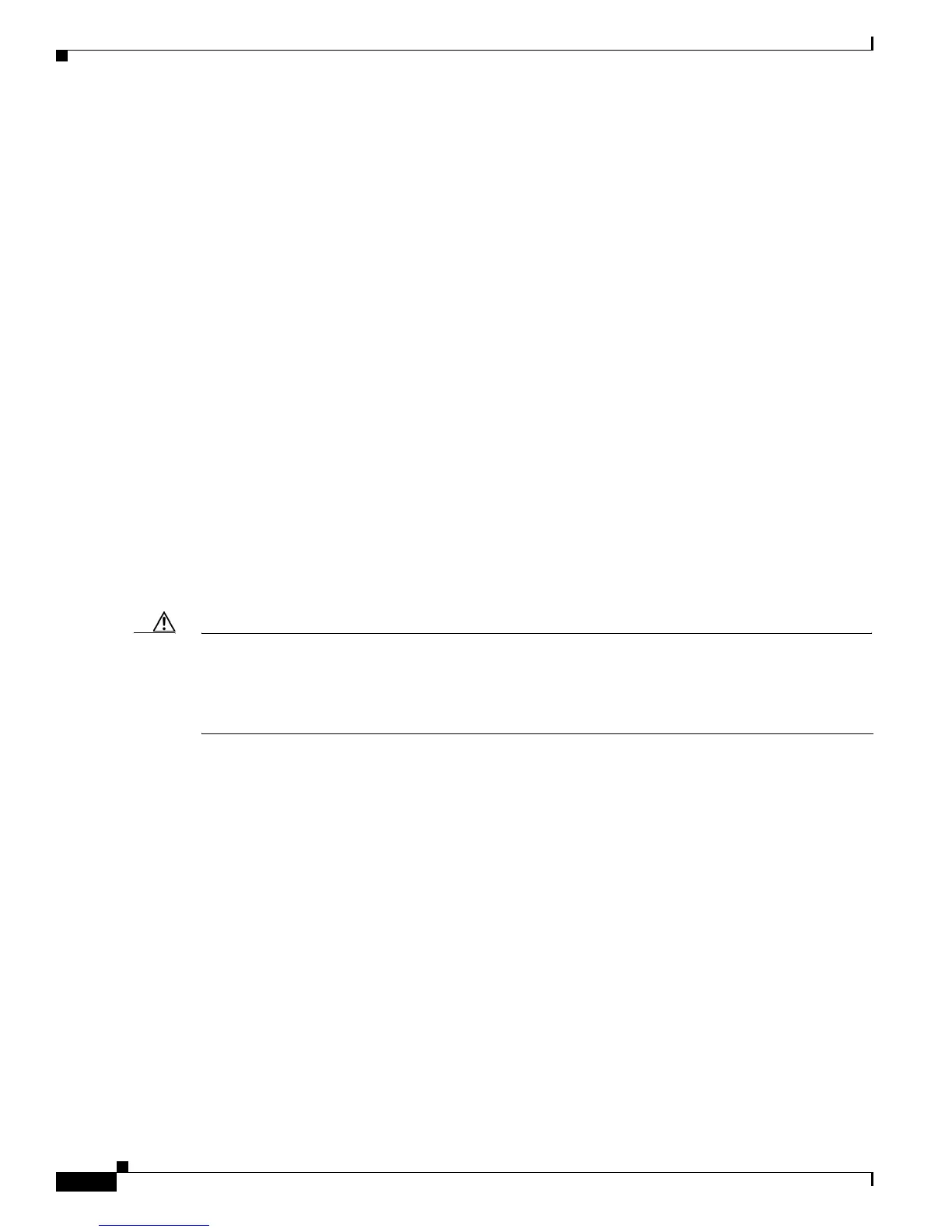8-186
Cisco IOS XR Troubleshooting Guide for the Cisco CRS-1 Router
OL-21483-02
Chapter 8 Process Monitoring and Troubleshooting
Troubleshooting High CPU Utilization and Process Timeouts
From the output of the command, you notice that the top two processes use more memory than the
next eight. It is possible that this indicates a problem.
You continue by considering the context of this CPU usage. You notice that the top process is OSPF,
so you run commands to show whether there are packet drops occurring on the connections that use
OSPF. If there are OSPF packet drops, there might be a problem with OSPF that needs attention.
You continue by troubleshooting OSPF. After correcting the OSPF problem, you can rerun the top
processes command to verify that the CPU usage by the OSPF has been reduced.
Using show process and top processes Commands
To troubleshoot high CPU utilization due to one of the above reasons, use the following commands:
• show processes cpu | exclude 0% 0% 0%—Displays all processes currently using the CPU. The
sample output displays high percentages. Run this command multiple times.
• top processes—Displays the processes with the most CPU usage.
The top processes command displays almost real-time CPU and memory utilization, and updates
several times per minute. The show processes cpu command displays data that has been collected
for all process IDs over the past one, five and 15 minute intervals. Both methods provide valuable
information.
• show processes blocked location location-id (Run this command multiple times)
• show process process_name location location-id
• follow process process-id location location-id
Caution If your system is running Release 3.8.0, 3.8.1, 3.8.2, or 3.9.0 software, you should not run the
follow process and follow job commands, because these can cause a kernel crash at the target node.
Therefore, for these software releases, you should use other available commands for troubleshooting and
call Cisco Technical Support if the problem is not resolved. (This crash behavior does not occur for
releases other than the ones listed.)
The following example shows the processing using the CPU.
RP/0/RP0/CPU0:router# show processes cpu | exclude 0% 0% 0%
CPU utilization for one minute: 100%; five minutes: 100%; fifteen minutes: 100%
PID 1Min 5Min 15Min Process
24615 98% 97% 97% syslog_dev <--!!!
65647 1% 1% 1% bfd_agent
RP/0/RP0/CPU0:CIPC2-VAN#
RP/0/RP0/CPU0:CIPC2-VAN#show process block loc 0/0/cpu0
Jid Pid Tid Name State Blocked-on
54 8202 1 ksh Reply 8199 devc-ser8250
51 20502 2 attachd Reply 20500 eth_server
51 20502 3 attachd Reply 8204 mqueue
72 20503 6 qnet Reply 20500 eth_server
72 20503 7 qnet Reply 20500 eth_server
72 20503 8 qnet Reply 20500 eth_server
72 20503 9 qnet Reply 20500 eth_server
52 20507 1 ksh-aux Reply 8199 devc-ser8250
50 20508 2 attach_server Reply 8204 mqueue
216 24610 1 reddrv_listener Reply 20500 eth_server
246 90234 1 spa_xge_v2 Reply 24615 syslog_dev <--!!!
246 90234 5 spa_xge_v2 Mutex 90234-01 #1
