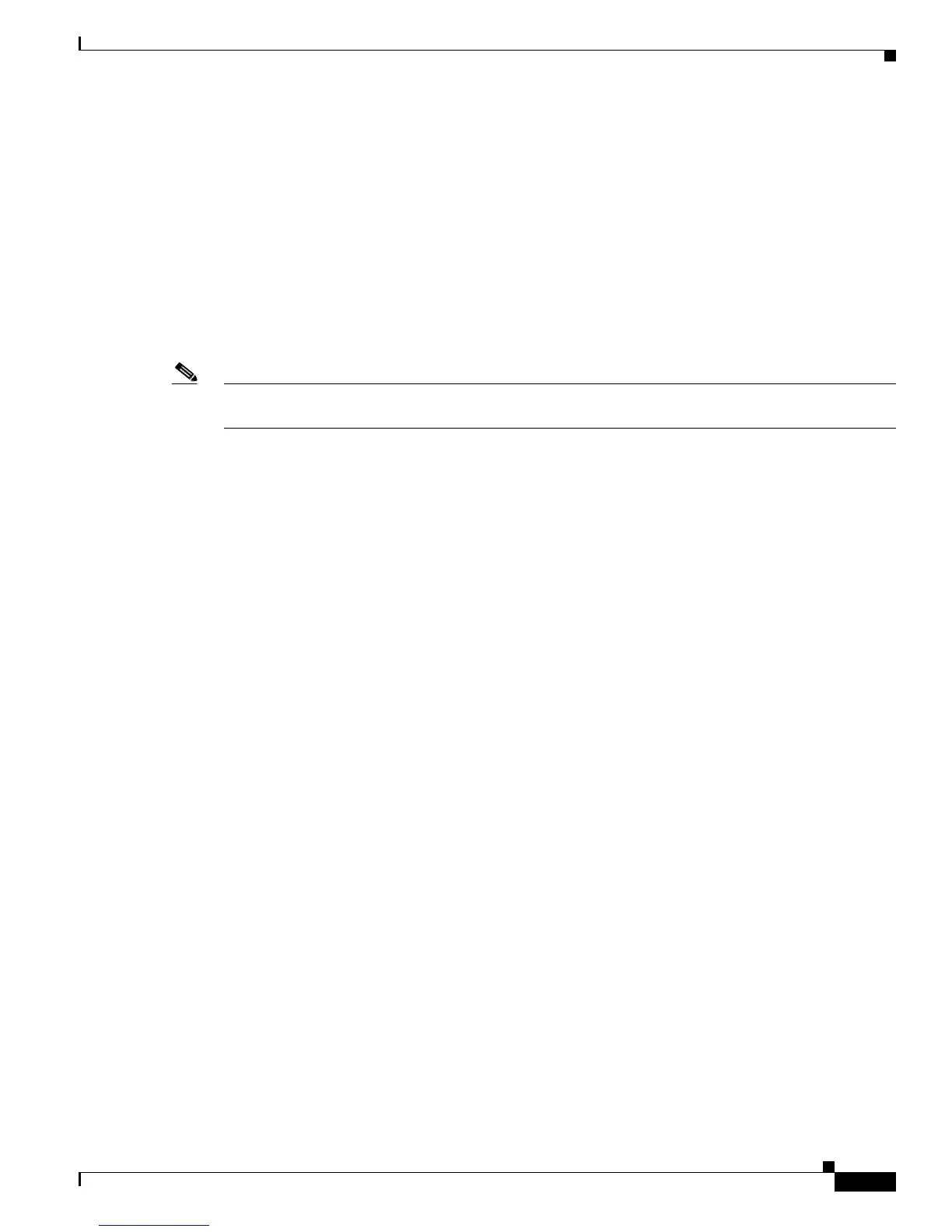4-115
Cisco IOS XR Troubleshooting Guide for the Cisco CRS-1 Router
OL-21483-02
Chapter 4 Troubleshooting Router Switch Fabric
Using the Online Diagnostics Tools
Using the Online Diagnostics Tools
The online diagnostics tools can alert you to potential problems in the optical connections between the
S2 fabric cards in the Fabric Card Chassis and the S1/S3 fabric cards in the Line Card Chassis. For
information on using the online diagnostics, see the “Using Diagnostic Commands” section on
page 7-166.
Verifying and Troubleshooting the Fabric Plane State
To verify and troubleshoot the fabric plane state, perform the following procedure.
Note All fabric troubleshooting should be performed in administration executive (admin EXEC) mode while
you are logged into the default logical router. This allows you to view system-wide parameters.
SUMMARY STEPS
1. admin
2. show controllers fabric plane all detail
3. show controllers fabric plane all statistics
4. show controllers fabric plane plane_id statistics detail
5. show controllers fabric link health
6. show controllers fabric sfe s1 all | include UP.*DOWN
show controllers fabric sfe s2 all | include UP.*DOWN
show controllers fabric sfe s3 all | include UP.*DOWN
show controllers fabric sfe ingress all | include UP.*DOWN (for MSC fabric interface ASICs)
show controllers fabric sfe fabricq all | include UP.*DOWN (for MSC fabric interface ASICs)
7. Contact Cisco Technical Support if the problem is not resolved
