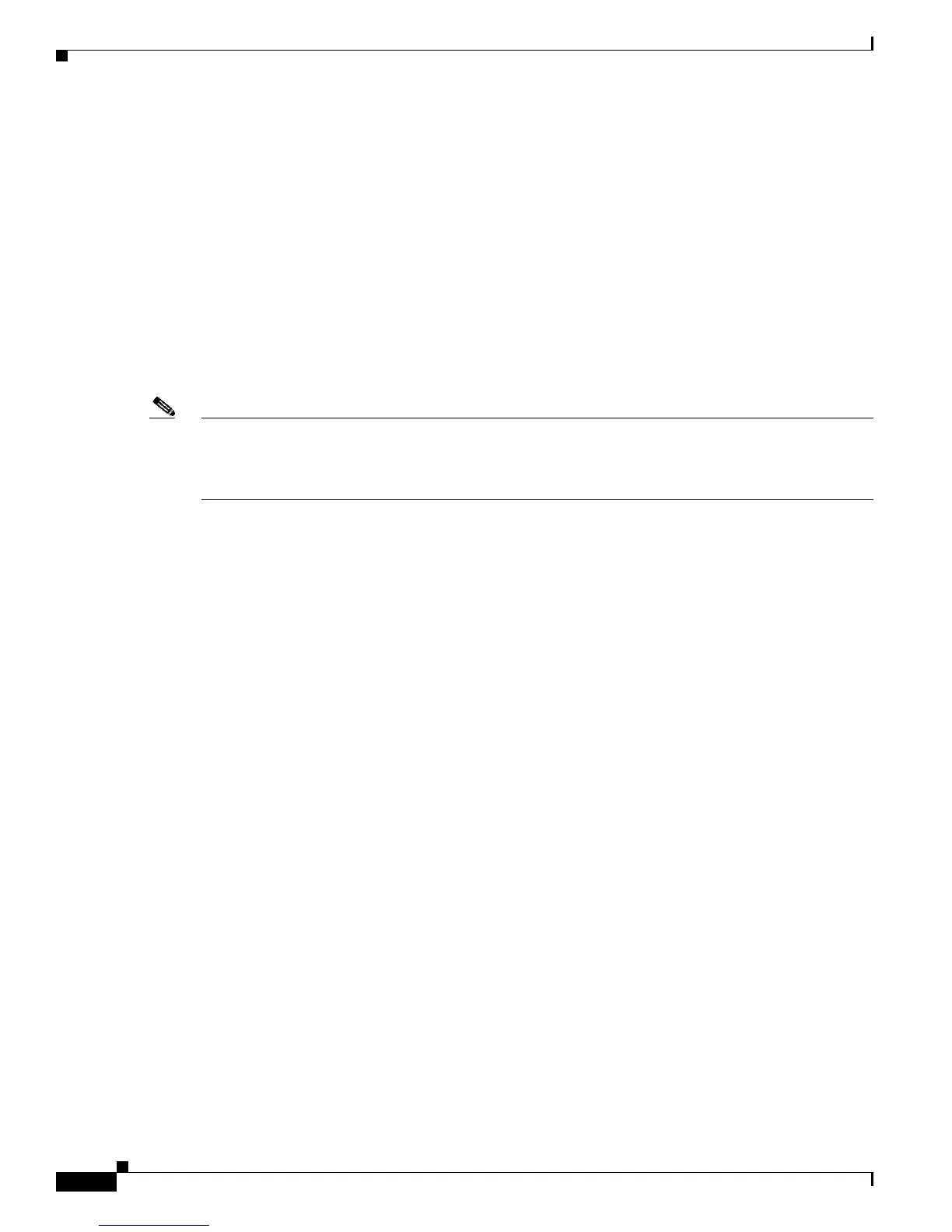1-4
Cisco IOS XR Troubleshooting Guide for the Cisco CRS-1 Router
OL-21483-02
Chapter 1 General Troubleshooting
Verifying and Troubleshooting CLI Access
5. Verify whether the address (interface) used for the reverse Telnet is up/up. The output of the show
interfaces brief command provides this information. Cisco recommends you to use loopbacks
because they are always up.
6. Ensure that you have the correct type of cabling. For example, you must not use a crossover cable
to extend the length.
7. Establish a Telnet connection to the IP address port to test direct connectivity. You must Telnet from
both an external device and the terminal server. For example, telnet 172.21.1.1 2003.
8. Ensure that you have the transport input telnet command under the line for the target device. The
target device is the device that is connected to the terminal server.
9. Use a PC/dumb terminal to connect directly to the console of the target router. The target router is
the device connected to the terminal server. This step helps you identify the presence of a port issue.
10. If you are disconnected, check timeouts. You can remove or adjust timeouts.
Note Note: If you encounter authentication failures, remember that the terminal server performs the first
authentication (if configured), while the device to which you try to connect performs the second
authentication (if configured). Verify whether AAA is configured correctly on both the terminal server
and the connecting device.
11. Contact Cisco Technical Support. See the“Obtaining Documentation and Submitting a Service
Request” section on page viii in the Preface for Cisco Technical Support contact information.
CLI Access Through the Management Ethernet Interface
The Management Ethernet interface allows you to manage the router using a network connection. Before
you can use the Management Ethernet interface, the interface must be configured. See Cisco IOS XR
Getting Started Guide for the Cisco CRS-1 Router for information on configuring the interface.
Once configured, the network connection takes place between client software on a workstation computer
and a server process within the router. The type of client software you use depends on the server process
you want to use. See Cisco IOS XR Getting Started Guide for the Cisco CRS-1 Router for information
on the client and server services supported by the Cisco IOS XR software.
If you are unable to access the CLI through a management Ethernet interface, perform the following
procedure.
SUMMARY STEPS
1. show interface MgmtEth interface-instance
2. show arp MgmtEth interface-instance
3. show ipv4 interface type instance
4. ping
5. Contact Cisco Technical Support if the problem is not resolved
