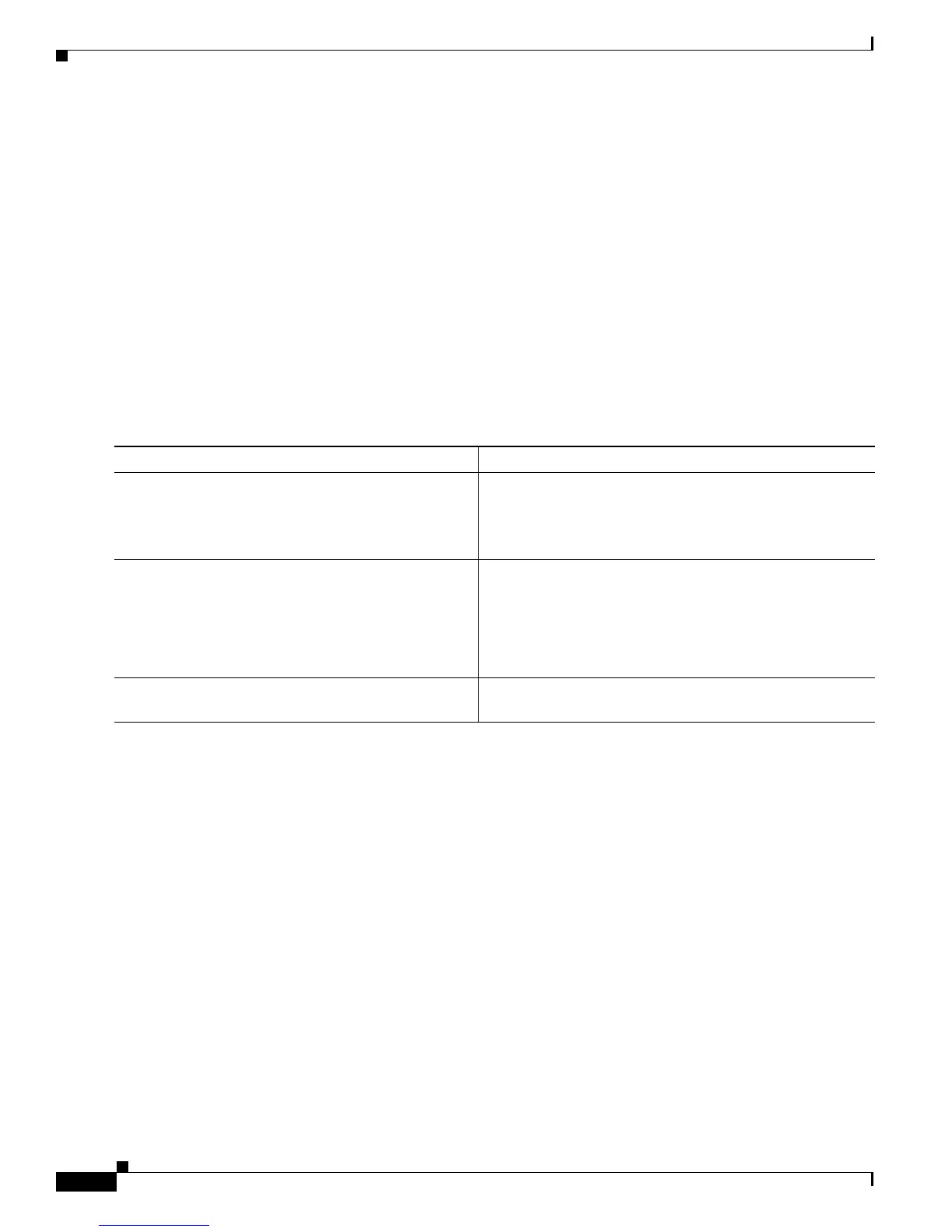13-236
Cisco IOS XR Troubleshooting Guide for the Cisco CRS-1 Router
OL-21483-02
Chapter 13 Troubleshooting Load Balancing
Troubleshooting Layer 3 or Layer 4 Load Balancing
Configuring Layer 4 Load Balancing
By default, the load balancing algorithm uses Layer 3 information only. This section describes how to
configure load balancing to use both Layer 3 and Layer 4 information. Use the setting that is appropriate
for your own system. Layer 4 distributes loads more evenly over the interfaces because it considers more
packet parameters when defining unique flows.
SUMMARY STEPS
1. configure
2. cef load-balancing fields L4
3. end
DETAILED STEPS
Verifying the CEF Database and Measuring Flows
Cisco Express Forwarding uses the path information in the Cisco Express Forwarding (CEF) database
to balance traffic over multiple links. For this reason, confirming proper CEF load balancing begins with
confirming the contents of the CEF database.
SUMMARY STEPS
1. show cef ipv4 [prefix [mask]] | interface-type interface-path-id] [detail] [location node-id]
2. show cef [ipv4 | ipv6] exact-route source-address destination-address [protocol type]
[source-port source-port] [destination-port destination-port] [ingress-interface type
interface-path-id] [policy-class value] [detail | location node-id]
3. show interfaces [type interface-path-id | all | local | location node-id] [accounting | brief | detail |
summary]
Command or Action Purpose
Step 1
configure
Example:
RP/0/RP0/CPU0:router# configure
Enters global configuration mode.
Step 2
RP/0/RP0/CPU0:Router(config)# cef
load-balancing fields [L3 |L4]
Example:
RP/0/RP0/CPU0:router(config)# cef
load-balancing fields L4
Configures the fields of the IP header that the hash
algorithm uses when balancing flows across parallel links.
Step 3
end
Ends the configuration process. Enter yes at the prompt to
commit the changes.
