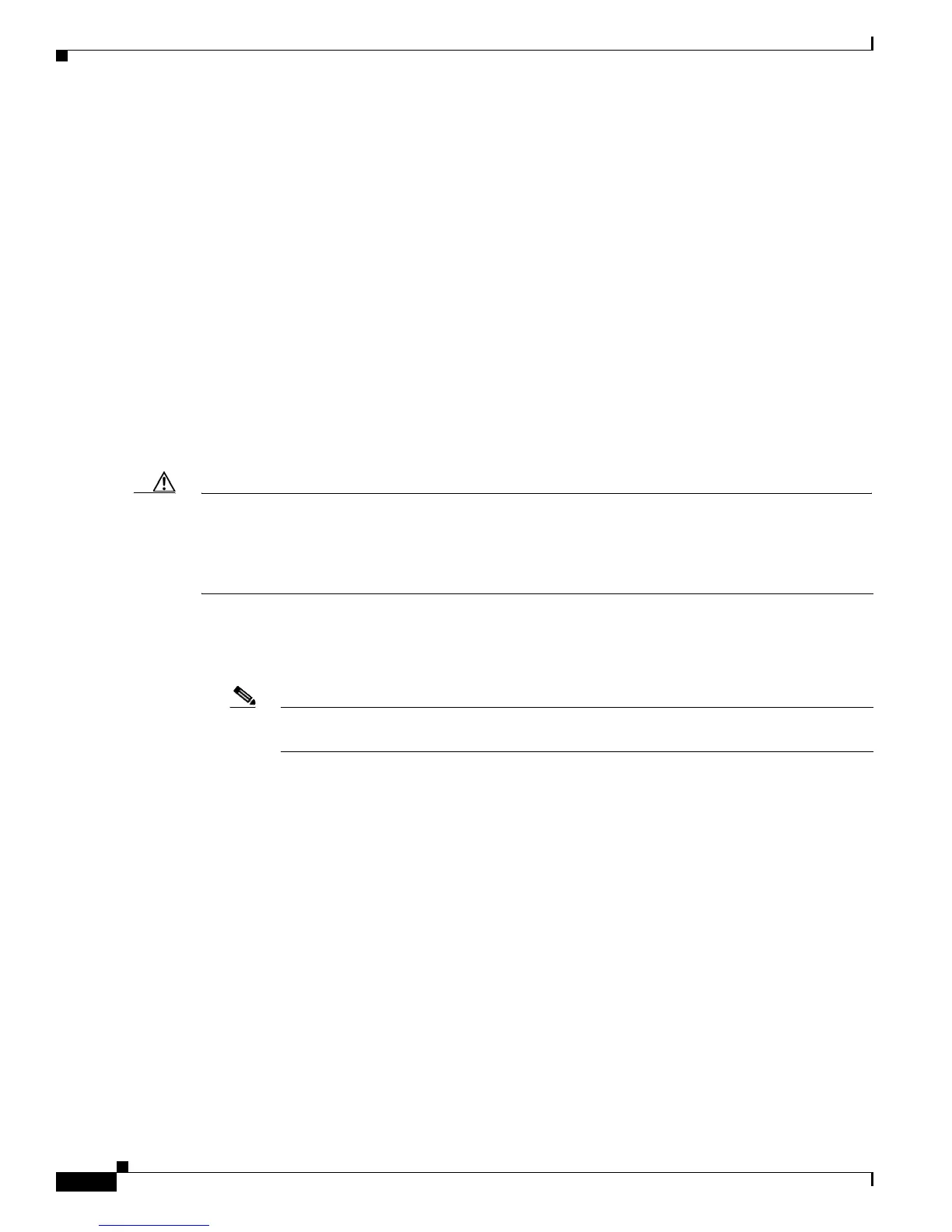4-130
Cisco IOS XR Troubleshooting Guide for the Cisco CRS-1 Router
OL-21483-02
Chapter 4 Troubleshooting Router Switch Fabric
Guidelines for Maintenance of Fabric Links
1/SM5/SP/1 UP UP
1/SM5/SP/2 UP UP
F0/SM0/FM/0 UP UP
.
.
.
Guidelines for Maintenance of Fabric Links
You need to maintain the fabric links in your router to avoid the loss of fabric redundancy.
The failure of a single fabric link does not necessarily have a major impact on the ability of the system
to process traffic. Even if one of the eight fabric planes goes down, the system can process traffic without
degradation. You should take into account your overall bandwidth requirement through the fabric before
you decide whether to perform maintenance. If your system is currently stable and processing traffic, we
do not recommend that you risk destabilizing the system with unnecessary maintenance procedures. For
example, in multichassis systems, it is not necessary to clean the intershelf fibers if a single fabric link
goes down.
Caution The maintenance guidelines in this section are applicable to large installations in which the loss of a
single fabric plane does not result in degradation of throughput. If you have a smaller system, bandwidth
limitations in your system, or the failures occur on a specific SDR, you might need to take immediate
action if a smaller number of links fail. Otherwise, your system could experience a serious degradation
of throughput or a loss of traffic.
You should consider performing fabric link maintenance in any of the following scenarios:
• In a single chassis or multichassis system, if four or more links to or from a linecard are in a failure
state.
Note For RPs and DRPs, maintenance or replacement might be required if one or two links fail,
depending on whether these devices are installed in a CRS-1 4-slot, 8-slot, or 16-slot system.
• In a single chassis or multichassis system, if any plane has four or more links down across all its
linecards.
• In a multichassis system, if any plane has four or more links down to any individual linecard chassis.
See the other sections in this chapter for additional information on CLI commands and fiberoptic
cleaning procedures. If you are unsure whether you need to perform maintenance procedures on your
system, contact Cisco Technical Support first to discuss your options. For Cisco Technical Support
contact information, see the “Obtaining Documentation and Submitting a Service Request” section on
page viii in the Preface.
