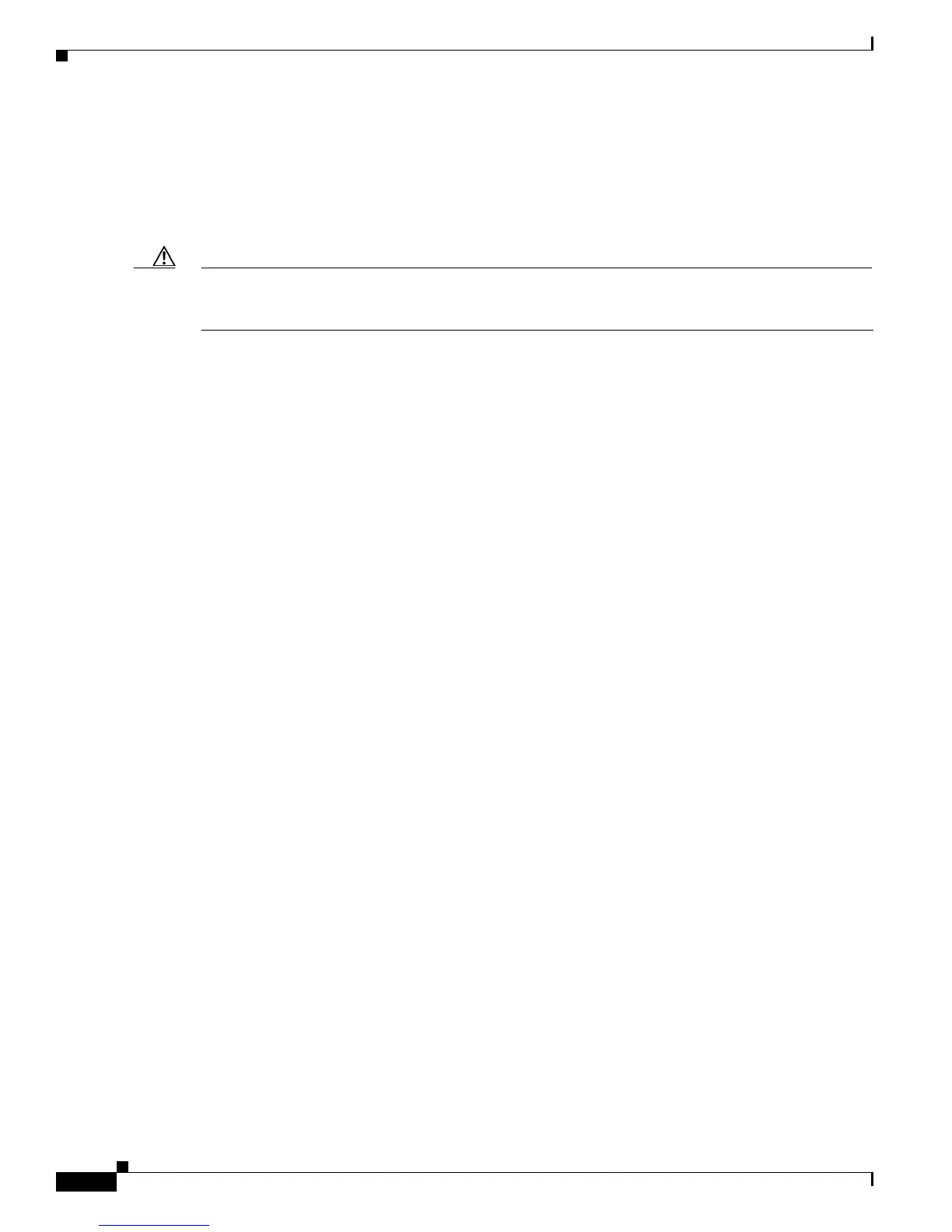10-214
Cisco IOS XR Troubleshooting Guide for the Cisco CRS-1 Router
OL-21483-02
Chapter 10 Troubleshooting Upgrading and Downgrading Software
Troubleshooting Upgrading and Downgrading Cisco IOS XR Software Packages
If you need to upgrade or downgrade the ROMMON firmware on your system, be aware of the following
requirement: During the upgrade/downgrade process, you must be sure that each upgrade step completes
successfully before continuing to the next step. (The system will provide a message when each step
completes successfully.) If a step does not complete successfully and you continue to the next step, the
firmware load will fail. In that case, you should attempt to install the firmware again. If the second
attempt fails, you might need to return the card to the factory for repairs.
Caution Pay close attention to the completion of each ROMMON upgrade/downgrade step. If you continue after
any step is unsuccessful, the upgrade/downgrade will fail and the card might need to be returned to the
factory to complete the firmware load.
See Cisco IOS XR ROM Monitor Guide for the Cisco CRS-1 Router for detailed information and
procedures on upgrading and downgrading ROM Monitor software on the Cisco CRS-1
.
Troubleshooting Upgrading and Downgrading Cisco IOS XR
Software Packages
See Cisco IOS XR Getting Started Guide for the Cisco CRS-1 Router for detailed information and
procedures on upgrading and downgrading Cisco IOS XR software
.
