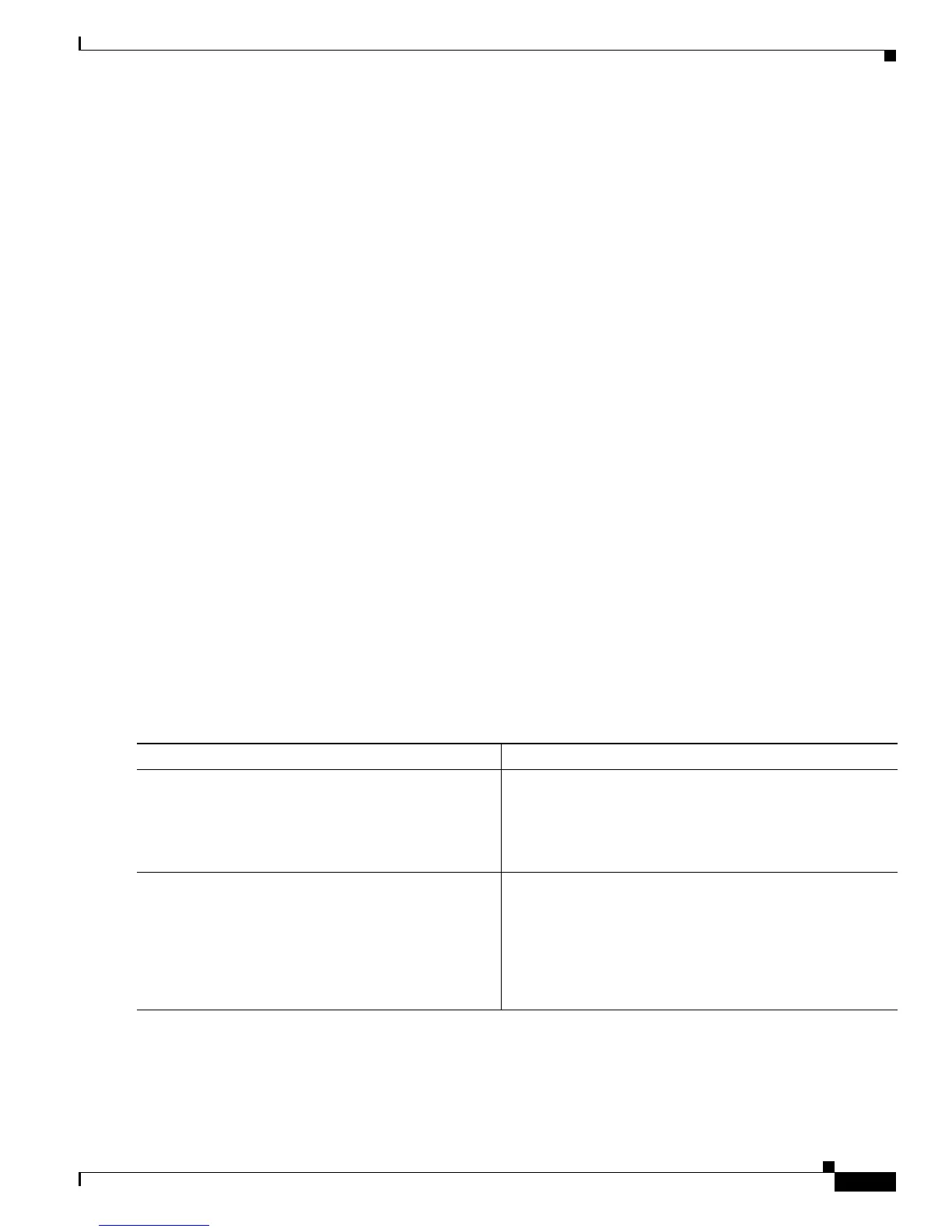9-203
Cisco IOS XR Troubleshooting Guide for the Cisco CRS-1 Router
OL-21483-02
Chapter 9 Troubleshooting Memory
Troubleshooting Process Memory
Troubleshooting Process Memory
TheCisco IOS XR Process Placement feature balances application processes between the available route
processors (RPs) and distributed route processors (DRPs) on a Cisco CRS-1 system, based on memory
usage and other criteria.
Under normal operating conditions, processes are managed automatically by the
Cisco IOS XR software. Processes are started, stopped, or restarted as required by the running
configuration of the router. In addition, processes are checkpointed to optimize performance during
process restart and automatic switchover.
Identifying Process Memory Problems
To identify process memory problems, perform the following procedure.
SUMMARY STEPS
1. show watchdog memory-state location node-id
1. show processes memory [job-id] location node-id
2. show memory job-id
3. show process memory job-id
4. show memory compare start
5. show memory compare end
6. show memory compare report
7. Contact Cisco Technical Support if the problem is not resolved.
DETAILED STEPS
Command or Action Purpose
Step 1
show watchdog memory-state location
node-id
Example:
RP/0/RP0/CPU0:router# show watchdog
memory-state location 0/RP0/CPU0
Displays the memory state for the node. If the node is not in
the normal state, proceed to Step 2 to list top memory users
and identify possible memory leaks.
Step 2
show processes memory [
job-id
] location
node-id
Example:
RP/0/RP0/CPU0:router# show process memory
location 0/RP0/CPU0
Displays information about the text, data, and stack usage
for all active processes on a specified node.The output lists
top memory users and identifies possible memory leaks.
After top memory users have been identified, note the job
ID and use the memory usage analyzer to discover the
processes causing a memory leak. See Step 5 through
Step 7 for how to use the memory usage analyzer.
