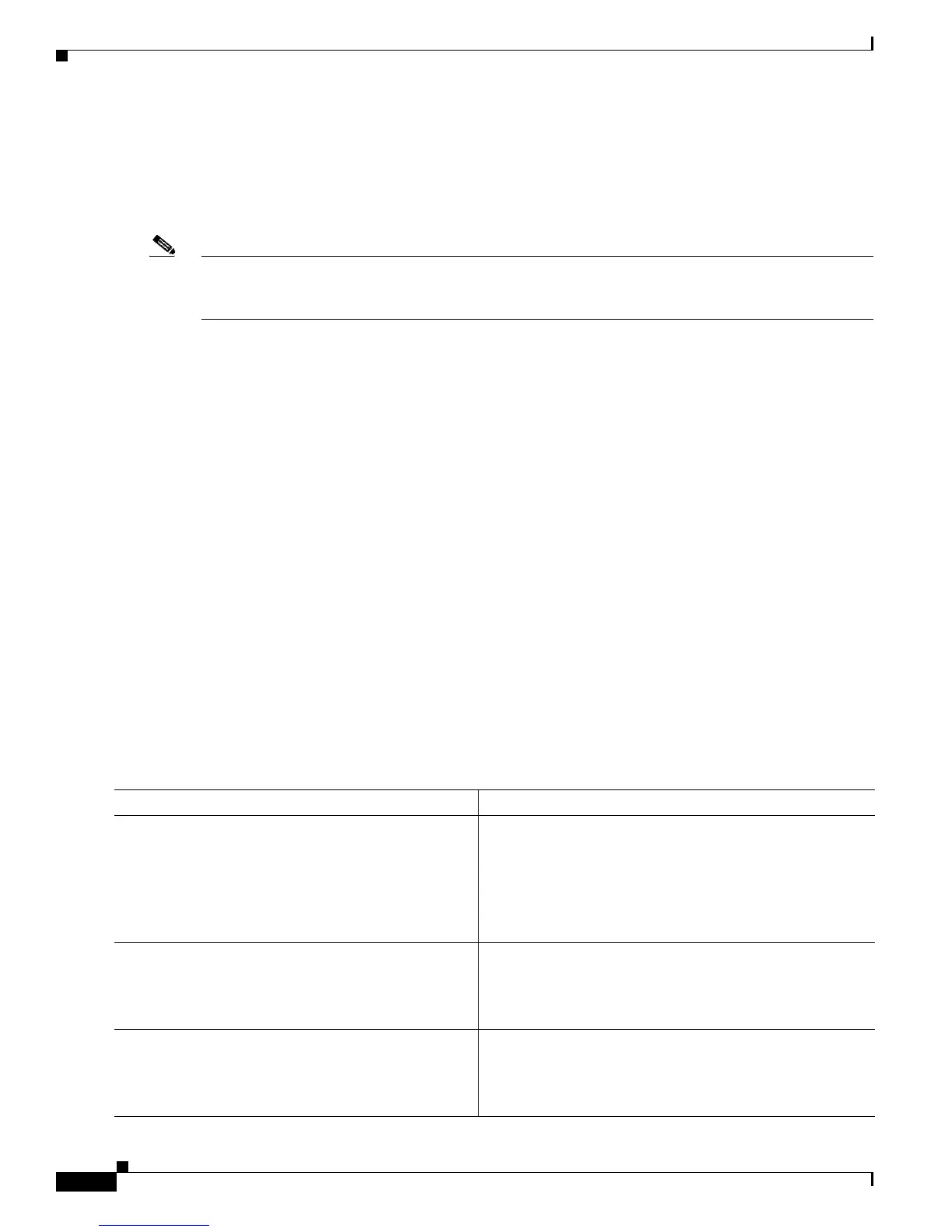13-234
Cisco IOS XR Troubleshooting Guide for the Cisco CRS-1 Router
OL-21483-02
Chapter 13 Troubleshooting Load Balancing
Troubleshooting Layer 3 or Layer 4 Load Balancing
Verifying the Routing Table Entries for Parallel Links
Cisco Express Forwarding uses the path information in the IP routing table to balance traffic over
multiple links. For this reason, verifying correct load balancing with Cisco Express Forwarding begins
with confirming the contents of the IP routing table.
Note Unlike configuration procedures, troubleshooting is not a deterministic process. This section provides a
typical procedure for troubleshooting load balancing when OPSF is the IGP. For a example of this
procedure, see Troubleshooting Layer 3 or Layer 4 Load Balancing Example, page 13-240.
SUMMARY STEPS
1. show route destination-address
2. configure
3. router ospf process
4. maximum paths number
5. end
6. show route destination-address
7. show ospf process interface brief
8. show running-config router ospf process
9. configure
10. interface type interface-path-id
11. cost value
12. end
13. show route destination-address
DETAILED STEPS
Command or Action Purpose
Step 1
show route
destination-address
Example:
RP/0/RP0/CPU0:Router# show route 10.1.2.1
Displays the routes to a destination address. Use a
destination address on another host that is reachable
through the parallel links.
Verify that number of routes in the routing table equals the
number of parallel links. If you have fewer routes than
expected, continue with this procedure.
Step 2
configure
Example:
RP/0/RP0/CPU0:router# configure
Enters global configuration mode.
Step 3
router ospf
process
Example:
RP/0/RP0/CPU0:router# router ospf 200
Enters configuration mode for the OSPF process.
