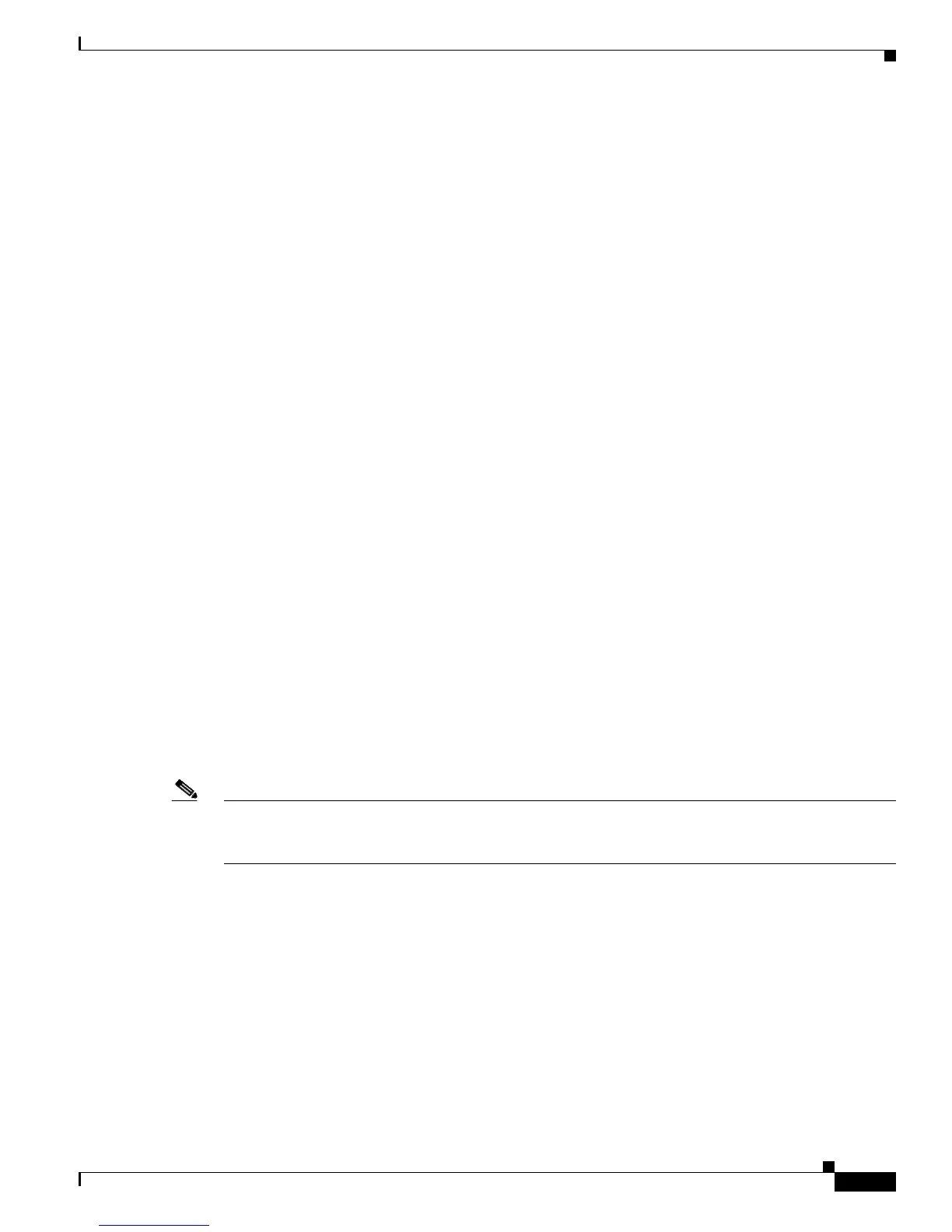3-107
Cisco IOS XR Troubleshooting Guide for the Cisco CRS-1 Router
OL-21483-02
Chapter 3 Troubleshooting Forwarding
Troubleshooting the Interface Manager Distributor
• Registers with the IMD for notifications of create, delete, state, and MTU changes for RP and DRP
clients (for example, routing protocols) to find information on any interface in the secure domain
router (SDR).
IMD cannot be used to update any information.
Every IMD instance is a copy of other instances, because the same updates are received from every IM.
Although the IMD runs on the standby cards, the IMD is not aware of the standby issues; instead, the
IMD provides a full copy of all information as if it is on an active card and clients can connect, make
registrations, and make queries.
Troubleshooting the Trace Logs for the Interface Manager Distributor
If the problem occurred on the router and affected the IMD, previous information is the most useful. You
can use the show imds trace command with the location and file keywords to ensure that the trace logs
are recovered from the router for the applicable location.
If there are problems with the connections to the IMD server, use the debug imd client command. For
problems with the IMD contents (for example, not synchronized with the IM or with the configuration),
use the debug imd imdc command and debug imd collector command. For registrations and
notification, use the debug imd filter command and the debug imd notifier command. For show
command issues, use the debug imd edm command. For IMD update processing, use the debug imd
interface command and the debug imd msg command.
No specific IMD client-side debugging is provided. Because the IMD clients use the IM client library,
the same IM client debugging is used.
Troubleshooting the Clients for the Interface Manager Distributor
To use any of the IMD services, a client must be connected. IMD clients who want to register
notifications must specify a callback handle. Part of the function of the application programming
interface (API) is to pass a unique client context string.
You can use the show imds client command to find out which clients are connected and registered to
callback handles, as shown in the following sample output:
Note The Filter Ref column refers to the number of registration filters that the client is referencing. If multiple
clients make the same set of registrations, the filters are shared between clients. The Interface Ref
column refers to the number of interfaces in which the client currently has registrations.
RP/0/RP0/CPU0:router# show imds client location 0/0/CPU0
IMD CLIENTS
Node: 0x0
Internal States
---------------
State: 0x02 LC_req: 0 LC_res: 12 ID: 0x00
Sync: 4 Gather: 0 Resync: 0 Check: 0
Clients
Name ID Filter Ref Interface Ref
----------------------- ---------- ---------- -------------
ipv4_arm 0x00000064 1 9
ipv6_arm 0x00000065 1 4
arp 0x30000009 4 0
