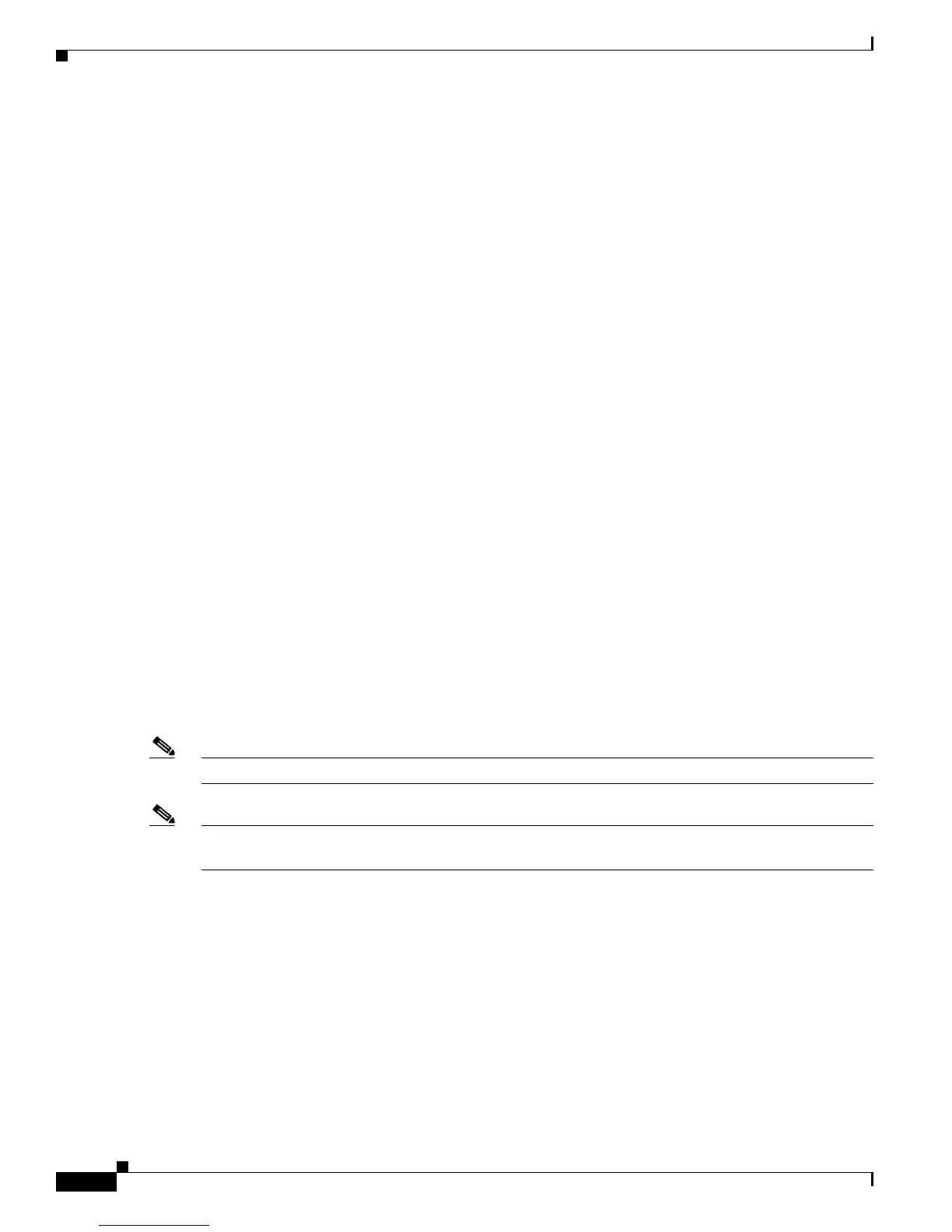1-30
Cisco IOS XR Troubleshooting Guide for the Cisco CRS-1 Router
OL-21483-02
Chapter 1 General Troubleshooting
Validating and Troubleshooting Cisco IOS XR Software Package Installation
Node 0/SM3/SP [SP] [SDR: Owner]
Boot Image: /disk0/hfr-os-mbi-3.3.0/sp/mbihfr-sp.vm
Active Packages:
disk0:comp-hfr-mini-3.3.0
The example output shows that all the activeCisco IOS XR software packages are version 3.3.0. If there
is an expected package missing or an active package is not an expected package, install and activate the
missing package or upgrade the unexpected package to the appropriate package. See the Cisco IOS XR
Getting Started Guide for the Cisco CRS-1 Router for details on installing, activating, and upgrading
software packages.
Validating the Installation
Validate the Cisco IOS XR software package installation to ensure the packages were installed correctly.
The following commands are used to validate the currently installed software packages:
• install verify Command, page 1-30
• show install active Command, page 1-32
• show install committed Command, page 1-33
install verify Command
Use the install verify command to verify the consistency of a previously installed software set with the
package file from which it originated.
This command can be used as a debugging tool to verify the validity of the files that constitute the
packages to determine if there are any corrupted files. The command is also used to check that the install
infrastructure is up and running and to determine if all files are expected. If there are corrupted files, see
Cisco IOS XR Getting Started Guide for the Cisco CRS-1 Router for information on deactivating and
removing software packages and adding and activating software packages.
Note The install verify command can take up to two minutes per package to process.
Note The install verify command ignores secure domain router (SDR) boundaries and performs the operation
in global scope.
The following example shows the output of the install verify command. The output is used to verify the
consistency of a previously installed software set with the package file from which it originated.
RP/0/RP0/CPU0:router(admin)# install verify
Install operation 6 'install verify' started by user 'user_a' at 07:25:16 UTC
Tue Mar 07 2006.
The install operation will continue asynchronously.
RP/0/RP1/CPU0:router(admin)#Info: This operation can take up to 2 minutes.
Info: Please be patient.
Info: Verify operation successful, no anomalies found.
Info: Node 0/1/SP
Info: [SUCCESS] /bootflash/hfr-diags-3.3.0: Verification Successful.
Info: [SUCCESS] /bootflash/hfr-admin-3.3.0: Verification Successful.
Info: [SUCCESS] /bootflash/hfr-base-3.3.0: Verification Successful.
