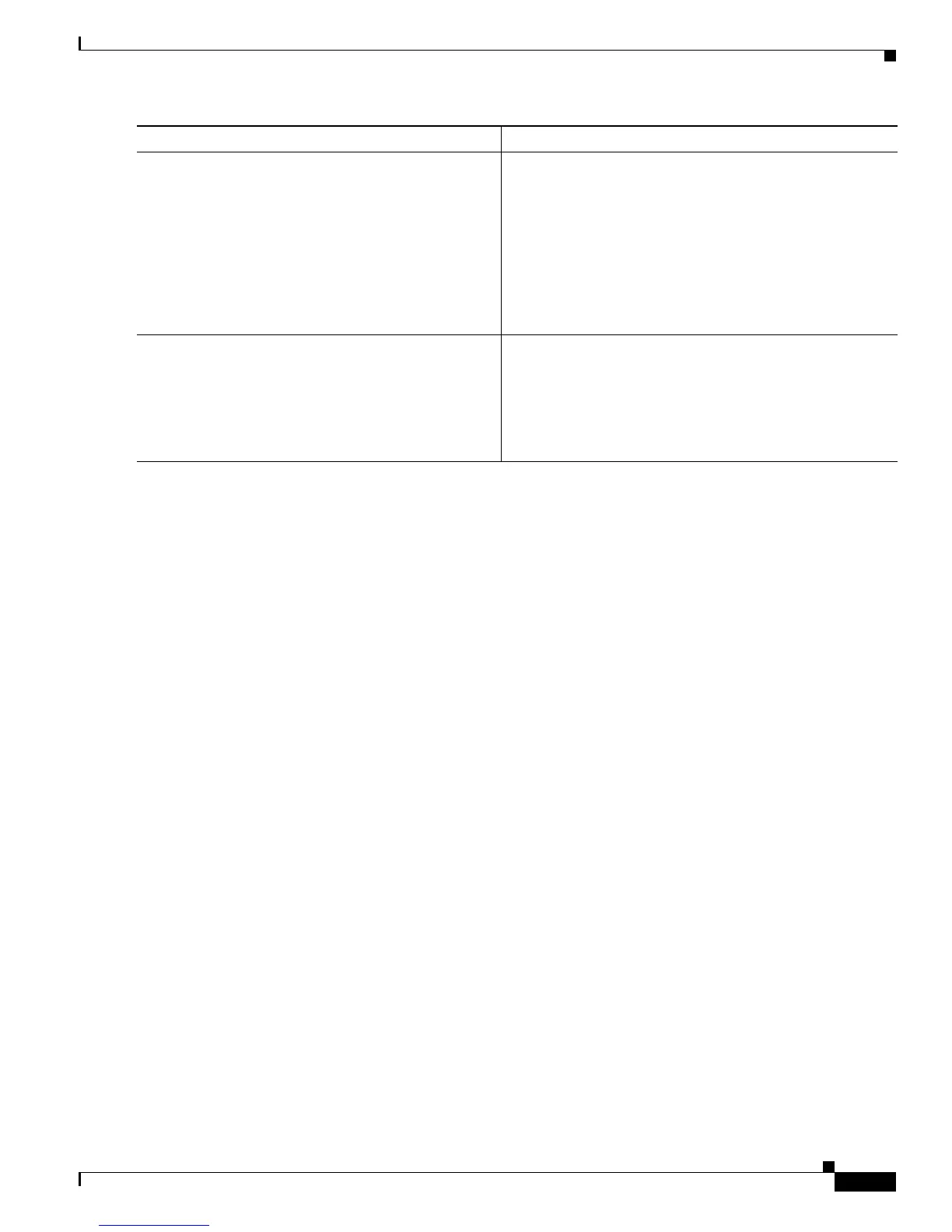8-193
Cisco IOS XR Troubleshooting Guide for the Cisco CRS-1 Router
OL-21483-02
Chapter 8 Process Monitoring and Troubleshooting
Troubleshooting High CPU Utilization and Process Timeouts
Troubleshooting a Memory Leak
To troubleshoot a memory leak, use the show processes {files} [job-id ] [detail] command to display
detailed information about open files and open communication channels. The job-id argument displays
the job identifier information for only the associated process instance.
The following example shows output from the show processes command with the files and detail
keywords:
RP/0/RP0/CPU0:router# show processes files 351 detail
Sun Jan 21 04:35:18.451 EDT
Jid: 351 Total open files: 352 Name: tacacsd
-------------------------------------------------------------
File Descriptor Process Name
--------------- ------------
0 pid: 1
1 pid: 1
2 syslog_dev
3 dllmgr
4 pid: 1
5 pid: 1
6 sysdb_svr_local
7 sysdb_svr_local
8 sysmgr
9 sysdb_svr_local
10 sysdb_svr_local
11 sysdb_mc
12 sysdb_svr_local
13 sysdb_mc
14 sysdb_svr_local
15 sysdb_mc
16 sysdb_mc
17 sysdb_mc
18 pid: 1
19 tcp
20 pid: 1
21 tcp
Step 3
show log
Example:
RP/0/RP0/CPU0:router# show log
Provides a background on what was going on at the time of
the crash. You can find syslog messages from the dumper
process at the time of the crash. This provides a list of
dynamic libraries which were loaded by the process and the
addresses where they were mapped. This is required to
decode the program counters in the stack trace which are a
part of a DLL. Also, the location where the core dump has
been saved is available.
The core dump is the .Z file mentioned in the log.
Step 4
show exception
If you dont have the log, use the show exception command
to find out where it is saved.
If the problem is not resolved, contact Cisco Technical
Support. For Cisco Technical Support contact information,
see the “Obtaining Documentation and Submitting a
Service Request” section on page viii in the Preface.
Command or Action Purpose
