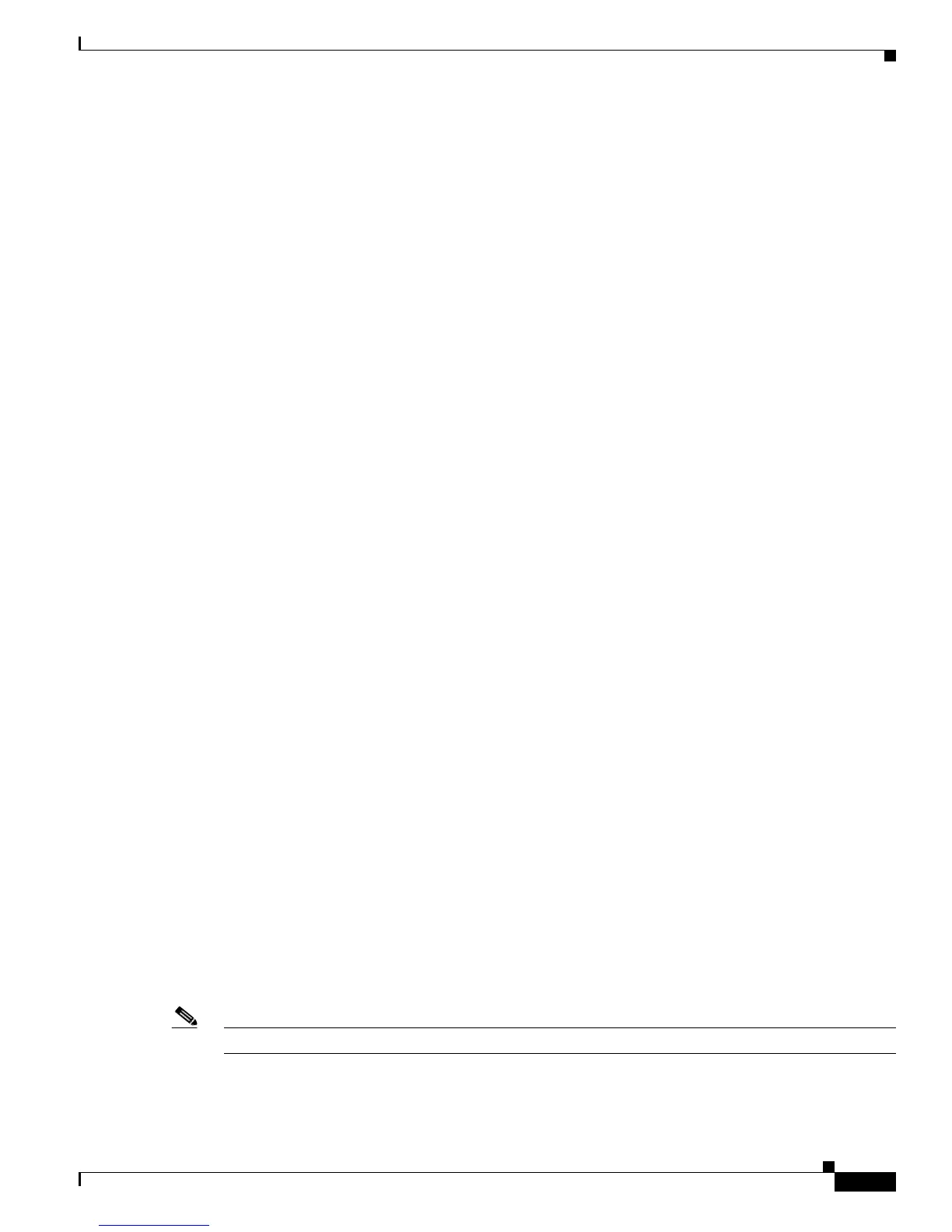10-213
Cisco IOS XR Troubleshooting Guide for the Cisco CRS-1 Router
OL-21483-02
Chapter 10 Troubleshooting Upgrading and Downgrading Software
Troubleshooting Upgrading and Downgrading ROM Monitor Software on Cisco CRS-1 Routers
NET_MASK = 255.255.255.0, DEFAULT_GATEWAY = 192.39.52.1, ? = 0, TURBOBOOT = , EA
SYBAKE = 0x0, ReloadReason = 66, BSI = 0, BOOT = disk0:hfr-os-mbi-3.3.0.1I/mbihf
r-rp.vm,1;, confreg = 0x102^@
The following example shows how to place the DSC in ROMMON mode:
RP/0/RP0/CPU0:router# admin
RP/0/RP0/CPU0:router(admin)# config-register 0x0
Successfully set config-register to 0x0 on node 0/RP0/CPU0
Successfully set config-register to 0x0 on node 0/RP1/CPU0
RP/0/RP0/CPU0:router(admin)# exit
RP/0/RP0/CPU0:router# reload
Proceed with reload? [confirm]
System Bootstrap, Version 12.0(20040624:164256) [assafb-misc1 1.14dev(0.91)] DEV
ELOPMENT SOFTWARE
Copyright (c) 1994-2004 by cisco Systems, Inc.
DRAM DIMM Slot 1: 512M found, Slot 2: Empty
MPC7450 platform with 524288 Kbytes of main memory
rommon B1 >
The following example show how to display the current environment variable settings:
rommon B1 > set
PS1=rommon ! >
TFTP_VERBOSE=2
IP_ADDRESS=1.1.1.1
IP_SUBNET_MASK=255.255.0.0
TFTP_SERVER=
DEFAULT_GATEWAY=12.25.0.1
TFTP_FILE=
CONFIG_FILE=
BOOT=disk0:hfr-os-mbi-1.0.0/mbihfr-rp.vm,1;
The following example shows how to set and save the environment variables:
rommon B2> IP_ADDRESS=10.1.1.1
rommon B3> IP_SUBNET_MASK=255.255.254.0
rommon B4> DEFAULT_GATEWAY=10.1.0.1
rommon B5> sync
The following example shows how to exit ROMMON mode, reset and initialize the router:
rommon B6> confreg 0x102
rommon B7> reset
Troubleshooting Upgrading and Downgrading ROM Monitor
Software on Cisco CRS-1 Routers
If you need to upgrade or downgrade the ROM Monitor (ROMMON) firmware, first upgrade the
software including the FPD PIE, and then upgrade the firmware.
Note FPD = Field programmable device. PIE = Package installation envelope.
