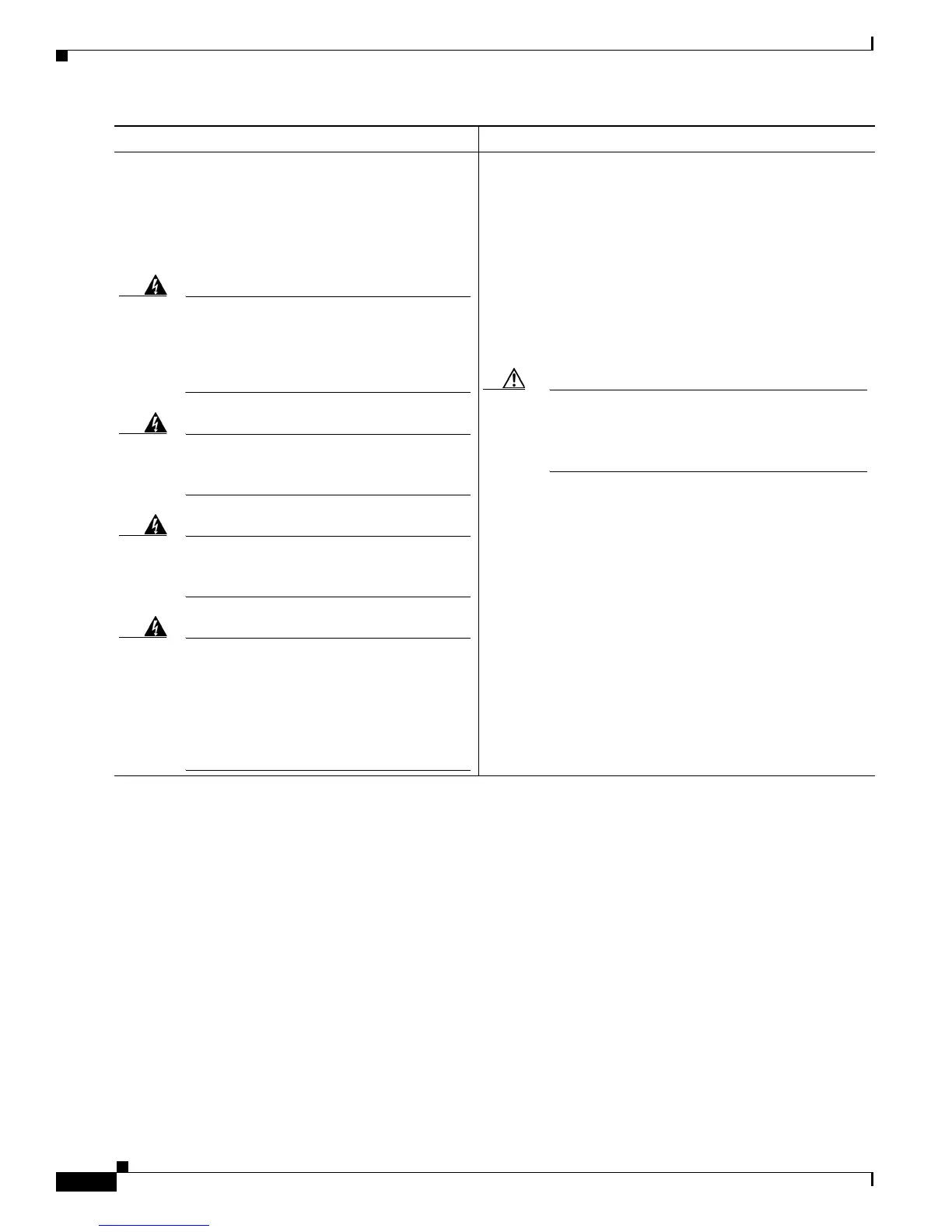4-124
Cisco IOS XR Troubleshooting Guide for the Cisco CRS-1 Router
OL-21483-02
Chapter 4 Troubleshooting Router Switch Fabric
Verifying and Troubleshooting Up Fabric Planes
Examples
The following example shows how to display the link state of a fiber port. The output displays link ports
that are operationally down, excluding those that are administratively down and those that are
completely disconnected.
RP/0/RP0/CPU0:router(admin)# show controllers fabric link port s2rx all statistics
Wed May 2 16:29:49.102 EST EDT
Total racks: 1
Rack 0:
SFE Port In In CE
UCE PE
R/S/M/A/P Data Cells Idle Cells Cells
Cells Cells
--------------------------------------------------------------------------------
0/SM0/SP/0/0 9149278 5437189623455 0
Step 7
Clean and reconnect the fiber-optic connectors for the
out of service link.
Review these reminders and warnings before
inspecting or handling your fiber-optic connection:
Warning
Because invisible radiation may be
emitted from the aperture of the port when
no fiber cable is connected, avoid
exposure to radiation and do not stare into
open apertures. Statement 125
Warning
Class 1M laser radiation when open. Do
not view directly with optical instruments.
Statement 281
Warning
Laser radiation. Do not view directly with
optical instruments. Class 1M laser
product. Statement 283
Warning
For diverging beams, viewing the laser
output with certain optical instruments
within a distance of 100 mm may pose an
eye hazard. For collimated beams, viewing
the laser output with certain optical
instruments designed for use at a distance
may pose an eye hazard. Statement 282
Perform this step if you have placed a link out of service on
a Cisco CRS-1 Multishelf System.
You must clean the fabric fiber-optic connectors with the
specially designed Cisco kit (CRS-FIBER-CLN-KIT=) and
you must use the procedure in the Cisco CRS-1 Carrier
Routing System Fiber-Optic Cleaning Guide. This
document is available on the Maintain and Operate
documentation site:
http://www.cisco.com/en/US/products/ps5763/prod_maint
enance_guides_list.html.
Caution If you do not use the specified kit and procedure,
the optical connectors will not be cleaned
properly and interruption of the signal will
continue to happen.
If cleaning and reconnecting the optical fibers does not
resolve the down link, you might need to replace the optical
fibers. However, contact Cisco Technical Support first to
discuss further troubleshooting options.
For Cisco Technical Support contact information, see the
“Obtaining Documentation and Submitting a Service
Request” section on page viii in the Preface.
Command or Action Purpose
