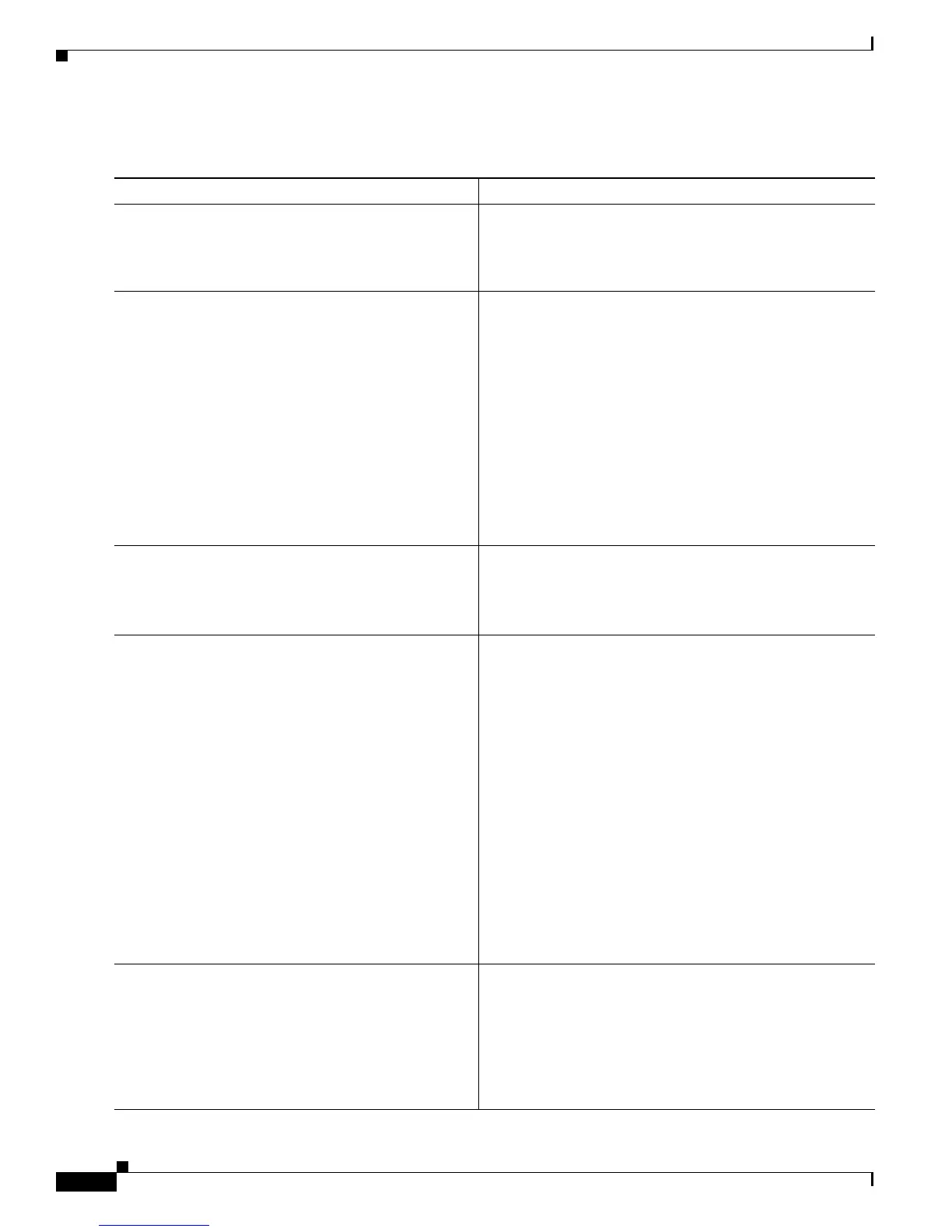1-14
Cisco IOS XR Troubleshooting Guide for the Cisco CRS-1 Router
OL-21483-02
Chapter 1 General Troubleshooting
Verifying the System
DETAILED STEPS
Command or Action Purpose
Step 1
admin
Example:
RP/0/RP0/CPU0:router# admin
Enters administration mode.
Step 2
show platform [
node-id
]
Example:
RP/0/RP0/CPU0:router(admin)# show platform
Displays information about the status of cards and modules
installed in the router.
• Some cards support a CPU module and service
processor (SP) module. Other cards support only a
single module.
• A card module is also called a node. When all nodes are
working properly, the status of each node displayed in
the State column is IOS-XR RUN.
• Type the show platform node-id command to display
information for a specific node. Replace node-id with a
node name from the show platform command Node
column.
Step 3
show version
Example:
RP/0/RP0/CPU0:router(admin)# show version
Displays information about the router, including image
names, uptime, and other system information.
Verify that the expected software version and images are
installed.
Step 4
show running-config
Example:
RP/0/RP0/CPU0:router(admin)# show
running-config
Displays hardware module power status, secure domain
router (SDR) configuration, and fabric configuration. The
output also displays the users defined in administration
mode with root-system access.
For Cisco CRS-1 Multishelf Systems, it displays the rack
numbers and serial numbers for the nodes in the currently
running administration configuration.
Verify that the rack numbers and serial numbers for the
nodes in the current running configuration are what is
expected. The expected rack numbers and serial numbers
should be listed in the current system documentation. See
the “Troubleshooting Techniques and Approaches” section
on page 1-1.
Also verify that the hardware module power status is as
expected and the SDR and fabric configurations are as
expected.
Step 5
show logging
Example:
RP/0/RP0/CPU0:router(admin)# show logging
Displays all syslog messages stored in the buffer. The
command output displays the device operation history from
a system perspective.
Analyze the logged events and their order of happening.
Check for anything out of the ordinary such as errors,
tracebacks, or crashes. Also check for any Severity 1 or
Severity 2 errors.
