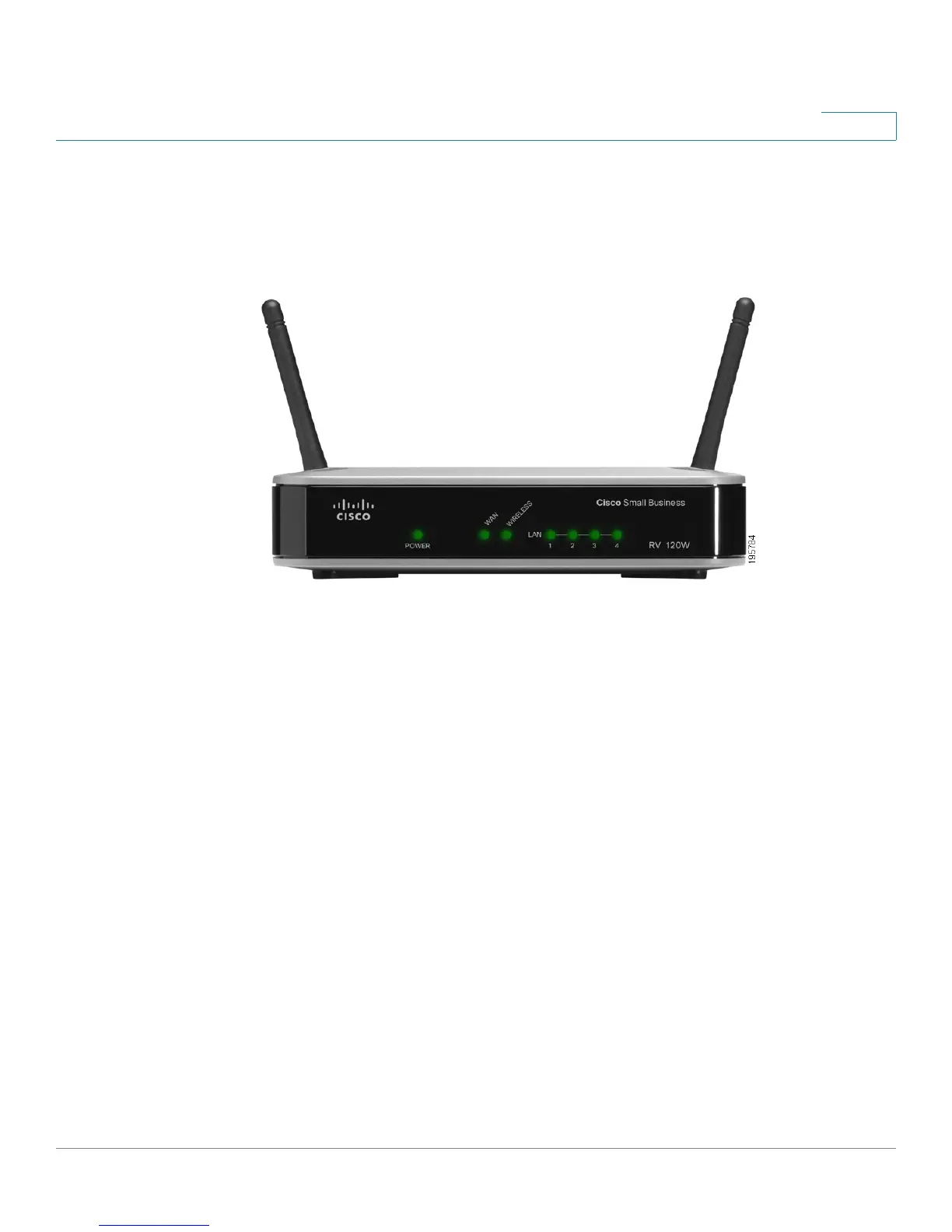Introduction
Getting to Know the Cisco RV 120W
Cisco RV 120W Administration Guide 3
1
Getting to Know the Cisco RV 120W
Front Panel
POWER—The Power LED lights up green to indicate the device is powered on.
Flashes green when the power is coming on or software is being upgraded.
WAN LED—The WAN (Internet) LED lights up green when the device is connected
to your cable or DSL modem. The LED flashes green when the device is sending
or receiving data over the WAN port.
WIRELESS—The Wireless LED lights up green when the wireless module is
enabled. The LED is off when the wireless module is disabled. The LED flashes
green when the device is transmitting or receiving data on the wireless module.
LAN—These four LEDs correspond to the four LAN (Ethernet) ports of the Cisco
RV 120W. If the LED is continuously lit green, the Cisco RV 120W is connected to a
device through the corresponding port (1, 2, 3, or 4). The LED for a port flashes
green when the Cisco RV 120W is actively sending or receiving data over that
port.
