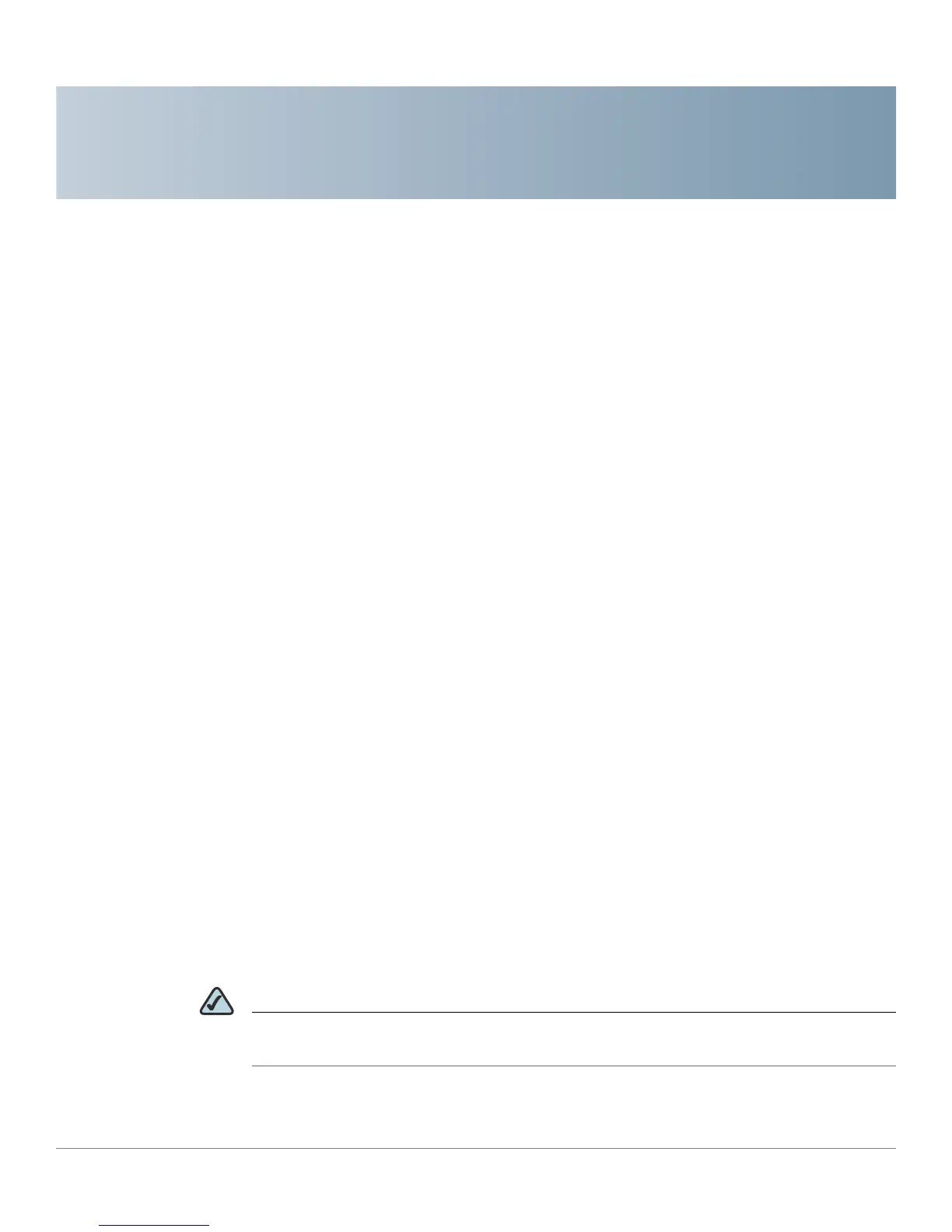2
Cisco RV 120W Administration Guide 30
Configuring Networking
The networking page allows you to configure networking settings. This chapter
contains the following sections:
• Configuring the Wide Area Network (WAN), page 30
• Configuring the Local Area Network (LAN), page 36
• Configuring Routing, page 48
• Configuring Routing, page 48
• Configuring Dynamic DNS (DDNS), page 53
• Configuring IPv6, page 54
Configuring the Wide Area Network (WAN)
Wide area network configuration properties are configurable for both IPv4 and
IPv6 networks. You can enter information about your Internet connection type and
other parameters in these pages.
Configuring the WAN for an IPv4 Network
Configuring WAN properties for an IPv4 network differs depending on which type
of Internet connection you have. See the sections below for detailed instructions.
Configuring the Internet Connection Type
NOTE If your Internet connection does not require a login, you do not need to configure the
ISP Connection Type fields.
