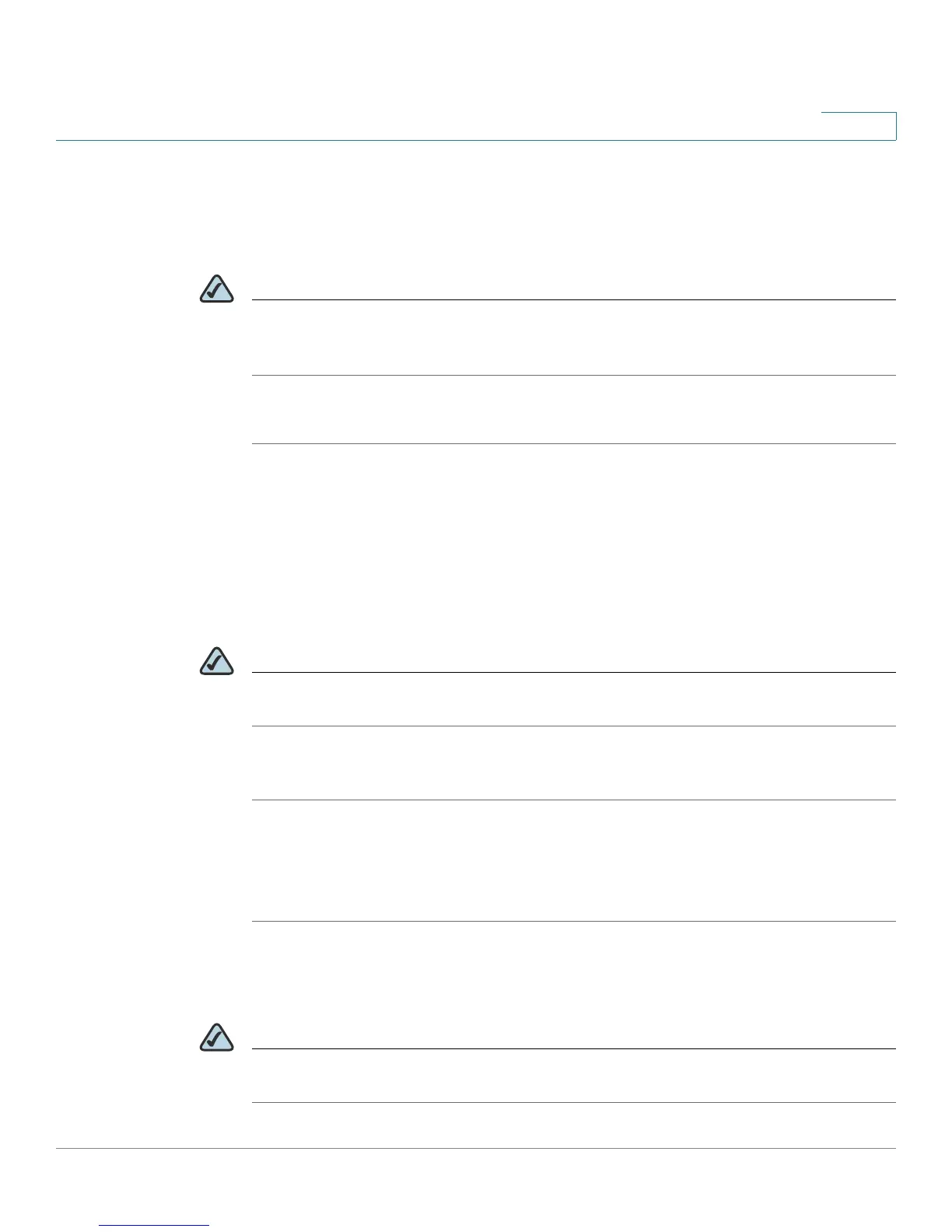Configuring the Firewall
Blocking and Filtering Content and Applications
Cisco RV 120W Administration Guide 87
4
• Cookies—Cookies are used to store session information by websites that
usually require login. However, several websites use cookies to store
tracking information and browsing habits. Enabling this option filters out
cookies from being created by a website.
NOTE Many websites require that cookies be accepted in order for the site to be
accessed properly. Blocking cookies can cause many websites to not function
properly.
STEP 4 Click Save.
Adding Trusted Domains
You can add a list of trusted domains. These domains are bypassed during
keyword filtering. For example, if “yahoo” is added to the blocked keywords list
and www.yahoo.com is added to the trusted domain list, then www.yahoo.com
will be allowed, but mail.yahoo.com will not be allowed.
NOTE Before adding trusted domains, you must enable content filtering. See Blocking
Web Applications and Components, page 86.
To add trusted domains:
STEP 1 Choose Firewall > Access Control > Trusted Domains.
STEP 2 Enter the trusted domain.
STEP 3 Click Save.
Adding Blocked Keywords
NOTE Before adding blocked keywords, you must enable content filtering. See Blocking
Web Applications and Components, page 86.
