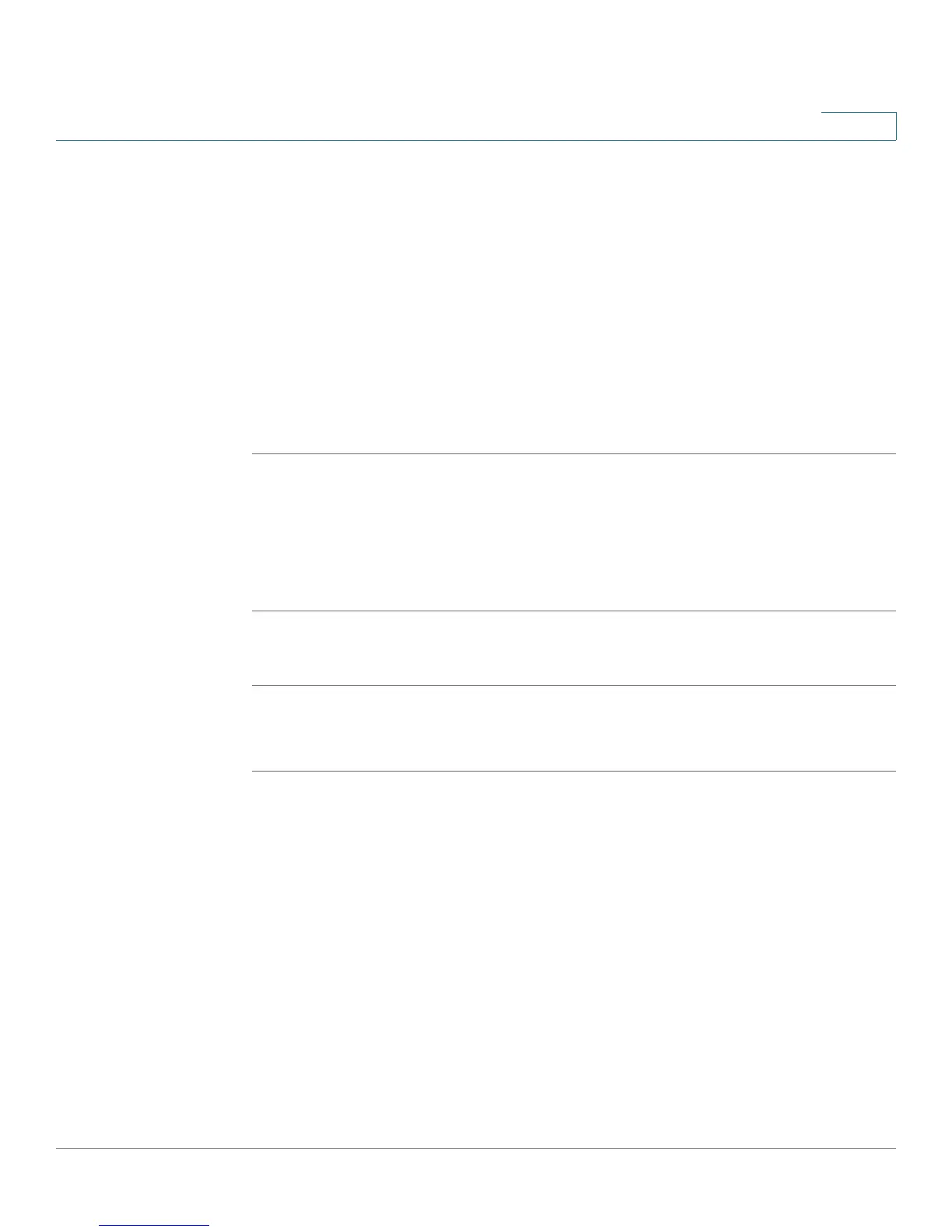Configuring the Wireless Network
Configuring a Wireless Distribution System (WDS)
Cisco RV 120W Administration Guide 73
3
Configuring a Wireless Distribution System (WDS)
A Wireless Distribution System (WDS) is a system that enables the wireless
interconnection of access points in a network. It allows a wireless network to be
expanded using multiple access points without the need for a wired backbone to
link them.
WDS peers are other access points in the network connected in the WDS. All
base stations in a WDS must be configured to use the same radio channel, method
of encryption (none, WEP, or WPA) and encryption keys
To configure a WDS:
STEP 1 Choose Wireless > WDS.
STEP 2 Check the Enable WDS box to enable WDS in the Cisco RV 120W.
STEP 3 Enter a WPA password for authentication.
STEP 4 Click Save.
You can manually add WDS peers that can connect to the Cisco RV 120W:
STEP 1 In the WDS Peers Table, click Add.
STEP 2 Enter the MAC (hardware) address of the WDS peer and click Save.
