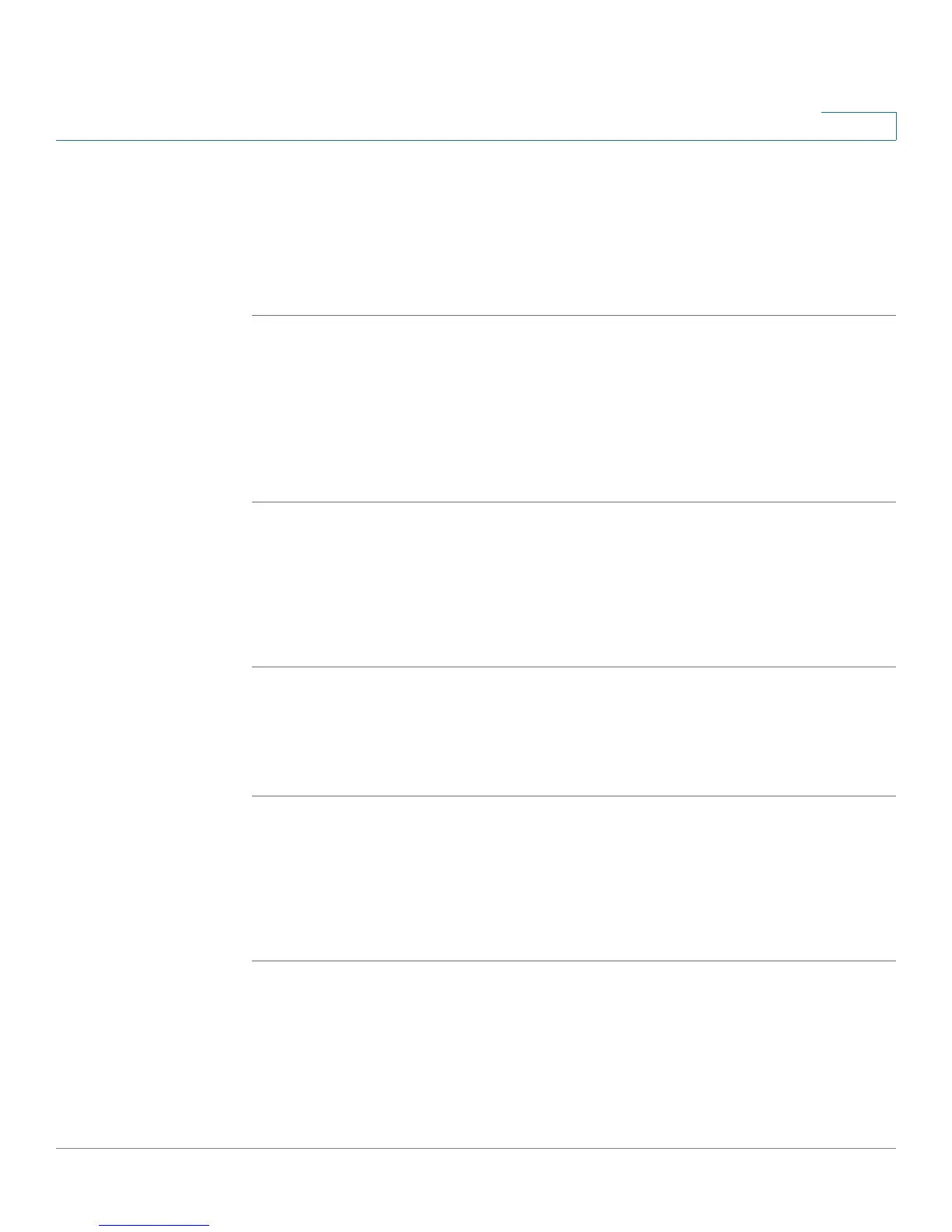Configuring Networking
Configuring the Wide Area Network (WAN)
Cisco RV 120W Administration Guide 33
2
Configuring Domain Name System (DNS) Server Information
DNS servers map Internet domain names (for example, www.cisco.com) to IP
addresses. Under DNS Server Source, you can choose whether to get DNS server
addresses automatically from your ISP or to use ISP-specified DNS server
addresses.
STEP 1 If your ISP provides DNS servers, under DNS Server Source, choose Get
Dynamically from ISP.
If your ISP instructs you to use specific DNS server addresses, under DNS Server
Source, choose Use These DNS Servers. Enter the IP address of the primary and
secondary DNS servers.
STEP 2 Click Save.
Configuring Maximum Transmit Unit (MTU)
The MTU (Maximum Transmit Unit) is the size of the largest packet that can be sent
over the network. The standard MTU value for Ethernet networks is usually 1500
bytes and for PPPoE connections, it is 1492 bytes.
STEP 1 Unless a change is required by your ISP, Cisco recommends that you choose
Default in the MTU Type field. The default MTU size is 1500 bytes. If your ISP
requires a custom MTU setting, choose Custom and enter the MTU Size.
STEP 2 Click Save.
Configuring the Cisco RV 120W Media Access Control (MAC) Address
The router has a unique 48-bit local Ethernet hardware address. In most cases, the
default MAC address is used to identify your Cisco RV 120W to your ISP. However,
you can change this setting if required by your ISP.
STEP 1 In the MAC Address Source field, choose one of the following:
• Use Default Address (recommended).
• Use this computer's MAC—Choose this option to assign the MAC address
of the computer that you are using to configure the router.
