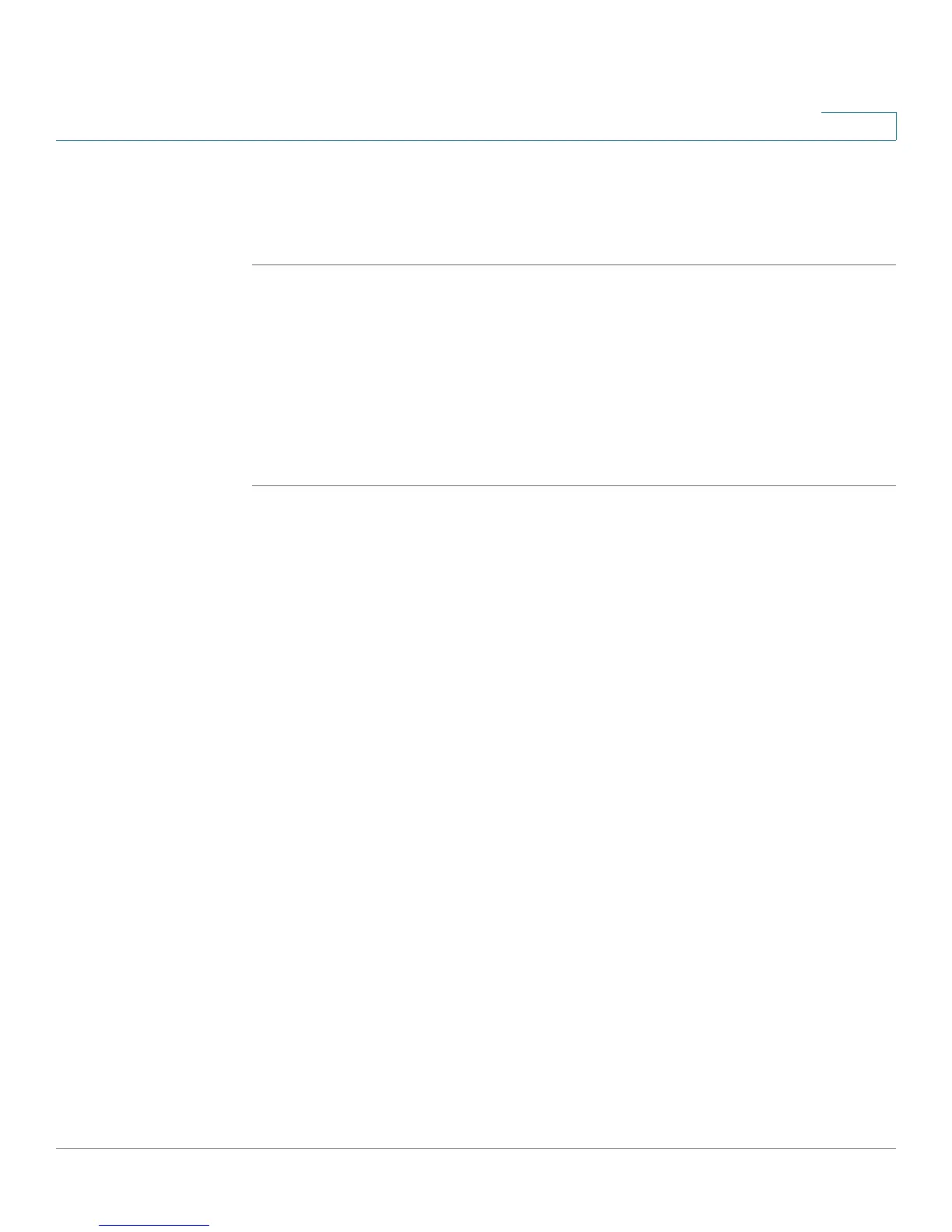Configuring Networking
Configuring the Local Area Network (LAN)
Cisco RV 120W Administration Guide 40
2
STEP 5 To enable routing between this and other VLANS, check the Inter VLAN Routing
Enable box.
STEP 6 Click Save.
Configuring Port VLANs
You can associate VLANS on the Cisco RV 120W to the LAN ports on the device.
By default, all 4 ports belong to VLAN1. You can edit these ports to associate them
with other VLANS.
To associate a LAN port to a VLAN:
STEP 1 Choose Networking > LAN > Port VLAN.
STEP 2 In the Port VLANs table, check the box in the row of the LAN port that you want to
configure and press Edit.
STEP 3 Select the mode for the VLAN port:
• General—In general mode, the port is a member of a user-defined set of
VLANs. The port sends and receives both tagged and untagged data.
Untagged data coming into the port is assigned to a PVID by the user. Data
being sent out of the port from the same PVID is untagged. All other data is
tagged.
This mode is typically used with IP phones that have dual Ethernet ports.
Data coming from the phone to the LAN port on the Cisco RV 120W is
tagged. Data passing through the phone from a connected device is
untagged.
• Access (default)—In access mode, the port is a member of a single VLAN.
All data going into and out of the port is untagged.
• Trunk mode—In trunk mode, the port is a member of a user-defined set of
VLANs. All data going into and out of the port is tagged. Untagged data
coming into the port is not forwarded.
STEP 4 If you selected General or Access mode, enter the default Port VLAN ID (PVID).
This ID is used to tag untagged packets that come into the port.
STEP 5 Click Save.
