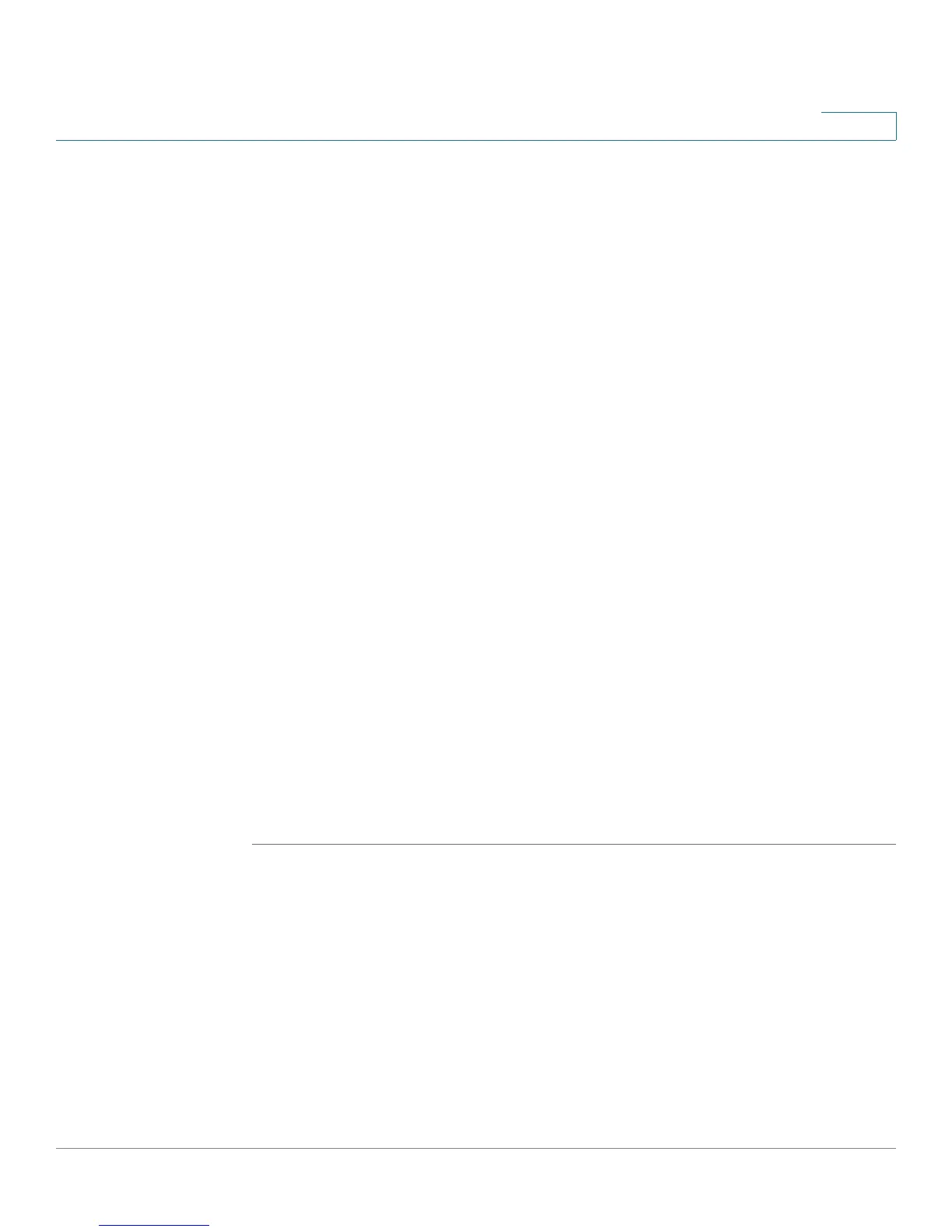Administering Your Cisco RV 120W
Configuring User Accounts
Cisco RV 120W Administration Guide 127
7
Password complexity forces new passwords to conform to the following
requirements:
• Passwords must be a minimum number of characters in length. Enter the
minimum password length.
• Passwords must contains characters from at least 3 of the following 4
categories:
- Uppercase letters
- Lowercase letters
- Numbers
- Special characters available on a standard keyboard.
• Passwords cannot be the same as the username, which is “admin” by
default.
• New passwords cannot be the same as the current password.
Configuring User Accounts
The Cisco RV 120W supports two user accounts for administering and viewing
settings: an administrative user (default user name: “admin”) and a “guest” user
(default user name: “guest”). The guest account has read-only access. You can set
and change the username and password for both the administrator and guest
accounts.
To configure the user accounts:
STEP 1 Choose Administration > Users.
STEP 2 Click the button to edit either the Admin or User account.
STEP 3 Enter the new username.
STEP 4 Enter the old password.
