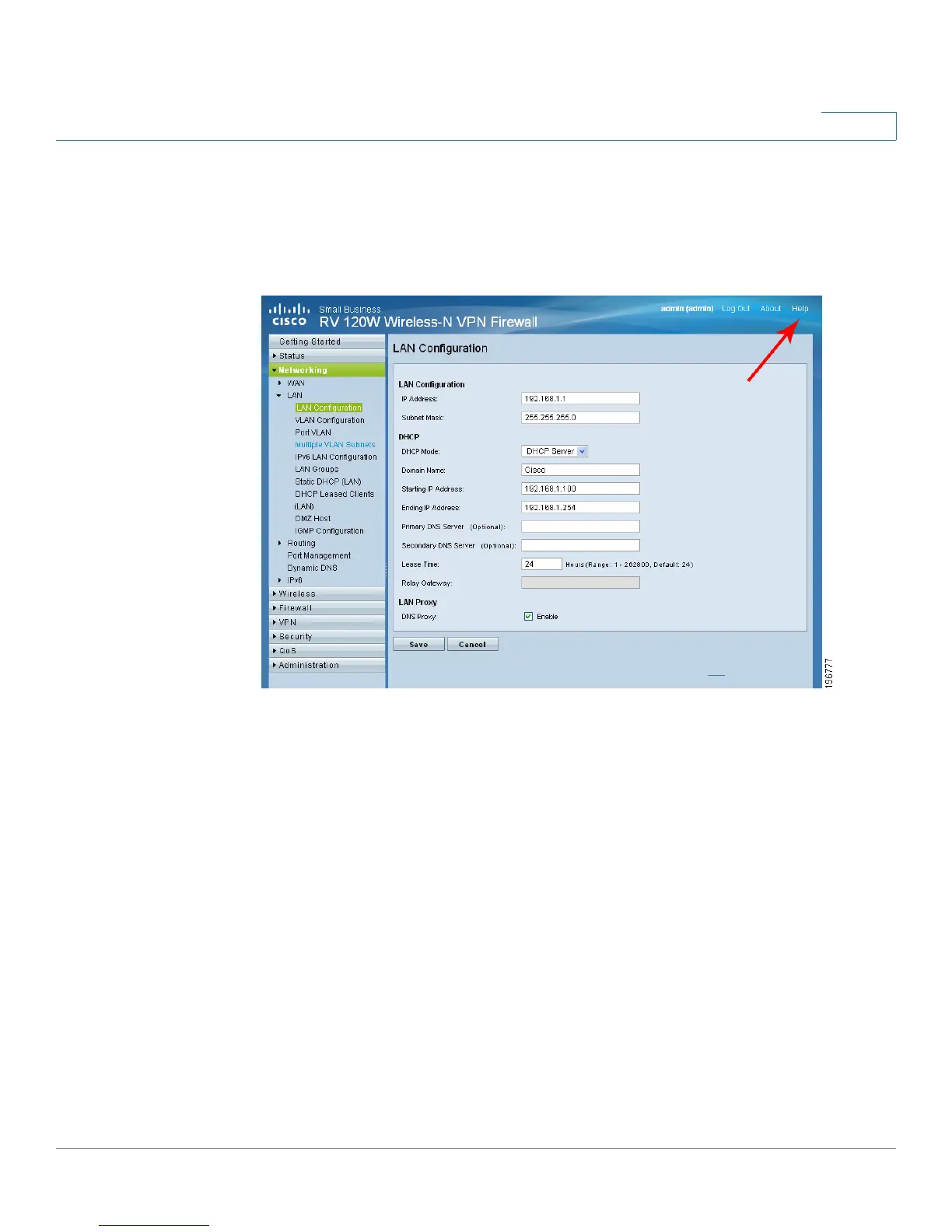Introduction
Viewing Device Statistics
Cisco RV 120W Administration Guide 22
1
Viewing the Help Files
To view more information about a configuration page, click the Help link near the
top right corner of the page.
Viewing Device Statistics
The Cisco RV 120W provides real-time statistics for the device. To access
statistics, in the Device Manager, choose Status.
Viewing the System Summary
To view the system summary, choose Status > System Summary. Click Refresh to
refresh the information and obtain the latest information.
The system summary page displays the following:
• System Name—Name of the device.
• Firmware Version—Current software version the device is running.
