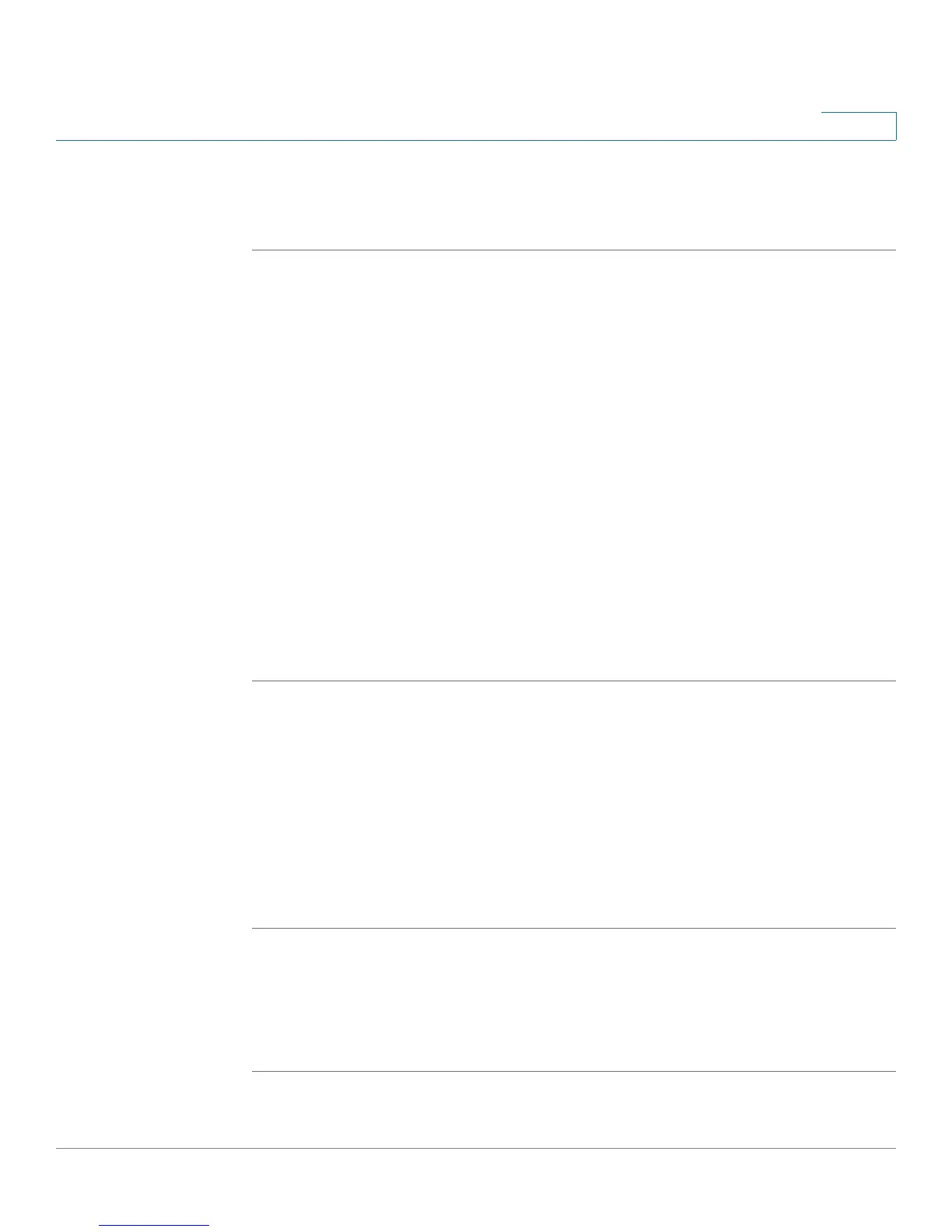Configuring the Firewall
Configuring Basic Firewall Settings
Cisco RV 120W Administration Guide 78
4
Viewing UPnP Information
To view UPnP information:
STEP 1 Choose Firewall > Basic Settings > UPnP.
STEP 2 The UPnP Portmap Table shows IP addresses and other settings of UPnP devices
that have accessed the Cisco RV 120W. It includes the following fields:
• Active—Indicates whether or not the port of the UPnP device that
established a connection is currently active: Yes or No.
• Protocol—The network protocol (i.e. HTTP, FTP, etc.) that the device is using
to connect to the Cisco RV 120W.
• Internal Port—Indicates which, if any, internal ports are opened by the UPnP
device.
• External Port—Indicates which, if any, external ports are opened by the
UPnP device.
• IP Address—The IP address of the UPnP device that is accessing the Cisco
RV 120W.
STEP 3 Click Refresh to refresh the portmap table and search for any new UPnP devices.
Enabling Session Initiation Protocol Application-Level
Gateway (SIP ALG)
SIP ALG can rewrite information within SIP messages (SIP headers and SDP body)
making signaling and audio traffic possible between a client behind Network
Address Translation (NAT) and the SIP endpoint.
To e n a b l e S I P A L G :
STEP 1 Choose Firewall > Basic Settings > SIP ALG.
STEP 2 Check the Enable box to enable SIP ALG support. If disabled, the router will not
allow incoming calls to the UAC (User Agent Client) behind the Cisco RV 120W.
STEP 3 Click Save.
