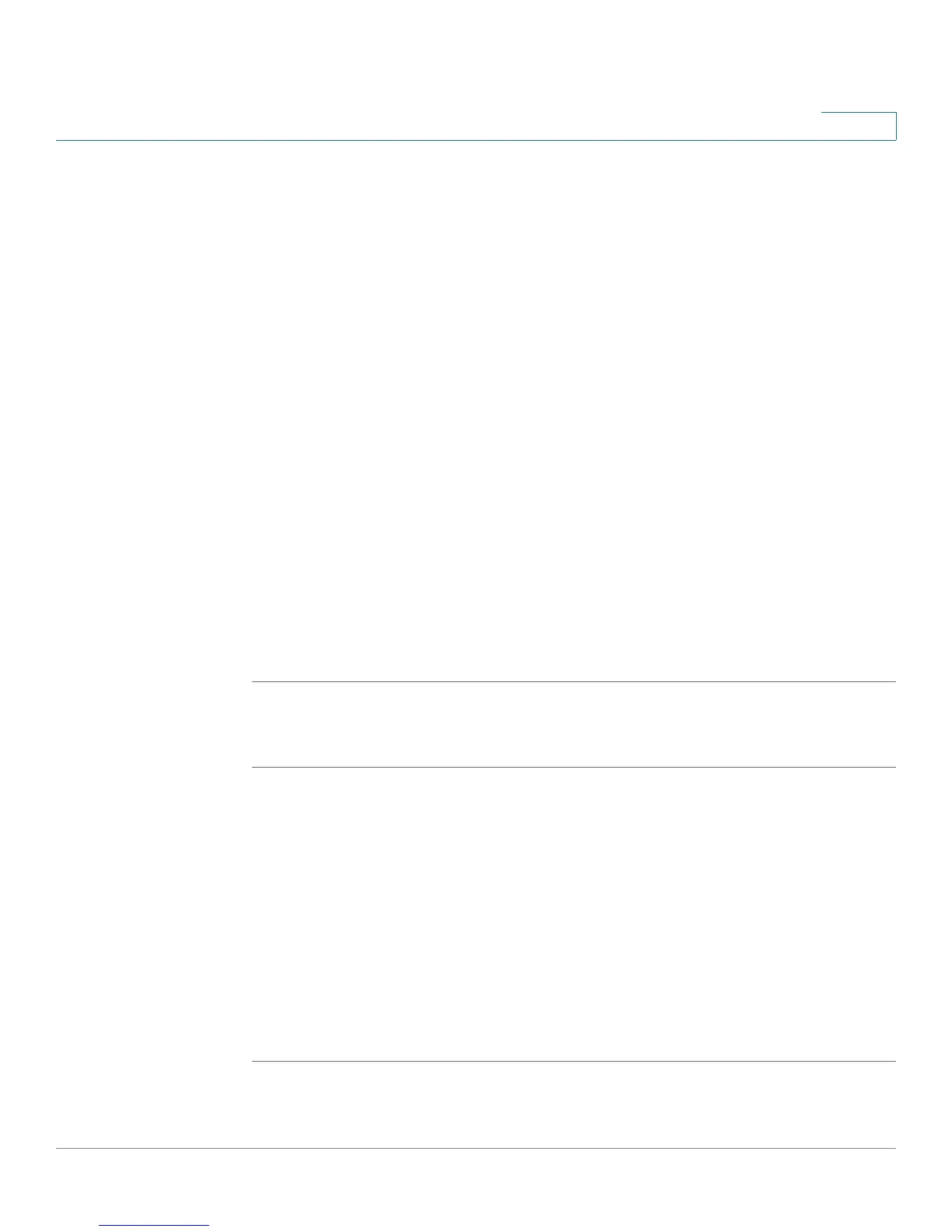Configuring Networking
Configuring the Wide Area Network (WAN)
Cisco RV 120W Administration Guide 32
2
L2TP
a. Provide your username and password. These are assigned to you by the ISP to
access your account.
b. Enter your secret phrase. This phrase is known to you and your ISP for use in
authenticating your logon.
c. Choose the connectivity type:
• Keep connected—The Internet connection is always on.
• Connect on demand—The Internet connection is on only when traffic is
present. If the connection is idle—that is, no traffic is occurring—the
connection is closed. You might want to choose this if your ISP charges
based on the amount of time that you are connected.
If you choose this connection type, enter the number of minutes after which
the connection shuts off in the Idle Time field.
d. Enter the IP address assigned to you by your ISP in the My IP Address field.
e. Enter the IP address of your ISP’s server in the Server IP Address field.
f. Click Save. If applicable, go to “Configuring Maximum Transmit Unit (MTU)”
on page 33.
Configuring Internet Address Information
STEP 1 If your ISP uses Dynamic Host Control Protocol (DHCP) to assign you an IP
address, you receive a dynamic IP address that is newly generated each time you
log in. In the IP Address Source field, choose Get Dynamically From ISP.
If your ISP has assigned you a static (non-changing) IP address, in the IP Address
Source Field, choose Use Static IP Address and enter the following:
• IP address assigned to you by your ISP.
• IPv4 subnet mask assigned to you by your ISP.
• ISP gateway's IP address.
STEP 2 Click Save.
