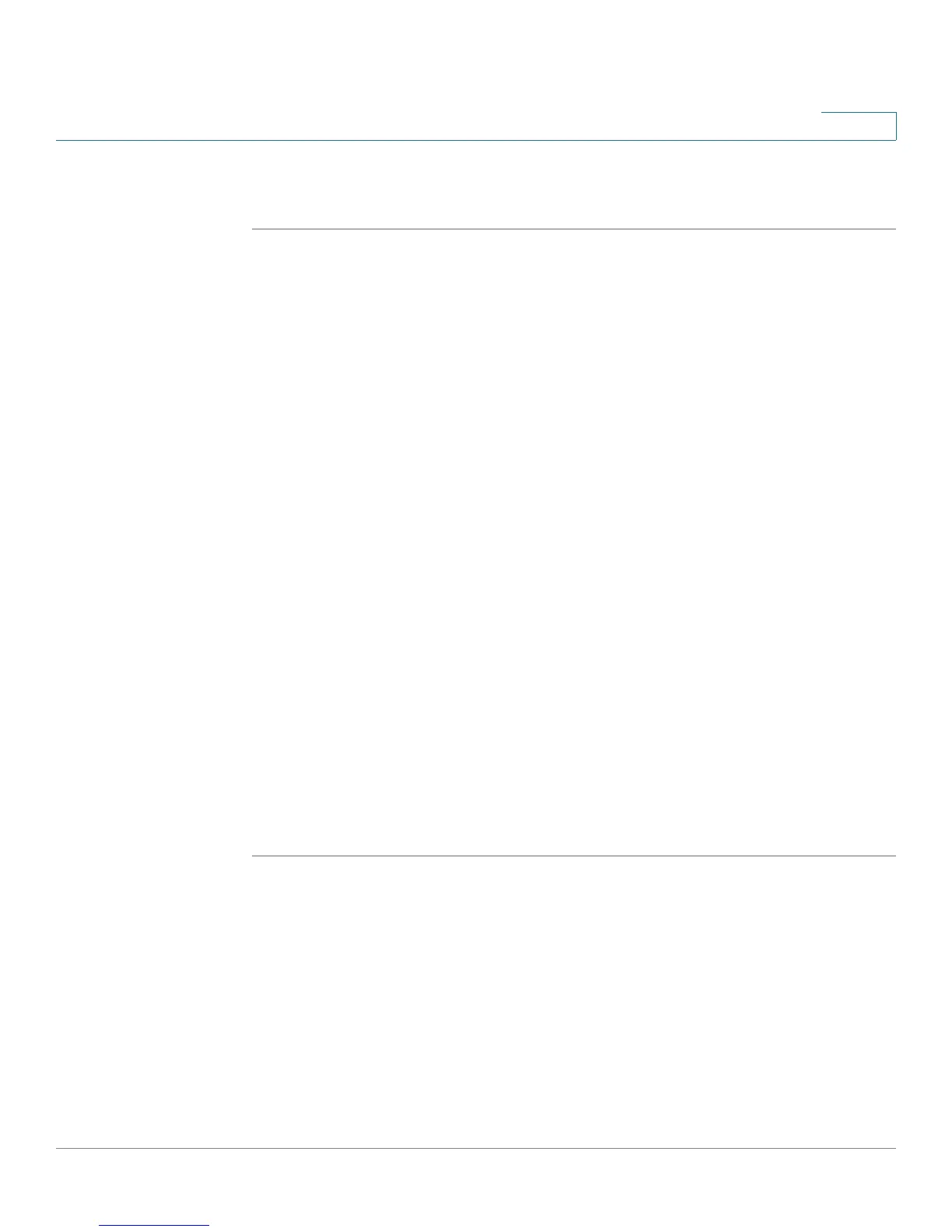Introduction
Verifying the Hardware Installation
Cisco RV 120W Administration Guide 17
1
See the “Getting Started in the Cisco RV 120W Device Manager” section on
page 18 for more information.
Verifying the Hardware Installation
To verify the hardware installation, complete the following tasks:
• Check the LED states, as described in Getting to Know the Cisco RV
120W, page 3.
• Connect a PC to an available LAN port and verify that you can connect to a
website on the Internet, such as www.cisco.com.
• Configure a device to connect to your wireless network and verify the
wireless network is functional. See Connecting to Your Wireless Network,
page 17.
Connecting to Your Wireless Network
To connect a device (such as a PC) to your wireless network, you must configure
the wireless connection with the security information you entered when you used
the Setup Wizard or that you configured using the Device Manager.
The following steps are provided as an example; you may need to configure your
device differently. For instructions that are specific to your device, consult the user
documentation for your device.
STEP 1 Open the wireless connection settings window or program for your device. Your
PC may have special software installed to manage wireless connections, or you
may find wireless connections under the Control Panel in the Network
Connections or Network and Internet window. (The location depends on your
operating system.)
STEP 2 Enter the network name (SSID) you chose for your network when you configured
the Cisco RV 120W.
