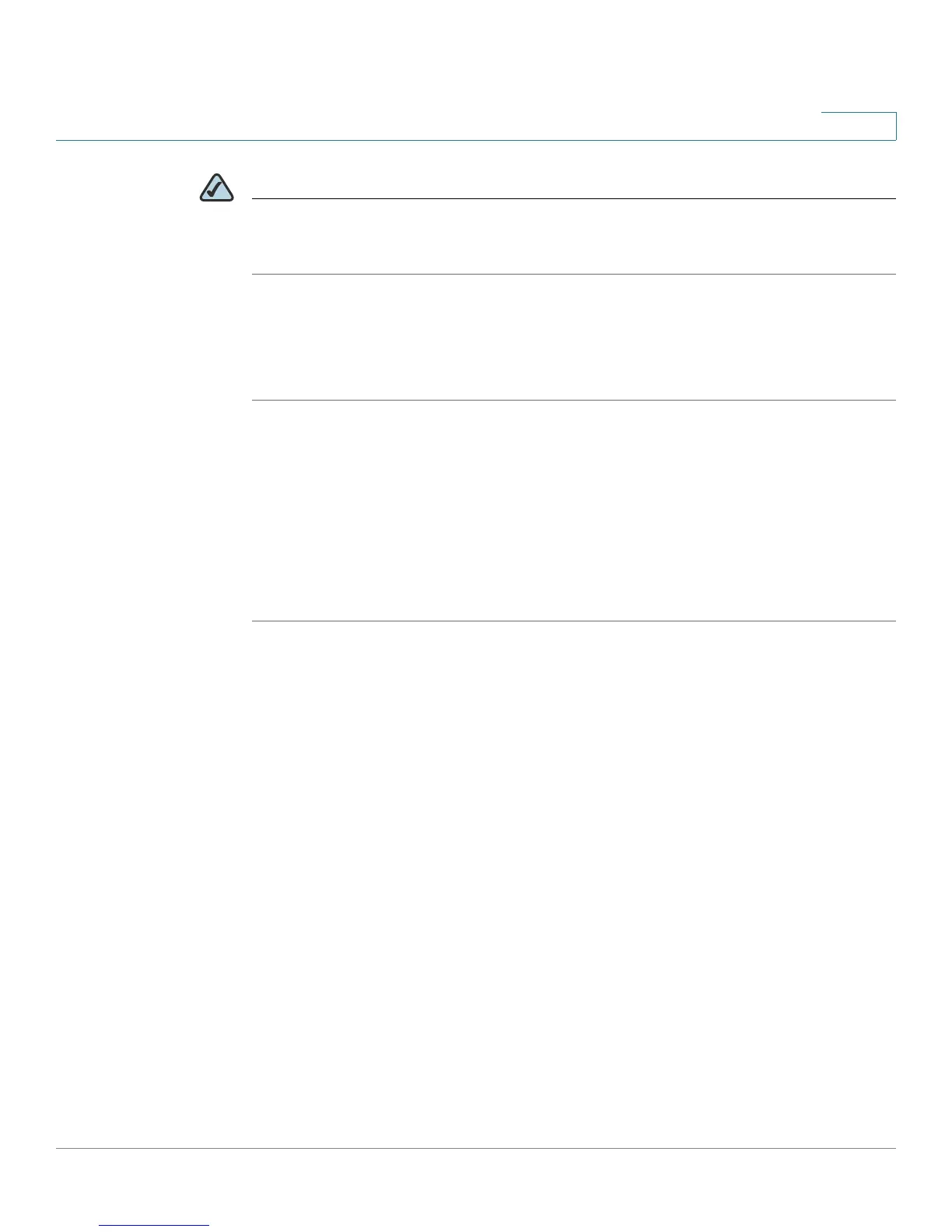Configuring Networking
Configuring the Local Area Network (LAN)
Cisco RV 120W Administration Guide 42
2
NOTE If you have changed the port mode, you must save the change and return to the Port
VLAN list before configuring the VLAN membership. Check the box next to the port
and click Edit.
STEP 6 If you selected General or Trunk mode, you can assign the LAN port to one or more
VLANs by checking the box next to the VLAN.
STEP 7 Click Save.
Configuring Multiple VLAN Subnets
When you create a VLAN, a subnet is created automatically for the VLAN. You can
then further configure the VLAN properties, such as the IP address and DHCP
behavior.
To e d i t a V L A N :
STEP 1 Choose Networking > LAN > Multiple VLAN Subnets. The list of subnets appears.
STEP 2 Check the box next to the VLAN you want to edit and click Edit.
STEP 3 If you want to edit the IP address of this VLAN:
a. In the IP address field, enter the new IP address.
b. Enter the Subnet Mask for the new IP address.
c. Click Save. If you are connected to the Cisco RV 120W by the LAN port that is a
member of this VLAN, you might have to release and renew the IP address on
the PC connected to the LAN port, or manually assign an IP address to your PC
that is in the same subnet as the VLAN. Open a new browser window and re-
connect to the Cisco RV 120W.
If you want to edit the DHCP behavior of this VLAN:
a. In the DHCP Section, in the DHCP Mode field, choose one of the following:
• DHCP Server—Choose this to allow the VLAN to act as the DHCP server in
the network. Enter the following information:
- Domain Name—Enter the domain name for your network (optional).
