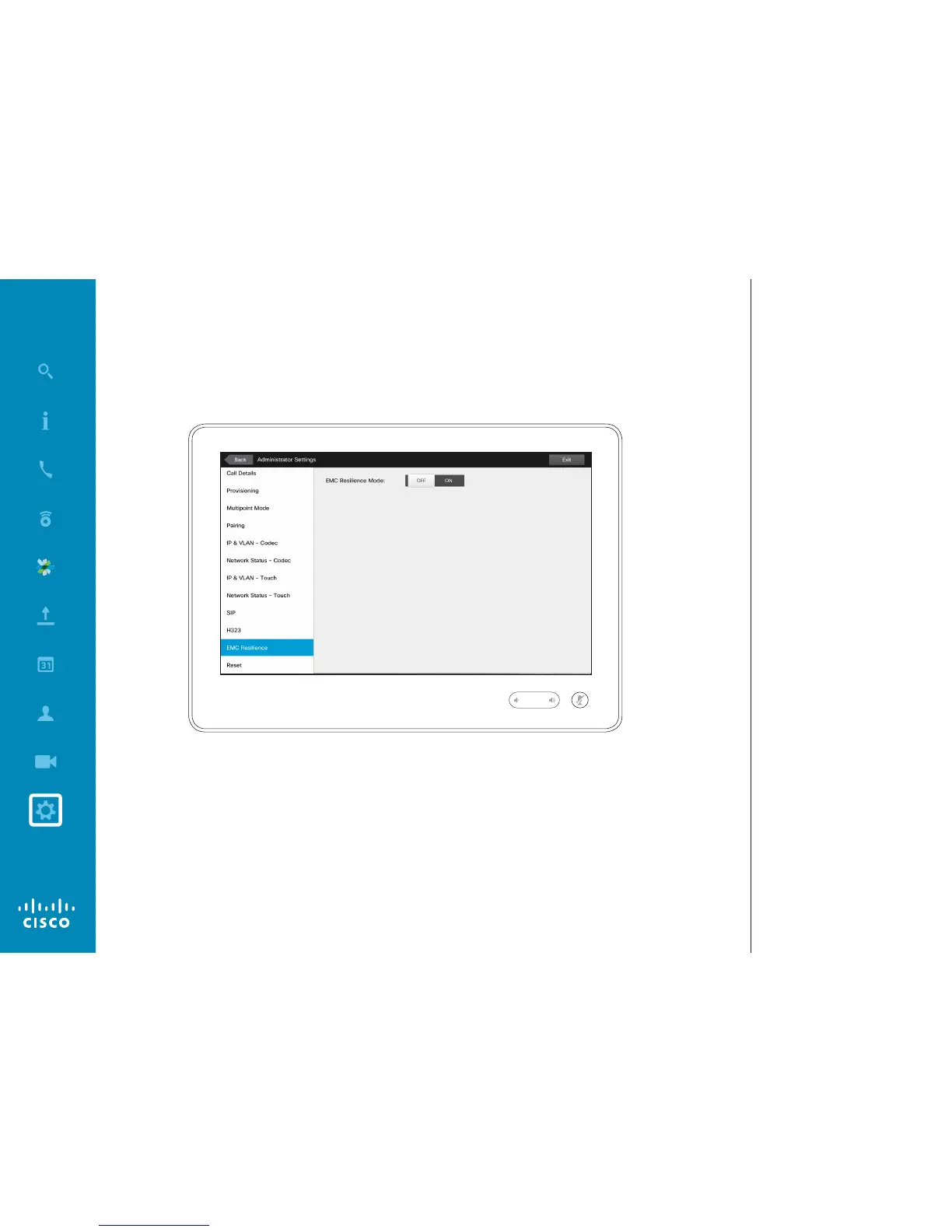D1534504 User Guide
Cisco TelePresence
Produced: November 2016 for CE 8.2
All contents © 2010–2016
Cisco Systems, Inc. All rights reserved.
If the Touch controller is used in
environments with considerable
amounts of electromagnetic noise
present, you may experience an
appearance of false signals—as
if someone tapped the Touch
controller when obviously nobody
did so.
To cope with this you may set the
EMC Resilience Mode to On. You
must then press and hold for a
little while, rather than just tap, in
order to make the system aware of
your tapping. This will prevent the
appearance of spurious signals.
Caution! There is no Cancel
function letting you exit the menu
undoing any changes you have
made. Take care!
Settings
Administrator Settings—EMC Resilience Mode
About EMC Resilience
To exit
Administrator
Settings, tap
Back.
To exit Settings
as such, tap
Exit.
Note that there
is no Cancel
function letting
you exit the
menu undoing
any changes you
have made.
Take care!
