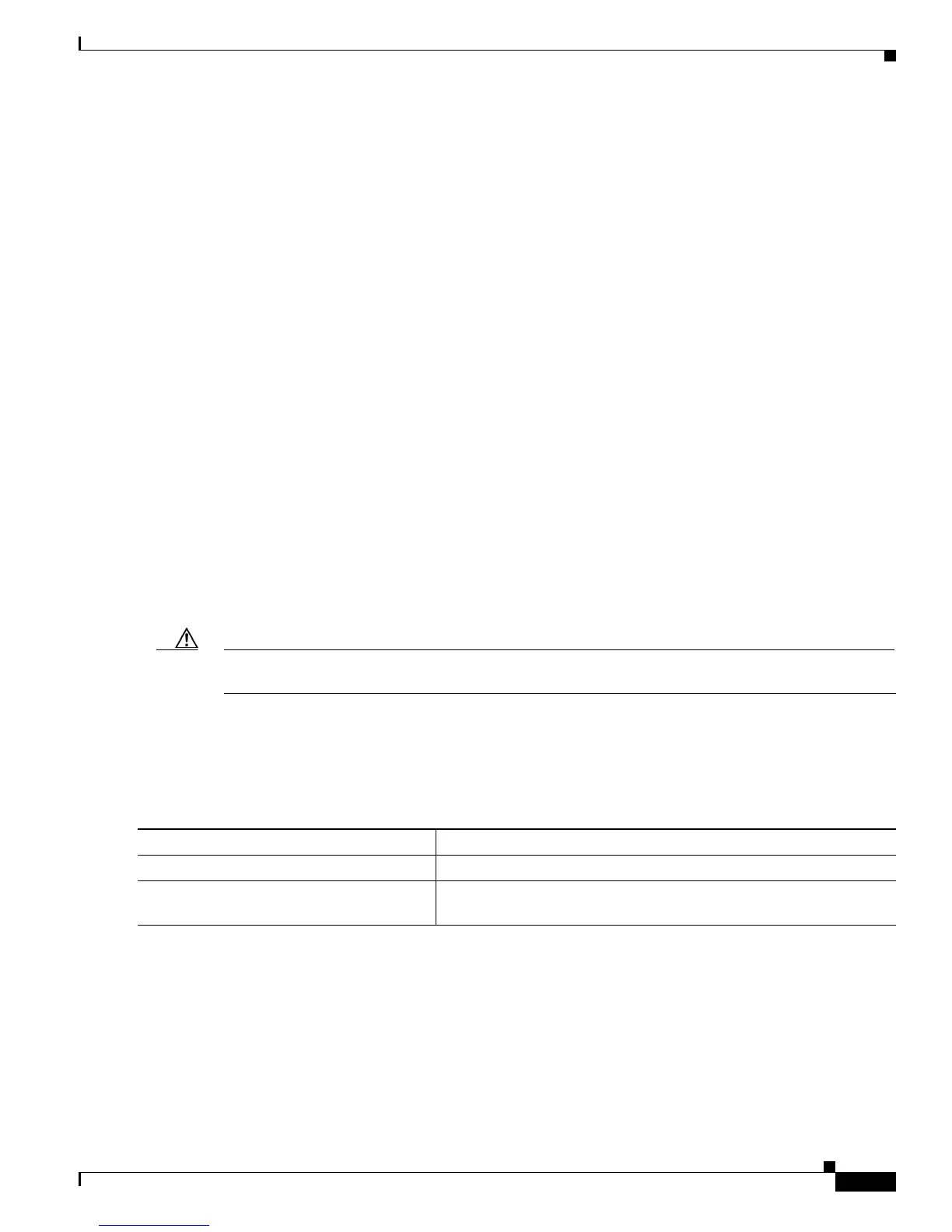11-15
Catalyst 3750 Switch Software Configuration Guide
78-16180-02
Chapter 11 Configuring Interface Characteristics
Configuring Ethernet Interfaces
These sections describe how to configure the interface speed and duplex mode:
• Configuration Guidelines, page 11-15
• Setting the Interface Speed and Duplex Parameters, page 11-15
Configuration Guidelines
When configuring an interface speed and duplex mode, note these guidelines:
• If both ends of the line support autonegotiation, we highly recommend the default setting of auto
negotiation.
• If one interface supports autonegotiation and the other end does not, configure duplex and speed on
both interfaces; do not use the auto setting on the supported side.
• You cannot configure duplex mode on SFP module ports; they operate in full-duplex mode.
However, when a 1000BASE-T SFP module is inserted in an SFP module port, you can configure
the duplex mode to full or auto and half-duplex mode is supported with the auto configuration.
When a 100BASE-FX SFP module is in the SFP module port, you can configure duplex mode to
half or full. Although the auto keyword is available, it puts the interface in half-duplex mode (the
default for this SFP module) because the 100BASE-FX SFP module does not support
autonegotiation.
• You cannot configure speed on SFP module ports, except to nonegotiate. However, when a
1000BASE-T SFP module is in the SFP module port, the speed can be configured to 10, 100, 1000,
or auto, but not nonegotiate.
• When STP is enabled and a port is reconfigured, the switch can take up to 30 seconds to check for
loops. The port LED is amber while STP reconfigures.
Caution Changing the interface speed and duplex mode configuration might shut down and re-enable the
interface during the reconfiguration.
Setting the Interface Speed and Duplex Parameters
Beginning in privileged EXEC mode, follow these steps to set the speed and duplex mode for a physical
interface:
Command Purpose
Step 1
configure terminal Enter global configuration mode.
Step 2
interface interface-id Enter interface configuration mode and the physical interface
identification.