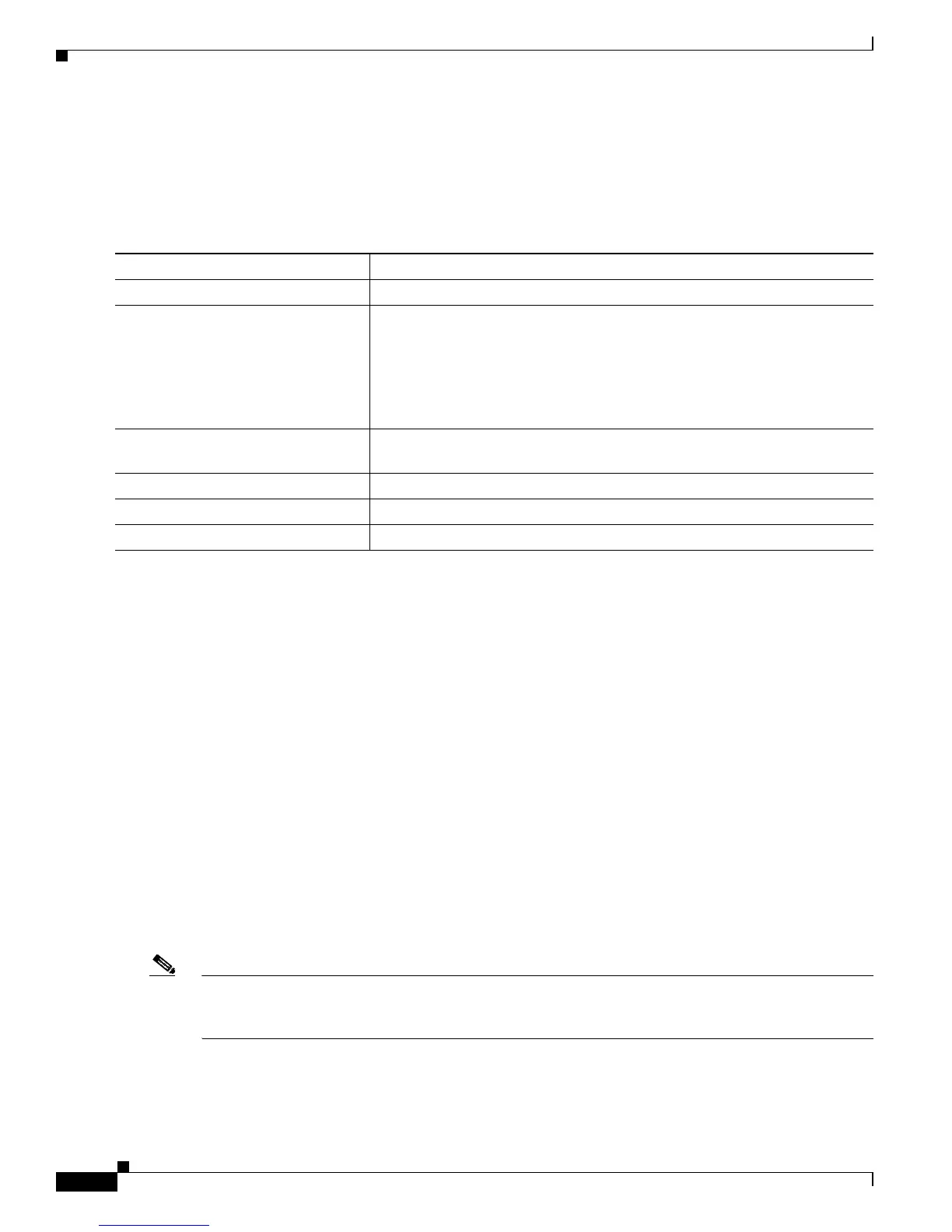31-20
Catalyst 3750 Switch Software Configuration Guide
78-16180-02
Chapter 31 Configuring Network Security with ACLs
Configuring IP ACLs
For procedures for applying ACLs to interfaces, see the “Applying an IP ACL to an Interface” section
on page 31-20. For applying ACLs to VLANs, see the “Configuring VLAN Maps” section on
page 31-30.
Beginning in privileged EXEC mode, follow these steps to restrict incoming and outgoing connections
between a virtual terminal line and the addresses in an ACL:
To remove an ACL from a terminal line, use the no access-class access-list-number {in | out} line
configuration command.
Applying an IP ACL to an Interface
This section describes how to apply IP ACLs to network interfaces. You can apply an ACL to either
outbound or inbound Layer 3 interfaces. You can apply ACLs only to inbound Layer 2 interfaces. Note
these guidelines:
• When controlling access to an interface, you can use a named or numbered ACL.
• If you apply an ACL to a Layer 2 interface that is a member of a VLAN, the Layer 2 (port) ACL
takes precedence over an input Layer 3 ACL applied to the VLAN interface or a VLAN map applied
to the VLAN. Incoming packets received on the Layer 2 port are always filtered by the port ACL.
• If you apply an ACL to a Layer 3 interface and routing is not enabled on the switch, the ACL only
filters packets that are intended for the CPU, such as SNMP, Telnet, or web traffic. You do not have
to enable routing to apply ACLs to Layer 2 interfaces.
• When private VLANs are configured, you can apply router ACLs only on the primary-VLAN SVIs.
The ACL is applied to both primary and secondary VLAN Layer 3 traffic.
Note By default, the router sends Internet Control Message Protocol (ICMP) unreachable messages when a
packet is denied by an access group. These access-group denied packets are not dropped in hardware but
are bridged to the switch CPU so that it can generate the ICMP-unreachable message.
Command Purpose
Step 1
configure terminal Enter global configuration mode.
Step 2
line [console | vty] line-number Identify a specific line to configure, and enter in-line configuration mode.
• console—Specify the console terminal line. The console port is DCE.
• vty—Specify a virtual terminal for remote console access.
The line-number is the first line number in a contiguous group that you want
to configure when the line type is specified. The range is from 0 to 16.
Step 3
access-class access-list-number
{in | out}
Restrict incoming and outgoing connections between a particular virtual
terminal line (into a device) and the addresses in an access list.
Step 4
end Return to privileged EXEC mode.
Step 5
show running-config Display the access list configuration.
Step 6
copy running-config startup-config (Optional) Save your entries in the configuration file.