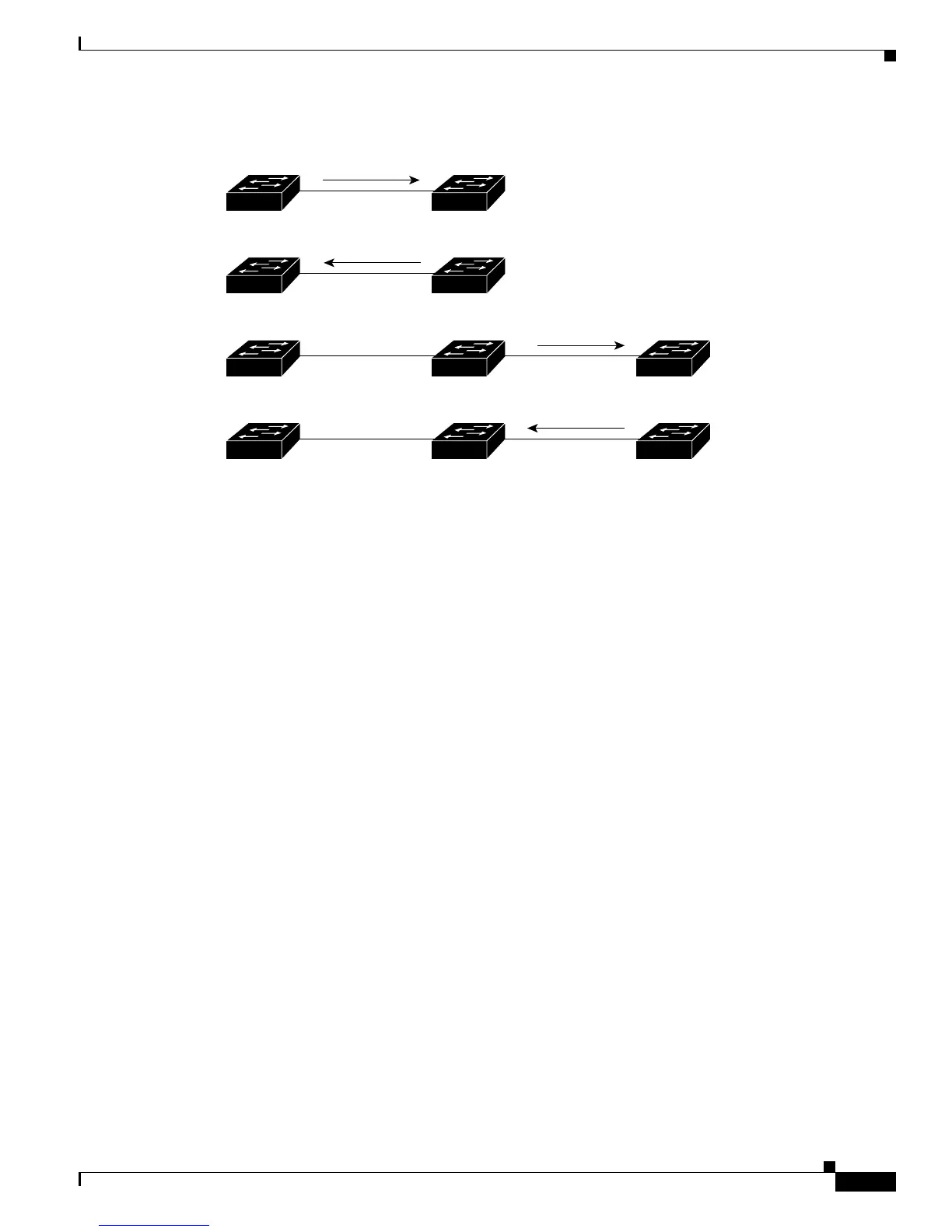18-9
Catalyst 3750 Switch Software Configuration Guide
78-16180-02
Chapter 18 Configuring MSTP
Understanding RSTP
Figure 18-2 Proposal and Agreement Handshaking for Rapid Convergence
Synchronization of Port Roles
When the switch receives a proposal message on one of its ports and that port is selected as the new root
port, the RSTP forces all other ports to synchronize with the new root information.
The switch is synchronized with superior root information received on the root port if all other ports are
synchronized. An individual port on the switch is synchronized if
• That port is in the blocking state.
• It is an edge port (a port configured to be at the edge of the network).
If a designated port is in the forwarding state and is not configured as an edge port, it transitions to the
blocking state when the RSTP forces it to synchronize with new root information. In general, when the
RSTP forces a port to synchronize with root information and the port does not satisfy any of the above
conditions, its port state is set to blocking.
After ensuring all of the ports are synchronized, the switch sends an agreement message to the
designated switch corresponding to its root port. When the switches connected by a point-to-point link
are in agreement about their port roles, the RSTP immediately transitions the port states to forwarding.
The sequence of events is shown in Figure 18-3.
Proposal
Switch A Switch B
FF
RPDP
FF
RPDP
FF
RPDP
FF
RPDP
Switch C
88760
Agreement
Root
Designated
switch
Root
Designated
switch
Proposal
Root
Designated
switch
Agreement
DP = designated port
RP = root port
F = forwarding