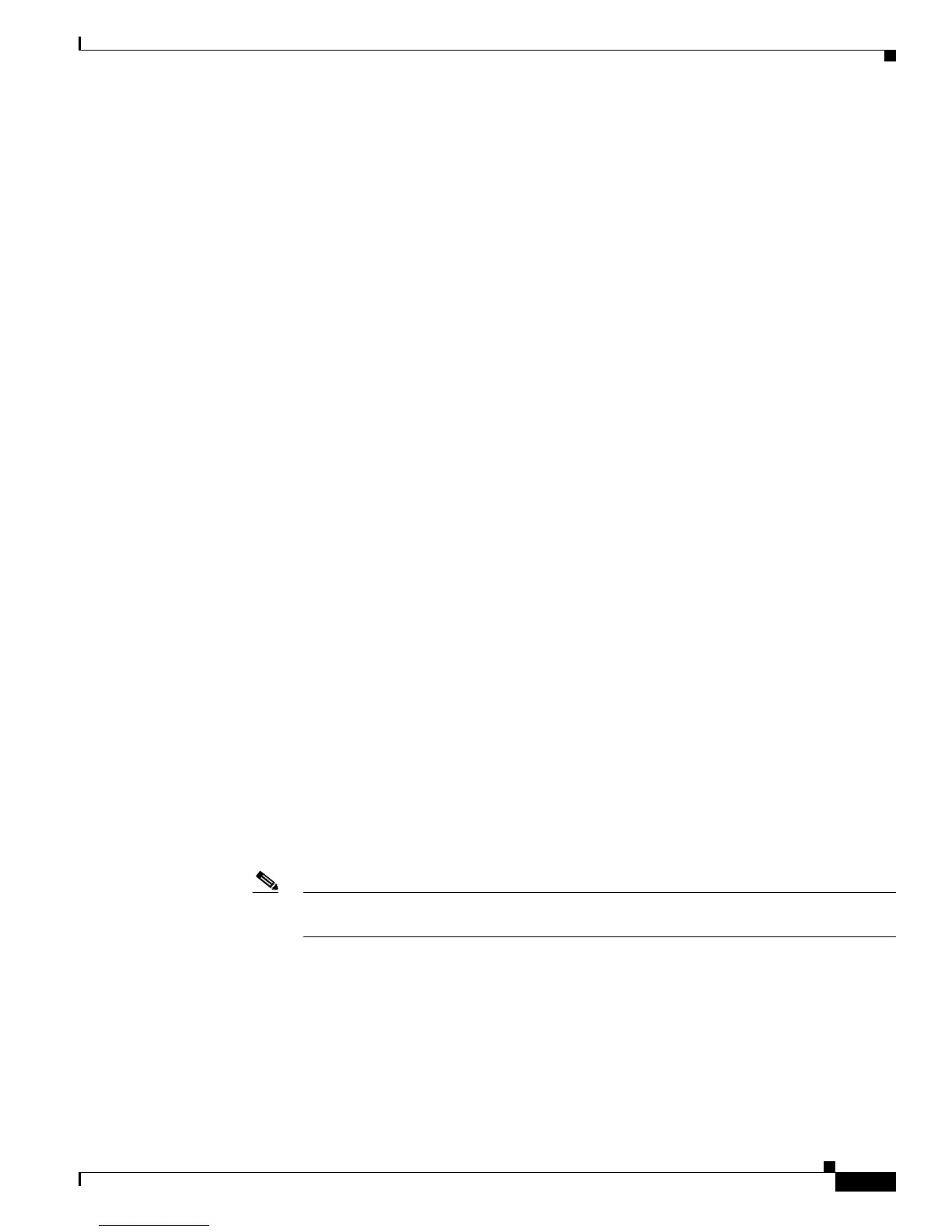33-11
Catalyst 3750 Switch Software Configuration Guide
78-16180-02
Chapter 33 Configuring EtherChannels
Configuring EtherChannels
EtherChannel Configuration Guidelines
If improperly configured, some EtherChannel ports are automatically disabled to avoid network loops
and other problems. Follow these guidelines to avoid configuration problems:
• More than 12 EtherChannels cannot be configured on a Catalyst 3750 switch stack.
• Configure a PAgP EtherChannel with up to eight Ethernet ports of the same type.
• Configure a LACP EtherChannel with up to 16 Ethernet ports of the same type. Up to eight ports
can be active, and up to eight ports can be in standby mode. If your switch is part of a switch stack,
the 16 ports in the LACP EtherChannel must be on the same switch.
• Configure a cross-stack EtherChannel with up to two 10-Gigabit Ethernet module ports.
• Configure all ports in an EtherChannel to operate at the same speeds and duplex modes.
• Enable all ports in an EtherChannel. A port in an EtherChannel that is disabled by using the
shutdown interface configuration command is treated as a link failure, and its traffic is transferred
to one of the remaining ports in the EtherChannel.
• When a group is first created, all ports follow the parameters set for the first port to be added to the
group. If you change the configuration of one of these parameters, you must also make the changes
to all ports in the group:
–
Allowed-VLAN list
–
Spanning-tree path cost for each VLAN
–
Spanning-tree port priority for each VLAN
–
Spanning-tree Port Fast setting
• Do not configure a port to be a member of more than one EtherChannel group.
• Do not configure an EtherChannel in both the PAgP and LACP modes. EtherChannel groups running
PAgP and LACP can coexist on the same switch or on different switches in the stack (but not in a
cross-stack configuration). Individual EtherChannel groups can run either PAgP or LACP, but they
cannot interoperate.
• Do not configure a Switched Port Analyzer (SPAN) destination port as part of an EtherChannel.
• Do not configure a secure port as part of an EtherChannel or the reverse.
• Do not configure a private-VLAN port as part of an EtherChannel.
• Do not configure a port that is an active or a not-yet-active member of an EtherChannel as an 802.1x
port. If you try to enable 802.1x on an EtherChannel port, an error message appears, and 802.1x is
not enabled.
Note In software releases earlier than Cisco IOS Release 12.1(18)SE, if 802.1x is enabled on a
not-yet-active port of an EtherChannel, the port does not join the EtherChannel.
• If EtherChannels are configured on switch interfaces, remove the EtherChannel configuration from
the interfaces before globally enabling 802.1x on a switch by using the dot1x system-auth-control
global configuration command.