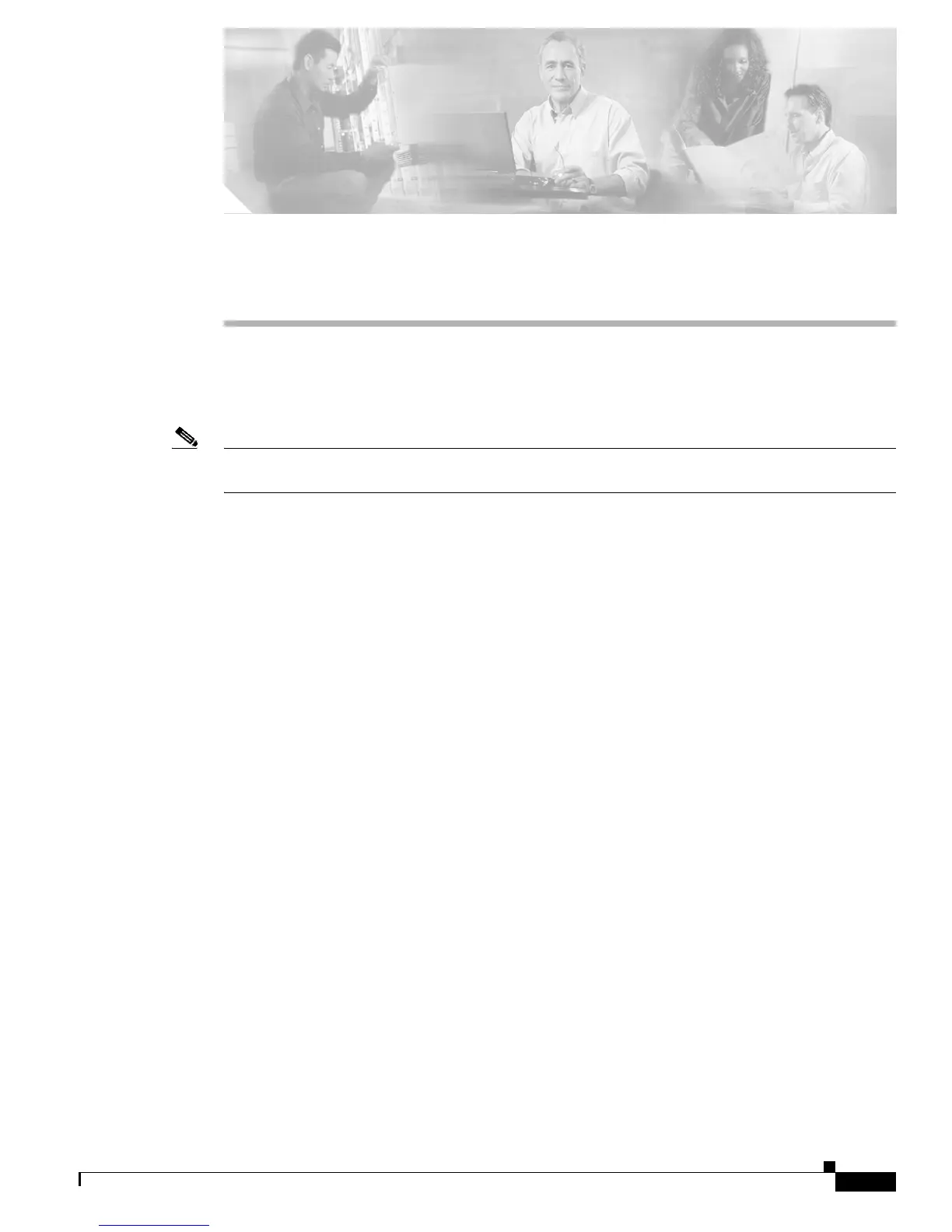CHAPTER
24-1
Catalyst 3750 Switch Software Configuration Guide
78-16180-02
24
Configuring Port-Based Traffic Control
This chapter describes how to configure the port-based traffic control features on the Catalyst 3750
switch. Unless otherwise noted, the term switch refers to a standalone switch and a switch stack.
Note For complete syntax and usage information for the commands used in this chapter, refer to the command
reference for this release.
This chapter consists of these sections:
• Configuring Storm Control, page 24-1
• Configuring Protected Ports, page 24-5
• Configuring Port Blocking, page 24-6
• Configuring Port Security, page 24-7
• Displaying Port-Based Traffic Control Settings, page 24-16
Configuring Storm Control
These sections include storm control configuration information and procedures:
• Understanding Storm Control, page 24-2
• Default Storm Control Configuration, page 24-3
• Enabling Storm Control, page 24-3