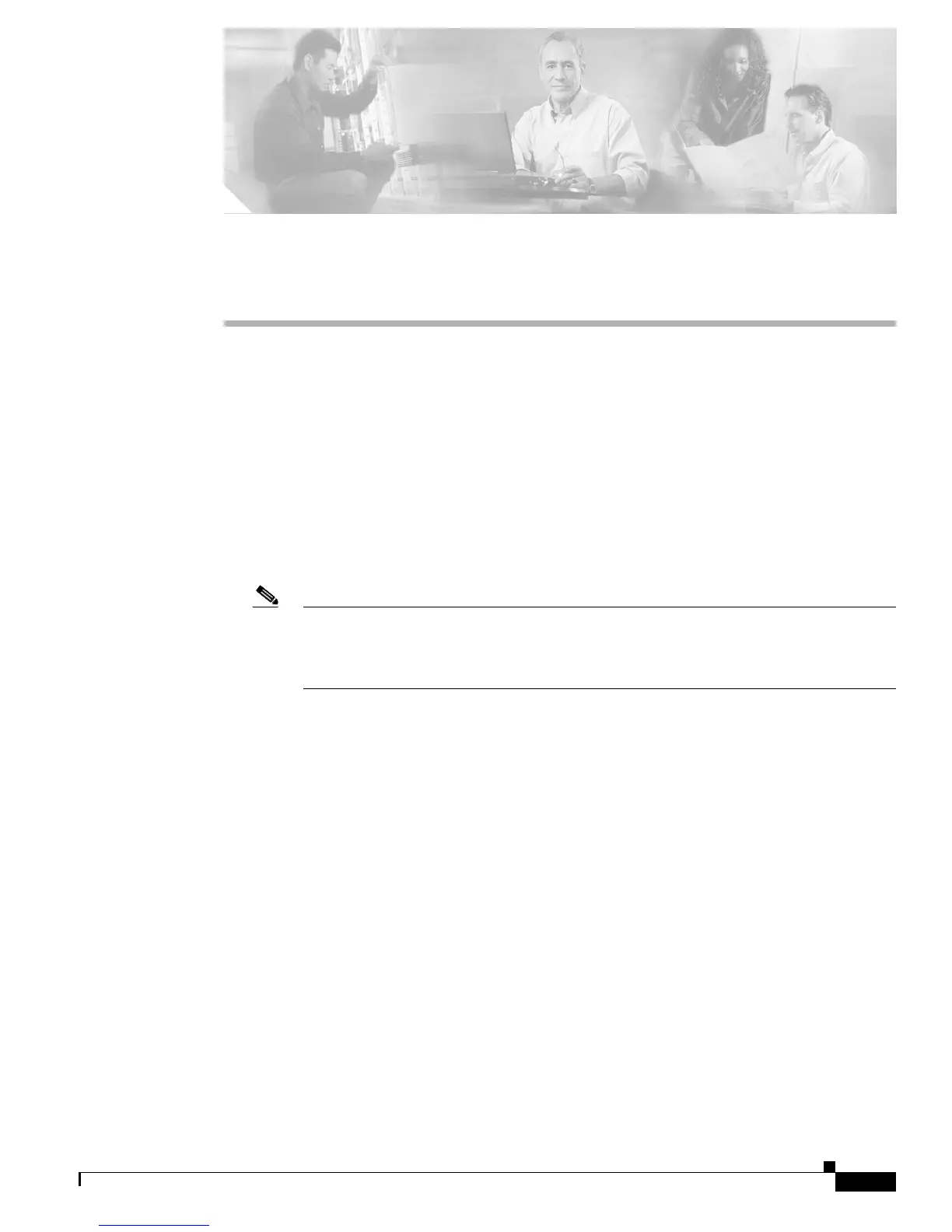A-1
Catalyst 3750 Switch Software Configuration Guide
78-16180-02
APPENDIX
A
Supported MIBs
This appendix lists the supported management information base (MIBs) for this release on the
Catalyst 3750 switch. It contains these sections:
• MIB List, page A-1
• Using FTP to Access the MIB Files, page A-3
MIB List
• BRIDGE-MIB (RFC1493)
Note The BRIDGE-MIB supports the context of a single VLAN. By default, SNMP messages
using the configured community string always provide information for VLAN 1. To obtain
the BRIDGE-MIB information for other VLANs, for example VLAN x, use this community
string in the SNMP message: configured community string @x.
• CISCO-CDP-MIB
• CISCO-CLUSTER-MIB
• CISCO-CONFIG-COPY-MIB
• CISCO-CONFIG-MAN-MIB
• CISCO-ENTITY-FRU-CONTROL-MIB
• CISCO-ENVMON-MIB
• CISCO-FLASH-MIB (Flash memory on all switches is modeled as removable flash memory.)
• CISCO-FTP-CLIENT-MIB
• CISCO-HSRP-MIB
• CISCO-HSRP-EXT-MIB (partial support)
• CISCO-IGMP-FILTER-MIB
• CISCO-IMAGE-MIB (Only stack master image details are shown.)
• CISCO IP-STAT-MIB
• CISCO-L2L3-INTERFACE-MIB
• CISCO-LACP-MIB