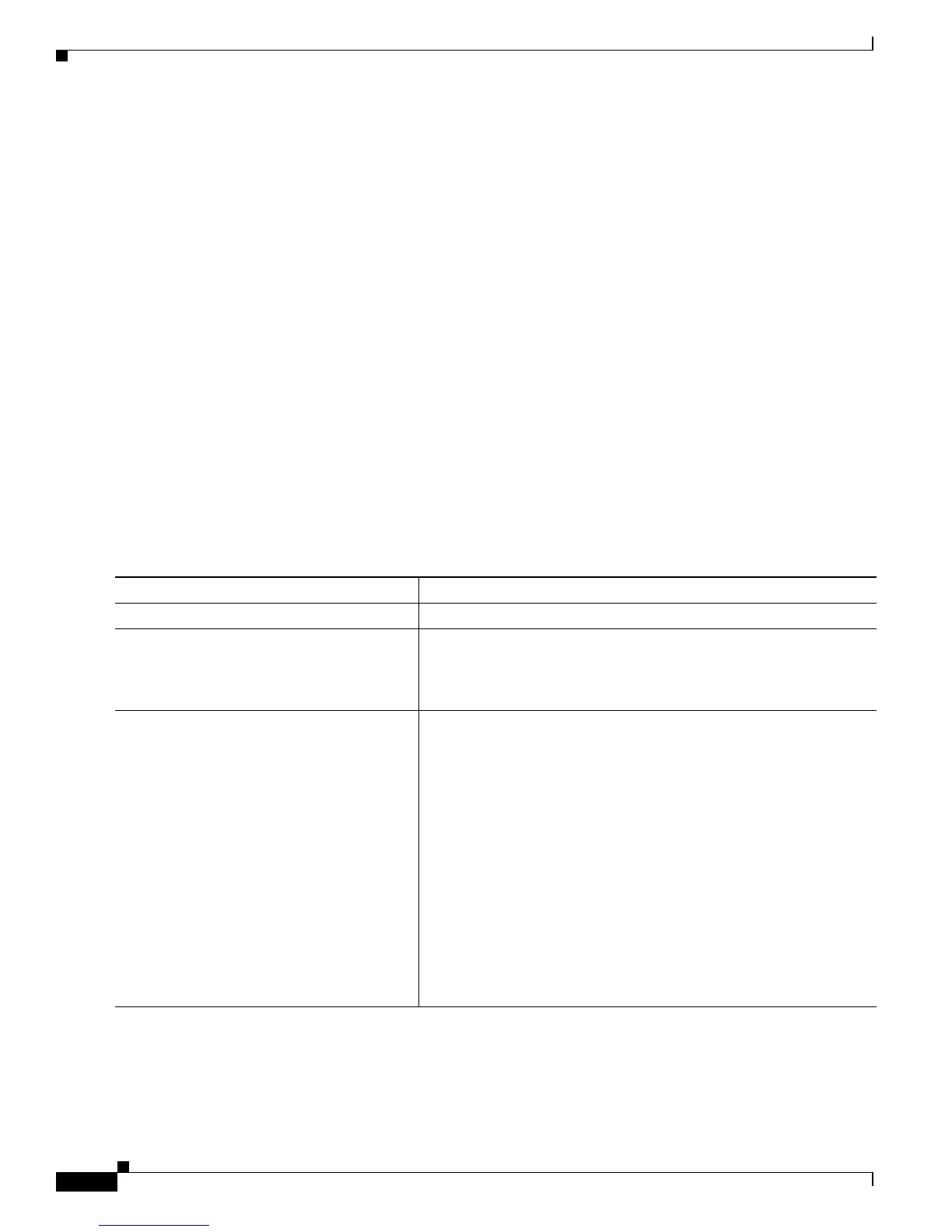32-24
Catalyst 3750 Switch Software Configuration Guide
78-16180-02
Chapter 32 Configuring QoS
Configuring Auto-QoS
Upgrading from a Previous Software Release
In Cisco IOS Release 12.2(20)SE, the implementation for auto-QoS changed from the previous release.
The generated auto-QoS configuration was changed, support for the Cisco SoftPhone feature was added,
and support for Cisco IP Phones on routed ports was added.
If auto-QoS is configured on the switch, your switch is running a release earlier than Cisco IOS
Release 12.2(20)SE, and you upgrade to Cisco IOS Release 12.2(20)SE or later, the configuration file
will not contain the new configuration, and auto-QoS will not operate. Follow these steps to update the
auto-QoS settings in your configuration file:
1. Upgrade your switch to Cisco IOS Release 12.2(20)SE or later.
2. Disable auto-QoS on all ports on which auto-QoS was enabled.
3. Return all the global auto-QoS settings to their default values by using the no commands.
4. Re-enable auto-QoS on the ports on which auto-QoS was disabled in Step 2. Configure the ports
with the same auto-QoS settings as the previous ones.
Enabling Auto-QoS for VoIP
Beginning in privileged EXEC mode, follow these steps to enable auto-QoS for VoIP within a QoS
domain:
Command Purpose
Step 1
configure terminal Enter global configuration mode.
Step 2
interface interface-id Specify the port that is connected to a Cisco IP Phone, the port that is
connected to a device running the Cisco SoftPhone feature, or the
uplink port that is connected to another trusted switch or router in the
interior of the network, and enter interface configuration mode.
Step 3
auto qos voip {cisco-phone |
cisco-softphone | trust}
Enable auto-QoS.
The keywords have these meanings:
• cisco-phone—If the port is connected to a Cisco IP Phone, the
QoS labels of incoming packets are trusted only when the
telephone is detected. This keyword is not supported on
10-Gigabit interfaces.
• cisco-softphone—The port is connected to device running the
Cisco SoftPhone feature. This keyword is not supported on
10-Gigabit interfaces.
Note The cisco-softphone keyword is supported only in Cisco IOS
Release 12.2(20)SE or later.
• trust—The uplink port is connected to a trusted switch or router,
and the VoIP traffic classification in the ingress packet is trusted.